What are Canonical Tags?
Canonical tags are HTML tags that can be added to a particular web page that instructs search engines that the page is a sub-set of a different, primary page.
Canonical tags are ‘hints’ rather than ‘directives’ meaning that search engines won’t necessarily respect each canonical tag you specific, in some cases search engines may ignore them altogether, or specify their own canonicals.
What’s The Benefit of Using Canonical Tags?
The main benefit of using canonical is the ability to group clusters of identical or very similar pages so they don’t all appear in search results (and potentially compete with each other), while still allowing users to access the pages.
As well as removing pages from the index, canonical tags will also consolidate the authority of canonicalized pages into a canonical page.
For example, if page B is canonicalised to page A, any authority from external links pointing at page B will be passed across to page A.
Canonical tags are particularly useful for ecommerce sites with lots of very similar pages. For example, the ‘red dresses’ category page will likely be very similar to the ‘dresses’ category page- this scenario, the ‘red dresses’ page can be canonicalised to the main ‘dresses’ page – users will still be able to navigate to the ‘red dresses’ page once on the site, but the ‘red dresses’ page won’t compete with the ‘dresses’ (plus the ‘dresses’ page inherits authority associated with the ‘red dresses’ page) page in search results; giving the ‘dresses’ page the best possible chance of achieving its full visibility potential (ranking as well as it possibly can).
Where Canonical Tags Should Be Used
- To group very similar pages if facets like colour, size, material etc are used, as with the example above (B. there are some situations where allowing these facets to be indexed is beneficial, for example if search engines elect to show facet-specific pages for long tail searches – see the example below where there are several blue trainer specific pages ranking for ‘blue trainers’)
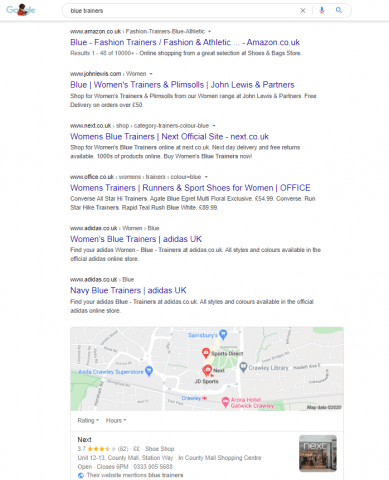
- Ideally, each page should have a self referential canonical tag (unless it’s canonocalised to a different page). This could reduce the chances of Google picking a different canonical page
- Sites that use URL parameters or UTM tags that create many different versions of a page on different URLs without significantly changing the content would do well to use canonical tags to consolidate all of these URLs to one canonical version
Where Canonical Tags Shouldn’t be Used
While canonical tags are beneficial for sites that NEED to have several near-identical versions of a page (such as the examples above), there’s no point in having lots of canonicalized pages that don’t need to exist.
Of course, having identical or near-identical pages canonicalized is better than them allowing them to be indexed, but those pages not existing at all is even more optimal.
Think about it like this – if you have 1,000 canonical pages on your site, and each one of those has a canonicalized page pointing at, suddenly you have a 2,000 page site. Search engines only need to crawl 1,000 of those pages, so why allow them to crawl double the amount?
This may not be an issue on a site this size, but when if we’re talking about sites with tens of thousands or hundreds of thousands of pages – this can easily become an issue.
How to Check Canonicals
There are many tools and methods out there to check canonical tags. Arguably the quickest way to check canonical tags on-the-fly for an individual page is with a browser plugin such as ‘Detailed’ for Google Chrome. This provides a lot of the most important on-page information including if a page has a canonical tag, where it points to, and if it’s self-referencing or canonicalised
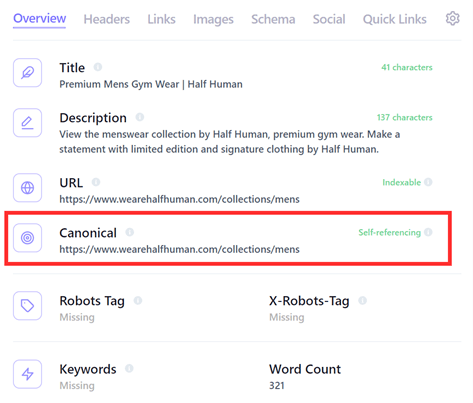
Alternatively, website crawlers are a good way to check canonical tags en-masse. Screaming Frog will break down the amount of canonicalized pages, which of those are canonicalized, and which of those are self-referencing
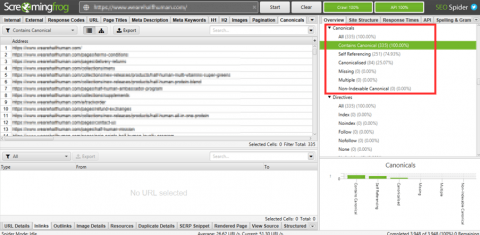
When A 301 Redirect Rather Than a Canonical Tag Makes Sense
If you decide that you are going to get rid of canonicalised pages that don’t need to exist, it’s a good idea to 301 redirect them to canonical page. This means that any traffic or authority associated with the redirected URL will be passed through to the final destination.
Once redirected, any links to the redirected pages can be deleted to stop search engines crawling them.
How to Implement a 301 Redirect with a .htaccess File
If you have your website hosted on any of the below server types then you will be able to use a .htaccess file:
Linux
Apache
Zeus
Sun Java
These are the most common hosting servers and are also the easiest to implement a permanent 301 redirect. Simply copy the code into your existing .htaccess file if you can one or open a blank notepad document and save it as .htaccess
Options +FollowSymLinks
RewriteEngine on
RewriteCond %{HTTP_HOST} ^ example.com [NC]
RewriteRule ^(.*)$ https://www.example .com/$1 [L,R=301]
RewriteCond %{REQUEST_URI} ^(.*)//(.*)$
RewriteRule . https://www.example.com%1/%2 [R=301,L]
RewriteCond %{THE_REQUEST} ^[A-Z]{3,9}\ /(([^/]+/)*)index\.html\ HTTP/
RewriteRule index\.html$ https://www.example.com/%1 [R=301,L]\
You will need to change the example.com domain name to your domain name (all bits highlighted in yellow) and you may also need to change the text highlighted in green. Depending on your site you have a .php index page or it may not be called index, either way, check this on your website and change accordingly.
Once the code has been edited and copied into the .htaccess file, save it and upload it to the root of the domain (the same location as the index page). These two pieces of code will redirect anyone who accesses the site to a URL which includes the www. prefix and from the /index.html to the root domain.
Setting up a 301 Redirect Using Windows Server
If you host your website on a Windows server you will need to have administrative access to the hosting server and will need to set-up the 301 redirect through IIS.
Go to “All Programs>Administrative Tools>Internet Information Services”
Navigate to the domain and right click on it, then select “Properties”
Click on the “Home Directory” tab
Select the radial button “A redirection to a URL”
Then enter the URL you want to redirect to (e.g. https://www.example.com)
Click “OK”
This will redirect the domain.
Word of Warning!
Double-check that the domain names are correct when implementing a permanent 301 redirect, and then double-check them again. Once implemented test that the redirect is working properly, make sure that you refresh the page several times to ensure you are not viewing a cached page. The reason this is vital is that using a .htaccess file or IIS incorrectly could result in your website being brought down.
Summary
Canonical tags can be incredibly useful for solving a number of different SEO issues – just ensure that they’re being used on the right way, and for the right reasons. Not every website needs to use canonical tags
Audit existing canonical tags on a regular basis to make sure they are having the desired effect, and that the pages actually need to exist in the first instance. Also, make sure that you regularly check any cannibalisation issues on your site that could be solved with canonical tags.
The post How To Resolve Canonical Issues On Your Website appeared first on Koozai.com
About us and this blog
We are a digital marketing company with a focus on helping our customers achieve great results across several key areas.
Request a free quote
We offer professional SEO services that help websites increase their organic search score drastically in order to compete for the highest rankings even when it comes to highly competitive keywords.
Subscribe to our newsletter!
More from our blog
See all postsRecent Posts
- Web Hosting September 26, 2023
- Affiliate Management September 26, 2023
- Online Presence Analysis September 26, 2023

