Daily SEO Checks
SEO takes time to implement and can take weeks or months to gain traction, but when it comes to errors and issues on your site things move much quicker.
Changes to algorithms and best practices can happen quickly and wreak havoc on your site, so you should be checking the basics daily for the first signs of trouble. It may seem like a lot, but these simple checks can save you from drops in traffic and revenue. Read further for our guide to daily SEO checks.
Google Search Console
Previously called Google Webmaster Tools, Google Search Console is your number one source for data on your website and how it performs in Google. You can quickly see changes to site performance, both good and bad.
It can be daunting to use if you’re unaccustomed, but our tips below can help you see issues and the first warning signs.
URL Inspection
The URL Inspection section of Search Console is great for checking in on your top landing pages or making sure that your newly posted pages are being indexed.
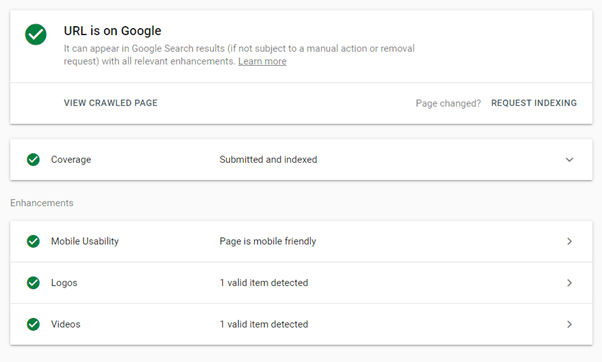
When you type in a URL you will see something like the above. If you have any warnings you can click on them to find out more about the issue as well as how to fix them. This tool is best for looking at specific pages and new sections, but if you want a more top-level view you should look at…
Performance
The performance section takes your whole property into account and looks at the clicks, impressions, click-through-rate and average position within search results. You can also look into specific queries, pages, etc.
The best way to use this in your daily checks is to put a relatively short range and compare it to the previous period, or the previous year if you have more seasonal fluctuations.
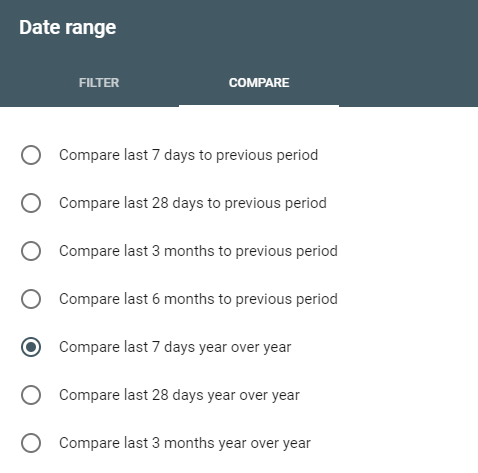
This will quickly show you potential issues. Has your average CTR dropped for some reason? Maybe you have a spike in impressions? Take a look through the tabs for queries, pages and countries and you should be able to see the cause.
Coverage
This is a straightforward section, giving graphs on errors and valid pages. It is tempting to just focus on the error and warning sections, but you should make sure that you look at the valid and excluded sections for movement too.
Each type will have a clickable section where you can see more information on why these errors occurred or why pages are not indexed. Depending on the error they may be simple to fix or require some development work, but either way it is good to be aware of these and fix them as soon as possible.
Sitemaps
This feeds into the Coverage section above, and also provides a summary of any issues at a glance.
If the status is wrong, you can check this and resubmit if needed. Also check the number in the Discovered URLs tab and see if this matches with your sitemap.
Core Web Vitals (Pagespeed)
This relatively new section is great for technical SEO and page speed, showing a quick overview of which pages are good, poor or need improvement across mobile and desktop devices.
Again, open the reports and look at recent changes. You should be able to match the changes to website development, new pages going live or other changes on your site. If there are changes which seem strange or are unaccounted for, it is worth a more thorough investigation.
Mobile Usability
Similar to Core Web Vitals, you should check this for any changes and make the required development work to correct these errors. Once the changes have been made, you can go into each error and click Validate Fix.
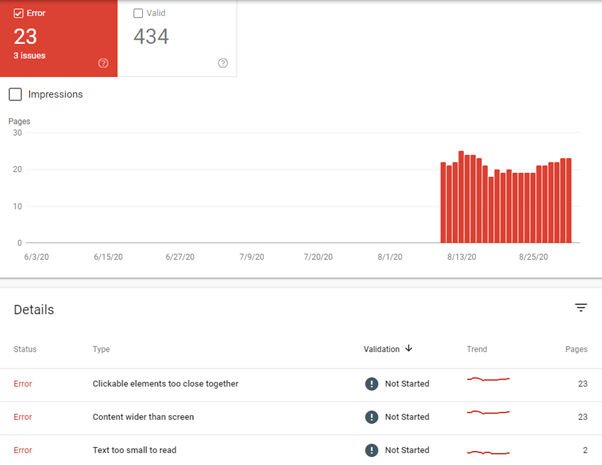
Structured Data
This shows up as different sections depending on your website. Under ‘Enhancements’ you will see information on your structured data in sections such as Products, Videos, Events, Etc.
This should be treated similarly to the above few points in that any increase in errors (or decrease in valid pages) should be amended as soon as possible to help structured data be used.
Google Analytics
Analytics gives you a wider view of interactions with your website outside of Google, including spam traffic, unnatural traffic from referrals and more.
Realtime
Depending on the size and type of your site Realtime might not show a great deal, but if you get steady traffic it can help you highlight issues at key times.
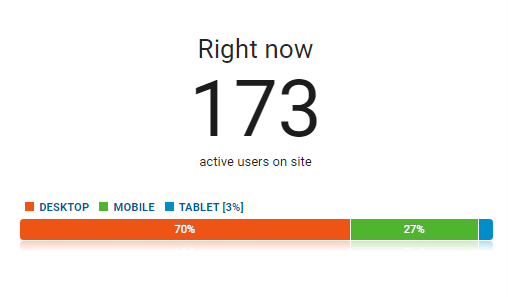
Rather than watching the users come and go in real time, identify your busiest or most productive time in the day and take a look on a regular basis. The top active pages can help you see where people dwell on your site and the events section can show you realtime interactions. This is interesting to see and can show different issues depending on your setup, including spam traffic and erroneous users.
Referrals
In Analytics, navigate to Acquisition > Overview > All Traffic > Channels and then select Referral.
This is great for checking up on external marketing and can potentially highlight links being built, mentions and more. If you are checking regularly, stick with fairly short date ranges to see how the referrals progress and isolate the best performing sites for future work.
Landing Pages
Under Behaviour > Site Content > Landing Pages you will see a list of the most popular entry pages on your site. This will generally be the homepage followed by your most widely appropriate content.
Again, if you are looking regularly keep the date quite short so that you can focus on fluctuations in landing pages. If you are getting lots of hits on pages you don’t usually, it could mean a change in search habits, improved rankings or possibly something negative on the pages that usually rank.
Bounce Rate
This will probably be shown on your default view in Analytics, but if not it can be found under Audience > Overview.
Your bounce rate will vary from site to site depending on your setup, but it should remain consistent. If it changes drastically it will be worth investigating further and if it goes to 100% or 0% (or very close to those), then it is a sign your Analytics code is wrong somewhere. If this is the case it is best to crawl your website to check the code is on each page.
Campaigns
When you’re running Google Ad campaigns it is important to check up on where you are spending your money. For many the Google Ads interface can be confusing, but it is much easier to view in Google Analytics for performance on your site.
Navigate to Acquisition > Campaigns and then select All Campaigns or Paid Keywords to see what is driving your traffic and where it is going. Again, if you are checking this regularly it will be beneficial to look across a shorter date range rather than looking at years’ worth of data.
Page One Results for Branding
Performing a quick check on your branded keywords will help you spot competitors and potential issues early on. There are lots of variables for personalised search so whilst it may be difficult to get an accurate view, it will give a good approximation. Using an incognito browser will help you get a more ‘generic’ results page.
Brand Mentions
You can set up Google alerts to send you notifications of some mentions, but these are restricted to mostly news based articles and outlets. Performing searches in quotation marks is helpful for isolating your branded terms, particularly if you have a more generic company name.
There are advanced search setting in Google to. In search results click on Setting > Advanced Search (under the search bar) and you can specify dates, regions and more.
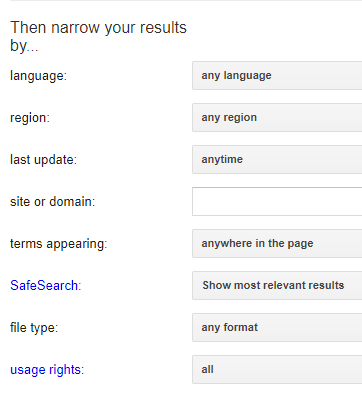
Social Channels
Similar to searching for your own branded mentions, take a look at social media channels to see what comes up.
This could be good news, such as your company trending after an announcement, increased social traction on Facebook, or similar. Equally it can be damage limitation if you are trending in a negative manner. Hopefully this won’t be the case, but it is best to be prepared and have contingencies in place.
Summary
There are numerous other checks which could be made on a daily basis, but if you focus on these you should start to see further patterns and learn how to spot potential issues quicker. All of this can maximise your opportunities and minimise the possibility of damage to your site.
The post Daily SEO Checks appeared first on Koozai.com
About us and this blog
We are a digital marketing company with a focus on helping our customers achieve great results across several key areas.
Request a free quote
We offer professional SEO services that help websites increase their organic search score drastically in order to compete for the highest rankings even when it comes to highly competitive keywords.
Subscribe to our newsletter!
More from our blog
See all postsRecent Posts
- Web Hosting September 26, 2023
- Affiliate Management September 26, 2023
- Online Presence Analysis September 26, 2023

