
Disclosure: This content is reader-supported, which means if you click on some of our links that we may earn a commission.
You need a secure sockets layer (SSL) certificate to keep information on your website private. It’s also going to let Google know that your site is safe and trustworthy.
This is really important. Some web hosting providers like Bluehost provide an SSL certificate for free when people sign up.
If you are stuck getting this digital certificate yourself, though, I can show you how to get as many free SSL certificates as you need.
Don’t put this off. You can get one in a couple minutes.
Why?
If you don’t have an SSL certificate, all the popular browsers like Chrome and Safari are going to warn users that your site is potentially unsafe:
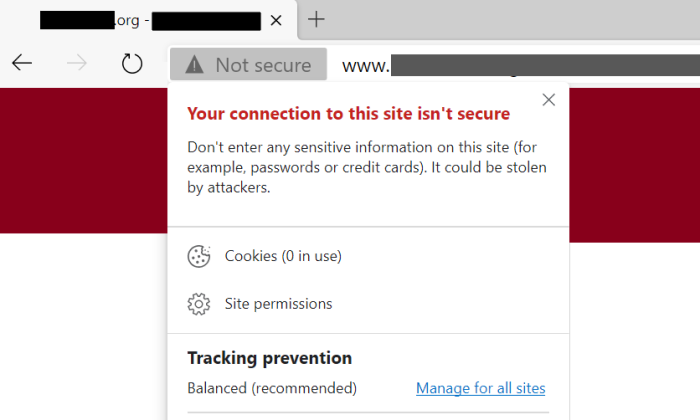
I can’t think of a better way to scare people away.
Would you click through?
So, what about those free SSL certificates? It’s way better to get one and let every potential visitor know that your site is safe and trustworthy.
Once you have an SSL certificate, people can access your site from any device and know that the information they share—like login credentials or credit card numbers, for example—remains private.
SSL is like sending a message in a sealed envelope instead of passing an open note.
Of course, it’s more technical than that, but the simple truth is this: If you own a website, you need an SSL certificate.
Instead of an aggressive warning, people will see a closed padlock logo next to your web address:
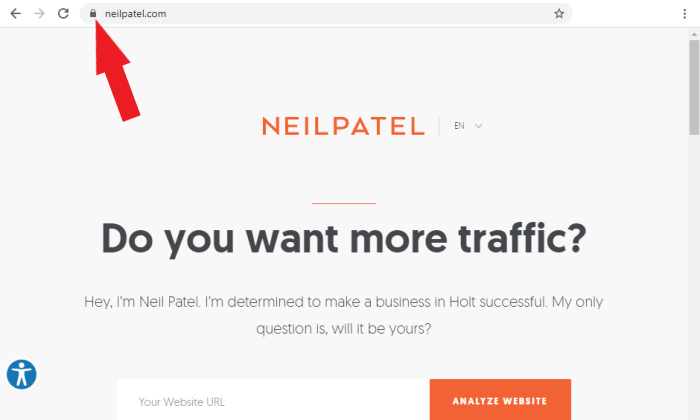
Ahhhhh. That’s much better.
Okay, let’s get you set up.
Here’s my list of the only four free SSL certificate options you need to check out. After the reviews, there’s a brief buyer’s guide that highlights key considerations in making your decision.
Word to the wise: There are a lot more “free” SSL certificate options out there. BUT they either are not free forever or have annoying limits for how many certificates you can get. Don’t waste your time—these are the best free SSL certificates you can get.
#1 – Bluehost Review — The Best Web Hosting with a Free SSL Certificate

Pros:
- Free SSL certificate included with hosting
- Incredibly easy to enable and renew
- Protects unlimited subdomains free
Cons:
- You still have to pay for hosting
- Additional SSL Certificates are not free (but it may not matter)
Bluehost is one of the most affordable web hosting solutions out there, while also being widely trusted and able to deliver a ton of value to their customers.
For example, they include a free SSL certificate when you sign up any hosting plan they offer.
They also throw in a free domain name for the first year, which makes it a perfect all-in-one package for people who want to get their first site online. Domains typically cost $10-15 per year, which helps keep costs low.
You still have to pay for hosting, but you have to do that one way or another. Why not go with the host that gives you a free SSL?
I recommend the shared hosting plans, because they are the best price and make SSL security as simple as humanly possible. You are limited to a single shared SSL certificate per hosting account, but that may be all you need.
That’s because the free SSL certificate through Bluehost covers all of your parked domains and subdomains. Whoa.
Usually you have to pay for a Wildcard SSL certificate to cover all your subdomains, like www.neilpatel.com, www.mail.neilpatel.com, and so on. Wildcards can cost a pretty penny, but you don’t have to worry about it with Bluehost shared hosting.
It also covers parked domains, which are basically sites you own that point to your main site. I could buy up https://ift.tt/2OQh9zv and point it to www.neilpatel.com, for example.
Maybe I want that for future development or to make sure no one else is using my name. Whatever the reason, securing parked domains is no charge with Bluehost shared hosting.
With VPS and dedicated hosting, you get more control over how many SSL certificates you can use. If you need it, get it, but the customizability comes with increased responsibility. It’s a lot less hands-off than the shared plans.
Plus, you can get an exclusive deal on Bluehost shared hosting because you are a reader of my blog:
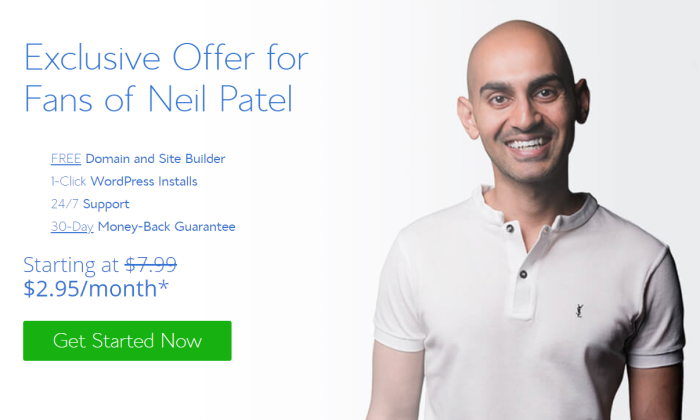
In addition to their phenomenal prices, Bluehost makes it remarkably easy to install and renew SSL certificates on your site.
Bluehost uses Let’s Encrypt as the certificate authority, but almost all the technical legwork is off your plate.
Instead of having to set up the automated monitoring and renewal process on your server, you push a button. It’s pretty slick.
Below, you can see an example where the free SSL certificate has been enabled with one click for a WordPress site. Simply turn it on and Bluehost does the rest.
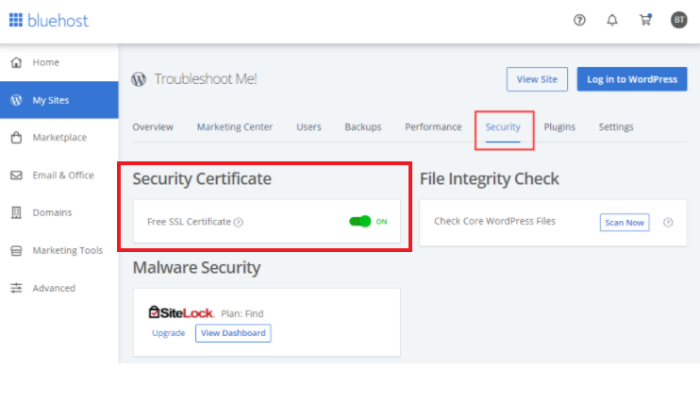
No wonder Bluehost is one of the most popular ways for people with WordPress sites and blogs to keep their visitors’ personal information secure.
Renewing the certificate is just as easy. Just make sure that AutoSSL is enabled. If you are on the shared hosting plan with the free SSL certificate enabled, AutoSSL is already running.
I highly recommend Bluehost if you don’t have a hosting provider. It takes care of hosting, domain, and SSL in one fell swoop.
If you already have a web host, they should help you install SSL certificates, because it probably won’t be as easy as Bluehost.
And, if your hosting customer support isn’t helping, it’s time to jump ship. SSL encryption is a must for every website and there’s no point in sticking around if the service is lacking in something so essential.
I’ll give you one guess who I recommend going with instead. Sign up with Bluehost today. Get a great deal and rest easy with their 30-day money back guarantee.
#2 – Let’s Encrypt Review — The Best Source for Free SSL Certificates
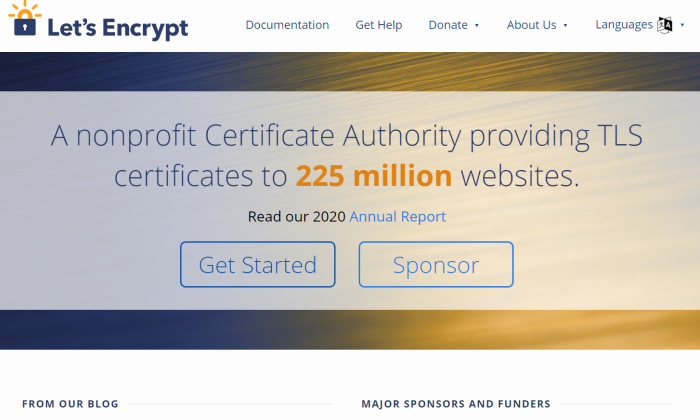
Pros:
- Virtually unlimited free SSL certificates
- Free Wildcard and SAN certificates available
Cons:
- Some technical skill required for setup
- Recommended certificate renewal every 60 days
Let’s Encrypt is a well-known certificate authority operated by the nonprofit organization Internet Security Research Group. Their mission is to “create a more secure and privacy-respecting Web.”
They accomplish this goal by offering SSL certificates that are free to obtain, easy to renew, and simple to manage. You can use them for any server that uses a domain name, such as a web server, FTP server, or mail server.
The rate limits for creating SSL certificates on Let’s Encrypt are quite high:
- 50 per registered domain per week
- 100 subdomains per certificate
That’s enough to issue certificates for 5,000 unique subdomains each week. The vast majority of people will never hit this limit.
One of the major advantages of Let’s Encrypt over other free options is that you can create Wildcard and Subject Alternative Name (SAN) certificates. That means the same Let’s Encrypt certificate can be used to secure multiple domains and subdomains.
For people with a lot of sites, the ability to generate SANs and Wildcards can make SSL certificate management much easier. Instead of needing to install, monitor, and renew a separate certificate for each domain/subdomain, they can manage several that cover them all.
You might have seen Wildcard and SAN certificates going for hundreds and thousands of dollars. Those ones in particular come with much more rigorous validation processes, where the certificate authority does a background check on your organization. Let’s Encrypt only authenticates that you control the domain.
Plus, the spendy SSLs come as part of an online platform that makes certificate installation and management easier. With Let’s Encrypt, you have to figure that process out on your own.
This can be challenging for people who aren’t techies, especially for Wildcards and SANs, but by no means impossible. Thousands of users without a computer science degree have raved about Let’s Encrypt. Yes, it takes some time to learn, but it doesn’t cost a dime.
There are lots of videos and documentation out there to help you with this. Let’s Encrypt wants people to use their certificates, so they have made it as easy as possible, even if it doesn’t feel like it at first.
Renewing certificates is much the same. A little bit of learning with a big payoff. Let’s Encrypt uses the Automatic Certificate Management Environment (ACME) protocol to make the process of protecting your servers much easier.
The purpose of ACME is to automate the process of renewing certificates without any human intervention. Here’s how it works. There are many ACME client options which will work better in case of non-Windows servers.
If your web host supports Let’s Encrypt, getting the ACME software setup should be pretty straight-forward.
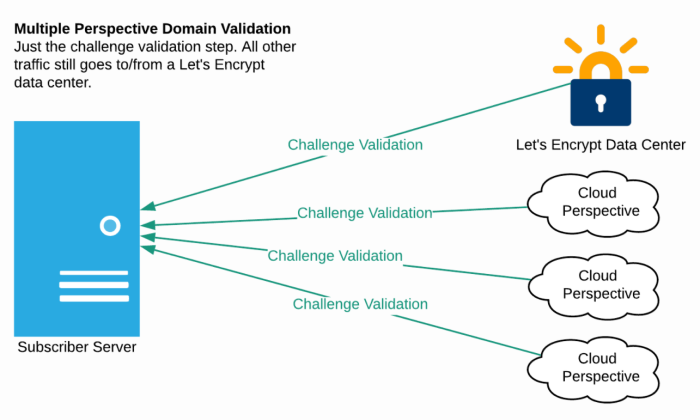
Some web hosts, like Bluehost, partner with Let’s Encrypt to take the technical backend out of the equation. Bluehost’s AutoSSL tool lets users simply enable SSL protection once and soon-to-expire certificates are automatically renewed with new Let’s Encrypt certificates.
If you want privacy and security for your website, but you don’t want to spend money, Let’s Encrypt is the first place you should look.
#3 – Cloudflare Review — The Best Free SSL Certificate Alternative
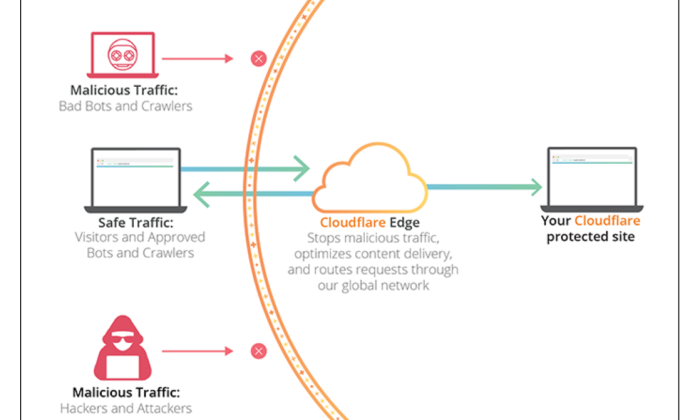
Pros:
- Easiest form of SSL security to implement
- Faster page load times
Cons:
- Free plan doesn’t encrypt data between your servers and Cloudflare
- Still advisable to get traditional SSL certificate
Cloudflare is a content delivery network that helps people improve their website security and performance. It’s not a certificate authority like Let’s Encrypt, so they don’t issue SSL certificates, but they can help you accomplish some of the same goals.
You can start using Cloudflare immediately, regardless of the platform you are on. Simply sign up for a free account and change your domain nameservers to Cloudflare. That way, all traffic to your website will be routed through Cloudflare, where malicious attacks are stopped in their tracks.
You don’t have to worry about SAN and Wildcard certificates, because you can cover as many domains and subdomains as you like via Cloudflare.
Basically, you let Cloudflare handle all the SSL certificates on their servers. Instead of managing your own certificates, Cloudflare is like the bouncer to your nightclub. No bad apples get in the door.
The upside to this is that you simply enable SSL with Cloudflare and you don’t have to worry about renewing certificates. Here’s a breakdown that shows the difference between traditional SSL management and configuring it with Cloudflare:
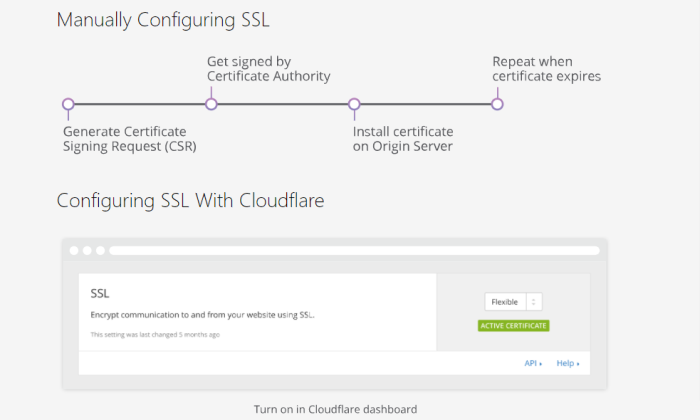
Simply by enabling Cloudflare, you can ensure that visitors to your site are never going to receive a warning from Google that your site is unsafe.
Is there a downside to letting Cloudflare take the reins on SSL security?
Well, if they were ever compromised, you’d be in trouble, but the same can be said for Let’s Encrypt or any other service you trust. I wouldn’t worry about that.
The real issue is that Cloudflare doesn’t protect the traffic between your servers and Cloudflare. With their free version, you are only encrypting traffic between Cloudflare and the people trying to visit your site:
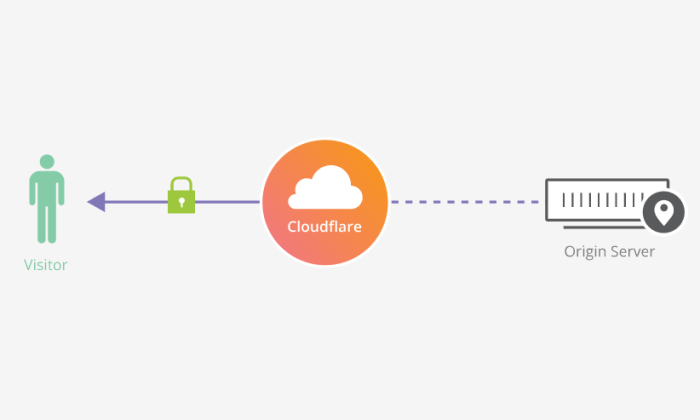
With Cloudflare’s paid SSL options, you can also encrypt the traffic flowing between your servers and Cloudflare.
If you want complete encryption, use Cloudflare along with a free SSL certificate from Buypass or Let’s Encrypt.
This way, you can still get full encryption without spending a dime.
So why not just go with one of the other free options if Cloudflare provides incomplete encryption?
Because Cloudflare will also improve your site’s performance. It’s a content delivery network after all, so you are going to get faster page loads and better rankings in Google. It’s also going to lower the risk of DDoS (distributed denial-of-service) attacks, which are very common.
Depending on your site, you might be fine letting Cloudflare handle all of the SSL security. Others may want to use a free SSL certificate to protect their own servers in addition to Cloudflare.
At the end of the day, it’s going to increase your site’s performance and security with almost no work needed on your end.
Start using Cloudflare today to see what a difference it makes.
#4 – Buypass — The Best for Free 180-Day SSL Certificates
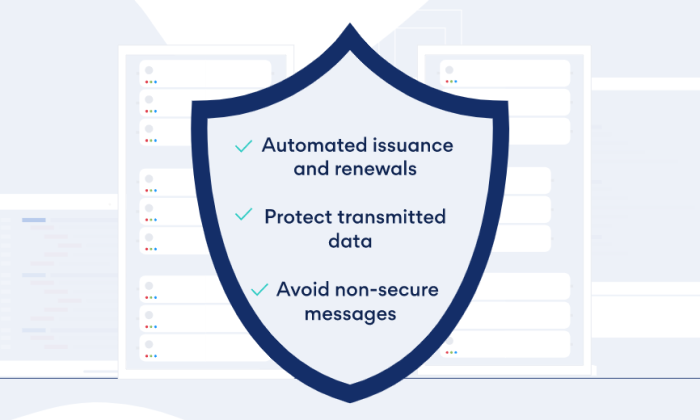
Pros:
- SSL certificates are good for 180 days
- Secure multiple domains and subdomains with a single certificate
Cons:
- No Wildcard certificates
- Some technical skill required for setup
Buypass is a relative newcomer to the SSL certificate scene, but they have earned a good reputation for their robust, dependable solutions. Buypass is trusted by all major browsers.
They offer both free SSL certificates—known as Buypass Go SSL—and paid options for people who need to validate their organization’s legal business status.
The major perk to using Buypass is that their SSL certificates are good for 180 days, compared to the 90-day period for SSL from Let’s Encrypt. So, you don’t have to worry about renewing certificates as often.
Like Let’s Encrypt, Buypass uses the ACME protocol to automate the renewal of certificates, which makes the process even easier. This takes a little effort to set up, but once you have installed the ACME client on your server, the renewal process will be fully automated.
While Buypass will let you secure multiple domains and subdomains with a single SSL certificate, they don’t offer a true Wildcard that secures unlimited domains. Let’s Encrypt still has the leg up there.
The rate limits for Buypass are not as generous as Let’s Encrypt, but they are still more than enough for most people. You can create up to 20 certificates per domain each week.
If the rate limit is not an issue and you don’t need Wildcard certificates, Buypass Go SSL is a great free forever option. It more or less has the same features as Let’s Encrypt but with an SSL certificate that lasts twice as long.
Check out Buypass today and see why this up-and-coming certificate authority is growing in popularity.
What I Looked at to Find the Best Free SSL Certificate
I wanted to find free forever SSL certificates. Free trials are great, but you’re going to have to pay after you start to depend on their service, and sometimes quite a bit.
The options I chose aren’t going to raise your budget a single penny, ever.
So why does anyone pay for an SSL certificate?
The short answer is that only one type of SSL certificate is free and some companies need the other types. My SSL certificate guide explains all three types: domain validated (DV), organization validated (OV), and extended validation (EV).
If you need an OV or EV certificate, I’m sorry, but there is no way to get one for free. There’s too much legwork involved in the real-world validation process. In fact, if you see an OV or EV for free, it’s definitely a scam to avoid.
The good news is that a DV certificate is still going to protect your site and keep Google from warning people that your page is not secure.
When it comes to free forever SSL certificates, you still have a few good options. Each company does things a little differently. Here are the key criteria you should use to make your decision about which option is going to work best for your situation.
SSL Certificates Rate Limits
How many free SSL certificates do you need?
If you need one, or even just a few, you are going to be fine choosing any one of the options on this list. On the other hand, if you need a lot, the rate limits matter.
Let’s Encrypt has the highest rate limits (50 certificates per domain per week), which means you can generate the most free SSL certificates with their platform. Buypass gives you fewer (20 certificates per domain per week), though it is still quite a lot.
Another option for people who need to protect a lot of sites is Cloudflare. Since they handle all of the SSL certificates, the rate limits aren’t really a factor. Do note that this won’t protect traffic between your server and Cloudflare, so you may want to use a combination.
Free SAN and Wildcard SSL Certificates
Now you don’t need to get an individual SSL certificate for every domain and subdomain you have. A DV certificate typically works for a single domain, but there are special kinds of SSL certificates that can do more.
Depending on the SSL certificate provider you choose, you may be able to get:
- Wildcard: These let you use a single SSL certificate to protect an unlimited amount of subdomains. For example, I could use a wildcard certificate to protect both neilpatel.com, mail.neilpatel.com, support.neilpatel.com, and so on.
- SAN: Subject Alternative Name certificates lets you use a single SSL certificate to protect multiple domain names. For example, I could use an SAN certificate to protect neilpatel.com and npdigital.com. These may also be called Unified Communications Certificates (UCC).
Let’s Encrypt issues both Wildcard and SAN certificates. Buypass issues SSL certificates that can be used for multiple domains and subdomains, but not a true Wildcard.
If you only have one site to worry about, this isn’t such a big deal.
But people with many sites and subdomains can use Wildcard and SAN certificates to drastically cut down on the number of SSL certificates they use. This makes managing and renewing certificates a lot easier.
With Cloudflare, you don’t have to worry about these distinctions once you are set up.
Compatible Hosting Providers
Some hosting providers have partnered with certificate authorities like Let’s Encrypt to make the process of installing an SSL certificate incredibly easy.
This is what Bluehost does and enabling your SSL certificate through them is simple as pie. As soon as you enable SSL by turning it on with one click, the certificates will install and activate themselves.
If you are thinking about Let’s Encrypt or Buypass, make sure that the host supports ACME protocols. Otherwise you won’t be able to automate the process of renewing SSL certificates, which means you’ll be stuck doing everything manually.
Sometimes the technology doesn’t line up great. If you try to use Let’s Encrypt with GoDaddy shared hosting, for example, you will be on the hook for configuring everything. Going with Cloudflare or jumping over to Bluehost could save a lot of time in this situation.
It’s really case-by-case, though, so it’s worth looking into which options are going to work well with your current provider.
I recommend reaching out to your provider directly, as the field is constantly changing. What was true about compatibility last year may no longer be true, for good or for ill.
SSL Certificate Renewal
Here I’m looking at two things:
- How often do you have to renew the SSL certificate?
- How easy is managing the renewal process?
The vast majority of free SSL certificates need to be renewed every 90 days. Let’s Encrypt are good for 90 days, but they recommend renewing every 60.
Buypass stands out from the crowd because they offer a free SSL certificate that’s good for 180 days. This means people have to renew it twice a year, as opposed to four times.
If you don’t renew your certificate before it expires, it ceases to protect your site. Potential visitors will see the same type of security warning they would if you didn’t have an SSL certificate at all.
Now if you just have one site with one SSL certificate, renewing it every three months isn’t going to be a major hassle. If you have a lot of sites, though, keeping track of renewals can get pretty complex.
Bluehost is nice because you can enable AutoSSL, which automates the process of identifying and replacing certificates that will expire soon.
Let’s Encrypt and Buypass let you use the ACME protocol to automate the renewal process. This will take a little time to configure especially if the technical side of web hosting is not your forte. That said, there are plenty of videos out there to help just about anyone get set up.
Cloudflare, on the other hand, takes the entire certificate renewal process off your plate. Once you enable their service, you benefit from Cloudflare’s SSL certificate management.
As I noted earlier, if you use Cloudflare, it can still be a good idea to use a traditional SSL certificate to protect the unencrypted traffic going from your servers to Cloudflare.
Conclusion
If you have had to find free SSL certificates in the past, you may be wondering why ZeroSSL and SSLforFree aren’t on this list. They used to be great sources for free SSLs, but both companies have been bought by new owners that are apparently not as generous.
Many people who use these options wind up on the hook for paying. With the options I outlined above, you are not going to have to worry about that at all:
- Bluehost – Best web hosting with a free SSL certificate
- Let’s Encrypt – Best source for free SSL certificates
- Cloudflare – Best free SSL certificate alternative
- Buypass – Best for free 180-day SSL certificates
For most people, Let’s Encrypt is going to help them issue and renew as many SSL certificates as they need, including Wildcards and SAN certificates.
Buypass is a comparable option to Let’s Encrypt, but their SSL certificates only need to be renewed every 180 days, instead of every 90. This can make certificate management a lot easier, even though Buypass doesn’t offer true Wildcards or SAN certificates.
Cloudflare is your SSL certificate alternative. Your site will be safe for visitors, but you don’t have any of the headaches associated with managing certificates. On top of that, you get a boost in site performance because of Cloudflare’s content delivery network.
That said, if you want complete encryption, it’s going to take a traditional SSL certificate in addition to Cloudflare.
At the end of the day, the best option for free SSL protection comes from using a mix of these options. By enabling Cloudflare and one of the traditional SSL options, you can reap all the benefits of these free services, leaving no gaps in security.
About us and this blog
We are a digital marketing company with a focus on helping our customers achieve great results across several key areas.
Request a free quote
We offer professional SEO services that help websites increase their organic search score drastically in order to compete for the highest rankings even when it comes to highly competitive keywords.
Subscribe to our newsletter!
More from our blog
See all postsRecent Posts
- Web Hosting September 26, 2023
- Affiliate Management September 26, 2023
- Online Presence Analysis September 26, 2023

