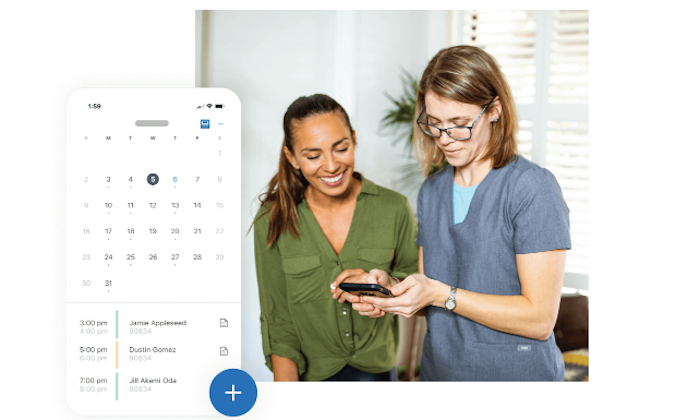
Disclosure: This content is reader-supported, which means if you click on some of our links that we may earn a commission.
In the fight to stay organized, healthcare professionals have an uphill battle.
Billing is more complicated than the human genome.
Government regulations add extra steps to every task.
Decisions are time-sensitive.
Small mistakes can have serious consequences.
On top of all of this, everyone’s busy. There’s no extra time to search for a patient record or reorder an incorrect prescription.
The best electronic medical records (EMR) systems can simplify a lot of the complex challenges today’s providers face.
They are not a silver bullet by any means, but finding a product that works for your practice will make you more efficient today and better prepared for tomorrow.
Here are the top EMR systems that are helping practices improve care, reduce burnout, and make every day less stressful for everyone who walks in the door.
The Top Four Options for EMR Systems
- CareCloud – Best for growing specialty practices
- athenahealth – Best for switching to a new system
- SimplePractice – Best for health and wellness providers
- Kareo – Best for independent practices
The Different Types of EMR Systems
Not so long ago, EMR systems were the tool for turning paper charts into digital resources. They made patient data easier to access and track.
People still need these functions, but today you are going to see very few standalone EMR systems. Instead, you will find EMR systems will come as part of a larger electronic health records (EHR) system.
EMR vs EHR Systems
Here’s the key difference between the two:
- Electronic medical records are a digitized version of a patient’s chart.
- Electronic health records include information from all doctors involved with a patient’s care.
With EMR systems, people within the organization could access a patient’s chart. With EHR systems, on the other hand, medical records can be shared between multiple providers, labs, and insurers.
This ability to share complete EHRs is critical in today’s healthcare environment.
You may already know the reasons why EMR systems are being phased out in favor of EHRs. I’m not going to go in-depth here, though you can certainly read about it if digging into healthcare legislation blows your hair back (see specifically the HITECH Act).
Suffice it to say, new laws and changes in technology have made EHR systems essential.
This can be confusing though.
Many providers still need to digitize and organize the work of their office. EMR systems are perfect for that, and so there’s still a lot of online search for the term.
And because people are asking the internet for EMR systems, you’ll see vendors offering “EMR systems” and directing you to their EHR, or calling their products EMR/EHR solutions.
Some vendors seem to use EHR and EMR interchangeably. Likely, they will continue to do so as long as people are searching for EMRs.
For all the haziness and craziness of the situation, providers who need an EMR system today are really just looking at two major product categories:
- EHR systems
- Practice management suites
Let’s go through both of these so you can figure out which one is going to help you get your practice to where it needs to be.
I’m still going to talk about EMR systems, but just know that it is going to come as part of a solution with a different name.
Electronic Health Records Systems
EHR systems include everything providers need from traditional EMR systems to take their practice online. They can digitize charts, connect them to schedules, and keep each patient visit as efficient as possible.
For practices looking to go paperless, these products can be extremely helpful. They will help you turn file cabinets into searchable digital drives. This saves so much time for doctors, nurses, and staff who can quickly access everything they need from any device.
In addition to tracking patient records, EHR systems help with:
- Billing
- Insurance
- E-prescribing
- Lab work and tests
In this sense, an EHR “follows the patient,” giving all parties involved with a patient’s care the information they need to keep the process moving forward.
Most often, you will find EHR software offered as one part of a complete array of tools for managing a practice. Vendors like Kareo and athenahealth offer stand-alone EHR systems, which can be a great starting point for making the transition online.
Practice Management Suites
A practice management suite is designed to centralize all of the administrative, clinical, financial, and legal processes within a single platform.
In addition to EMR/EHR capabilities, they include:
- Advanced reporting
- Patient engagement
- Revenue cycle management
- Telehealth
As robust as these solutions are, they are not just for large organizations. In fact, these products work really well in the small practice setting.
With limited staff, solo providers simply don’t have the time to manage 7 or 8 different tools to interact with each patient. Practice management suites are highly customizable, allowing providers to unify and trim down their workflow to its essential elements.
Small practices also benefit from the rich reporting features.
Dashboards and data visualization tools help providers understand trends in clinical data. This can help practices decrease wait times, improve patient engagement, hit regulatory goals, and better manage risk.
How to Choose the Best EMR System for You
The right EMR system provides support for overburdened staff by streamlining critical administrative tasks.
The wrong EMR system can make things worse.
According to a study from the American Medical Association, the average family physician spends 86 minutes per day doing administrative tasks after they leave work.
This so-called “pajama time” has become an awful reality for every physician stuck using a well-intentioned but poorly-performing EMR system.
And it’s not just doctors who are affected by this. Nurses, staff, pharmacists, and—most of all—patients suffer the consequences of inefficient systems.
Just knowing which solutions are popular is not enough. Sometimes a good system is implemented poorly or deployed in a place where it doesn’t fit.
So, how do you pick an EMR system that actually benefits employees and patients?
There’s no easy answer, but by following these three steps you can start to hone in on the right product.
Understand the features you really need
There are an astonishing number of features included with every EMR solution. Most individuals will never use the majority of them.
It’s not surprising, given that these systems are built to work for different types of doctors in a wide variety of clinical settings.
Go into your search with a list of must-have features and functionality. Every product is going to come with digitized charts and patient tracking, but what does that mean for your practice?
In other words, which system has the features that will help receptionists, nurses, doctors, and patients get from A to B? How will each set of features map to your actual patient flows?
A to B is an over-simplification, but also not. One of the most common complaints about EMR systems is that they take too long to accomplish routine tasks.
Ordering a prescription or procedure shouldn’t require scrolling through hundreds of irrelevant options. If a solution includes e-prescribing, ensure that it can be customized to actually save time.
The more A to B tasks your EMR system streamlines, the more time all staff have to spend engaging with patients.
Consider a specialty option
A welcome trend is the growing number of EMR systems tailor-made for specialty practices.
I like these because they solve two problems associated with traditional, general-use EMRs.
One, providers get exactly the tools they need instead of a platform freighted with unnecessary features.
Two, each feature has the appropriate depth for the specialty in question. Laser settings are automatically recorded on charts for dermatologists. Orthopedic surgeons can share large-file imaging results with ease.
Instead of workflows and templates designed for the “textbook clinic,” these products meet the specific needs of today’s specialists.
Prepare for integration and implementation
It’s much easier to deploy an EMR system that integrates with the billing, imaging, and other platforms you use.
Some EMRs centralize those responsibilities within a single platform. If that’s the route you go, what’s it going to be like to move everything from multiple platforms?
The transition from paper to EMR or from one EMR to another is taxing under any circumstances. If the pieces of the puzzle don’t fit together, it can be even worse.
To make the best of a difficult challenge, find a vendor who is willing to help bring data from your existing platform to theirs as part of the deployment.
I definitely recommend reading reviews from actual customers about the kind of service they receive during and after implementation. If you are supposed to get a dedicated service rep, how dedicated are they?
It’s also not 100% on the vendor. What kind of in-house IT support will make everyone’s life easier? Under-budget for this at your own risk.
Upskilling a few “super-user” staff members who can fix issues on the spot will go a long way towards smoothing out the daily frustrations of moving to a new system.
#1 – CareCloud — Best for Growing Specialty Practices
CareCloud is a practice management suite that gives doctors more time to spend with their patients and more resources to invest in their practice.
It unifies the tools providers need to manage every step of the patient relationship in their specific setting. Users can customize charts, reuse order sets, and share content with their colleagues.
The decision support features are quite advanced. This cuts down on the potential for medical errors by immediately flagging issues like dangerous drug combinations and dietary restrictions.
In addition to delivering real-time information at the point of care, quality chart data translates into rich reporting in CareCloud.
Track the performance indicators that matter most, get an instant snapshot of where things stand, and keep an eye on how they evolve.
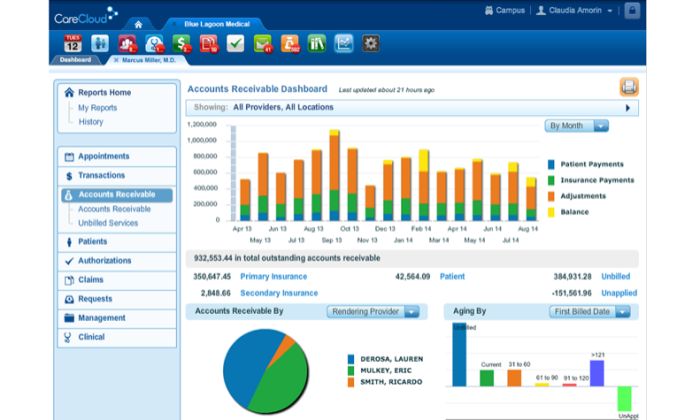
The EMR and revenue cycle management features work really well together. Providers can use what they discover to improve the quality of patient care and better steward a small practice over financial and regulatory hurdles.
One of the reasons CareCloud works so well is that they offer 24 specialty specific solutions. These deliver tremendous out-of-the-box functionality to providers who would otherwise be stuck configuring their system.
For pain management, physical therapy, podiatry, proctology, pulmonology—and that’s just the p’s—clinicians and physicians can get to work on CareCloud right away.
Some of the highlights of CareCloud include:
- E-prescribing
- Real-time patient flows
- Patient portal
- Drag-and-drop scheduling
- Quality initiative reporting
- Mobile app
In addition, they make a lot of additional tools available to speciality practices through their Content Store. Find solutions for insurance, billing, scheduling, and record-keeping that are built by other providers in your specific field.
You’ll have to get in touch with CareCloud for pricing, whether you want to use Charts—their EHR module—or the entire practice management platform.
It’s a great option for speciality practices that are looking to grow. CareCloud will streamline every process—from insurance to patient handoffs—because it has everything a specialist needs with none of the bloat.
#2 – athenahealth — Best for Switching to a New System
athenahealth consistently develops trusted healthcare software for hospital systems, small private practices, and everything in between.
They offer a full practice management suite, athenaOne, which provides EHR, billing, patient engagement, population health, care coordination, and epocrates, a best-in-class mobile app.
Alternatively, providers can use athenaClinicals, the EHR component of athenaOne. Their products work well with many other options on the market, so practices don’t have to migrate all their systems at once.
This makes it a great option for practices that see EMR/EHR a key step in the gradual process of future-proofing their entire practice.
One of the biggest draws of athenaClinicals is how easy it is to navigate. It’s a really intelligent platform that is continually auto populating patient data and prioritizing important information.
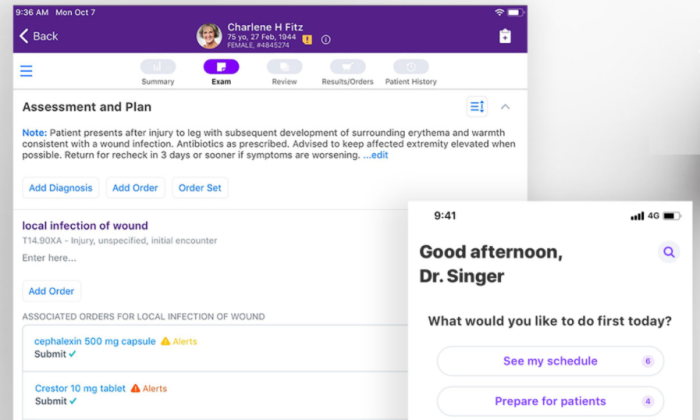
A lot of the platform’s recommendations come from trends it picks up on in your network, like routine processes and orders. If patients being seen for one treatment are often prescribed a certain medication, it will be right there without any search required.
Stop struggling with ever-changing procedure codes and insurance protocols. athenahealth monitors federal quality programs and makes best practices available immediately.
Some of the other standout features include:
- Secure voice, text, and email reminders
- Patient portal
- Decision support
- Rich reporting
- Mobile app
- App marketplace
Even though the user interface is great, there is a learning curve because the platform is so deep. In other words, the control that makes athenahealth such a great long-term solution requires a little getting used to in the short term.
I think it’s worth it, because it’s the last tool staff will ever have to learn.
The platform has proven itself capable of handling the most challenging healthcare IT environments.
Never switch again.
The cost of athenahealth’s integrated suite is based on a percentage of monthly collections. The idea is that they partner with your practice instead of locking you in a contract and charging for upgrades.
They do well if you do well. Many companies report that the increased efficiency with billing and collections offsets the costs almost entirely, to say nothing of its impact across the practice.
athena’s customer support has a solid reputation and they have a lot of experience helping clients move their data over securely.
If you are stuck on paper or with a system that’s not getting it done, athenahealth will do what it takes to make you their next satisfied member.
#3 – SimplePractice — Best for Health and Wellness Providers
SimplePractice is an affordable practice management suite that’s delivering value to therapists, dieticians, social workers, and other providers in the mental health and wellness space.
It’s a great price for small clinics and private practices that want to centralize charts, notes, appointments, insurance, and billing in one intuitive platform.
There’s a patient portal, so both sides benefit from the accessibility. Clients can upload documents and even book their own appointments (on your terms, of course).
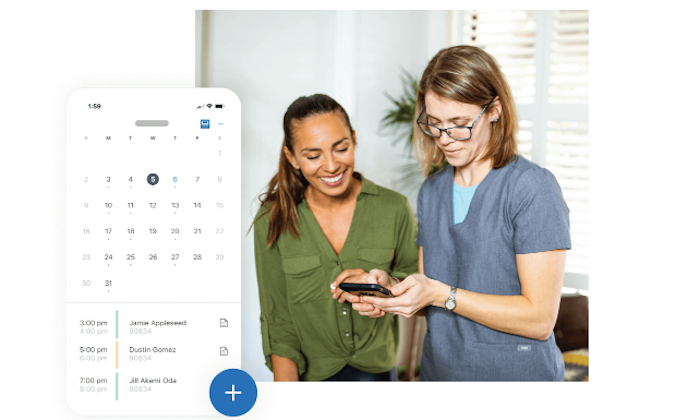
Speaking of accessible, SimplePractice empowers providers to meet with their clients, regardless of where they are coming from, or ability to come in.
Every consultation can be managed securely online, thanks to features like paperless intakes, online booking, and HIPAA-compliant telehealth solutions.
Not every community has the local resources in place to serve those who need care. And even when patients have a nearby office, taking time to come in for appointments can still pose problems.
SimplePractice can help providers stay in touch with clients, no matter how busy or far away they are.
It’s great for an entire practice, but focusing in on the EMR features, SimplePractice comes with:
- Template library
- Diagnosis and treatment plans
- Searchable ICD-10 codes
- Secure text messaging
- Appointment reminders
- Superbills
- Mobile App
There’s also customizable patient intake forms and surveys, which allow providers to ask questions in the right way. They can be sensitive, specific, and leave enough room for people to share their thoughts.
They offer plans for solo practices starting at $39/month.
Group practice rates start at $98/month for 2 clinicians. Each additional user costs $39/month.
Features like telehealth and billing are extra charges, as they are with other platforms. On SimplePractice, however, the added costs are transparent—$10/month per user for telehealth and electronic claim filing starts at 25¢ per claim.
Practices that don’t need these features, or use something else, aren’t stuck paying, and those that need them have a predictable cost at the end of the month.
Predictable, affordable, and complete. That’s SimplePractice. Try it free for 30 days.
Their Switching Team will help you import everything and live support is included with every plan.
#4 – Kareo — Best for Independent Practices
Kareo is an all-in-one solution for practice management that’s designed to meet the particular needs of an independent practice.
This is their focus. You never have to worry about competing with massive hospitals for their attention.
Kareo isn’t hospital software that’s been pared down. The platform is a simple set of three integrated modules: Clinical, Billing, and Engage.
There aren’t a million components to get the complete system and, more importantly, each part works fine on its own.
If a company just needs a dependable EHR, for example, Kareo Clinical has everything they need.
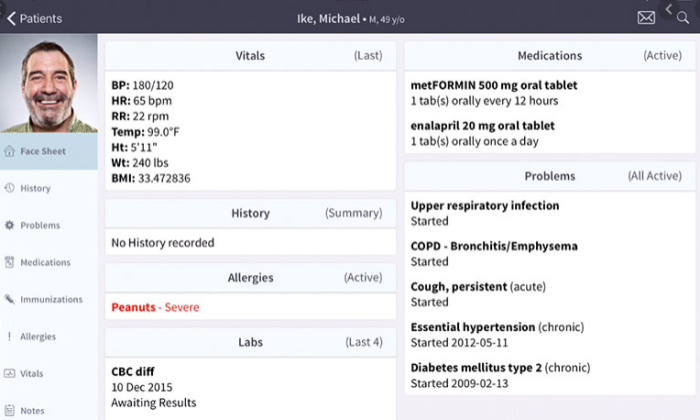
Charts are easy to read with space for notes. They feel simple, despite the wealth of information you can add. Kareo is optimized for all screen sizes, letting providers prescribe a medication or create a bill in minutes from any device.
The e-prescribing features save providers time and patients money. With Kareo’s integrated prescription discounts, doctors can compare prices and find savings for their patients.
They have a lot of great templates and forms that can be customized quickly, plus “same-as-last-time” features that streamline routine documentation.
Other helpful tools include:
- Patient portal
- Customizable dashboards
- Secure messaging
- Decision support
- Rich reporting
- App marketplace
Kareo flowsheets are one of the most useful reporting features, showing doctors a patient’s key vitals and lab results over time. This makes it easier to analyze progress and track several aspects of a patient’s health at once.
None of these great features take long to master. There are self-service online resources like Kareo University, which many users find helpful.
But you are not on your own. After you sign up, they provide a free Kareo success coach for the first 60 days who will help with transferring and digitizing files.
Their customer support is available via phone, email, and chat to answer all those insurance billing questions.
For independent practices that want an efficient, simple way to manage medical records, Kareo Clinical is going to overperform.
Summary
Providing quality care is hard.
That’s the root of the problem when it comes to finding a workable EMR system. Often, people put off switching to a better system because it’s such a pain.
Kareo and athenahealth do a lot to make the process easier. Independent practices should opt for Kareo because it’s built to fit their needs. For everyone else, athenahealth is a dependable long-term solution no matter how their practice evolves over time.
Looking at speciality practices, CareCloud is going to be the easiest to get up and running. So much of the backend organization has been done already. Templates and forms are ready to go and you don’t have to sort through irrelevant options.
For those working in the health and wellness space, SimplePractice is a perfect platform. It’s got competitive, predictable pricing and a rich set of features designed to nurture the most sensitive patient relationships.
The post Best EMR Systems appeared first on Neil Patel.
About us and this blog
We are a digital marketing company with a focus on helping our customers achieve great results across several key areas.
Request a free quote
We offer professional SEO services that help websites increase their organic search score drastically in order to compete for the highest rankings even when it comes to highly competitive keywords.
Subscribe to our newsletter!
More from our blog
See all postsRecent Posts
- Web Hosting September 26, 2023
- Affiliate Management September 26, 2023
- Online Presence Analysis September 26, 2023

