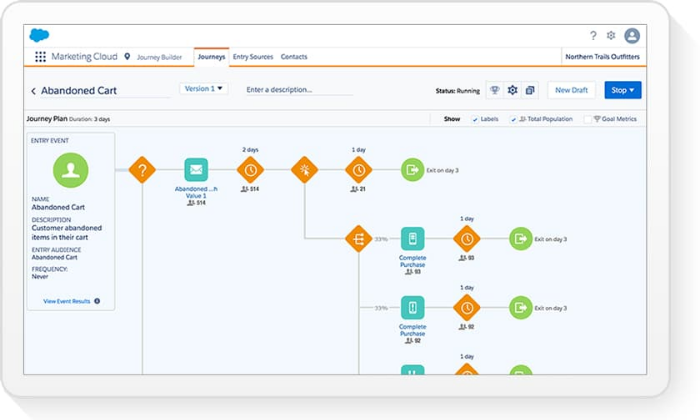
Disclosure: This content is reader-supported, which means if you click on some of our links that we may earn a commission.
The best customer relationship management (CRM) software helps you provide better service and captures valuable insight about what your clients really want.
It streamlines and simplifies business processes for service agents, sales reps, and any employee that interacts with customers. Everything your team needs is at their fingertips–no more confusion or missing information.
Employees can deliver a five-star experience, every time.
There are a boatload of CRM software options to choose from. They each have strengths will play better for different types of companies. Which one is actually going to help your teams?
To help sort things out, I reviewed the best CRM software available and put together a brief buyer’s guide to help you make an informed final decision.
#1 – Hubspot Review — The Best Free CRM Software
If you’re in the sales or marketing industry, you’ve probably read Hubspot’s blog or taken one of their free certification courses. However, they also offer a robust and free CRM software to streamline your customer relationship management process.
With Hubspot, you can gain unprecedented insight into how your audience behaves.
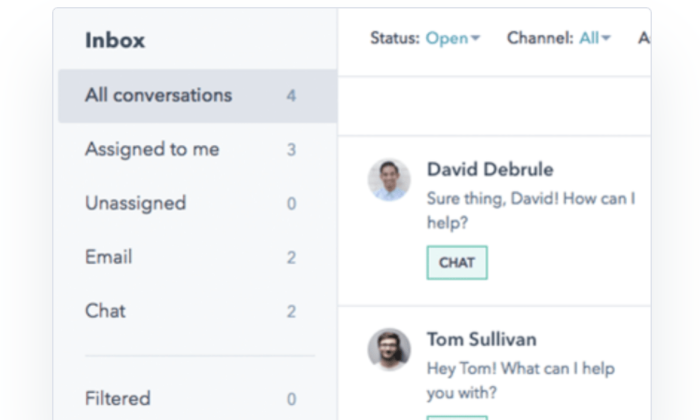
Need to monitor when contacts open your emails so you can optimize your open rates? No problem. Maybe you want to see how a contact behaves on your website. With Hubspot, it’s easy.
Furthermore, they offer a wide variety of solutions, depending on your role within your company.
These position-specific solutions include sales, marketing, customer service, operations, and owners.
The free CRM plan includes a robust set of features, including:
- Contact management
- Email scheduling
- Deal pipelines
- Meeting scheduler
- 1-1 live chat
- Contact website activity
- Store, track, and manage tasks
- Document sharing
- VoIP calling
These features are hard to beat on any other free plans on this list. However, Hubspot’s paid plans are well worth their price as well.
The Starter Plan starts at $40 per month, paid annually. However, if you want to bundle all of Hubspot’s CRM software, you can get starter access to all four for $50 per month if you commit to a 12-month contract.
So, for $10 extra dollars a month, you also get software specialized for marketing, sales, and customer service.
However, keep in mind these prices are based on 1,000 contacts. The price increases for every additional 1,000 contacts you have.
Sign up for a free plan to get started with Hubspot today.
#2 – Salesflare Review – Best Lead Management Tools for Small Business
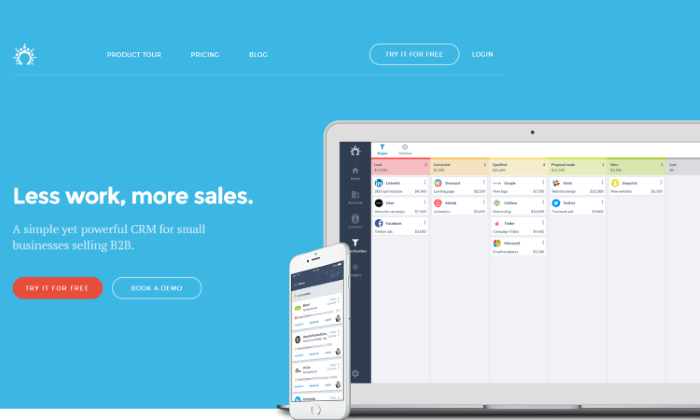
Any CRM worth its salt should definitively answer one question—how does this help teams sell better?
As you see on this list, different platforms have come up with different solutions to this question. Salesflare stands out for pushing lead management tools to the forefront without being bogged down with superfluous features.
If your team could use some help guiding opportunities from lead to win (and, honestly, what team doesn’t?), Salesflare could be just the ticket.
It starts with the software’s intelligent information gathering. Salesflare pulls contact info, company role, and much more detail automatically from emails, social profiles, and other sources. This information is stored both in a dedicated section for each account you’re selling to and a universal contact book accessible by your whole team.
Not only that, but Salesflare automatically logs actions by your team—such as meetings, calls, and other touch points—and by the prospects and customers themselves, whether they open an email you sent, click a link, or visit a landing page.
In this way, Salesflare is very flexible for how your team approaches the buyer’s journey. Whether you prefer one member of your team to guide opportunities from start to finish or if you have hand-offs at various points, the information is all there.
So, anyone can step in and have the latest information plus the current state of the lead based on recent actions.
When you add in the platform’s notifications for when prospects take an action or any other triggering event, your team will get really good at moving quickly on warm leads or prospects who have signaled their readiness to purchase.
The combination of simplicity and power inherent to Salesflare makes it a great tool for smaller B2B sales outfits. Not only do you get useful automation and the tools to help really nail follow ups (and, thus, really encourage leads along the path to purchase), you get key features like:
- Team-wide timeline view for tracking opportunities from lead to win
- Personalized, scheduled, trackable email campaigns
- Insights dashboard that can be segmented by team member, pipeline, or date range
That’s all included at the base Growth plan for $29/user per month. One step up from there is the Pro plan, for $49/user per month. With that you’ll also get:
- Custom email workflow builder for multiple simultaneous campaigns
- User permissions, including view-only access
- Custom dashboards
There is also an Enterprise plan for $99/user per month. But the main benefits of that are the additional support you get, such as a dedicated account representative and custom-made training modules for your team.
But Salesflare really shines for smaller B2B businesses and the lower two pricing tiers are quite palatable for that purpose. You can give it a try with Salesflare’s free trial or request a demo today.
#3 – Zoho CRM Review — The Best for Small to Midsize Businesses
Unlike the other options on this list, Zoho CRM is an all-in-one solution. There aren’t additional modules to look through for different departments or anything like that. This makes it an excellent option for small to midsize businesses.
They also have an extensive network of 40 other business tools. So, if you’re using Zoho software already, integration with Zoho CRM is seamless.
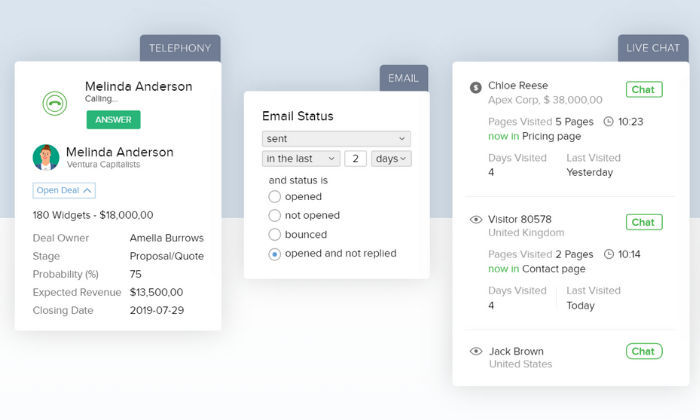
Plus, they have a worldwide network of over 150,000+ customers (including Netflix and Bose) in 180 countries, so you know you’re in good hands.
Furthermore, Zoho offers a free forever plan with up to three users. It includes essential features like lead management, document sharing, task management, workflow rules, and a mobile application.
However, their paid plans are affordable as well, and they include advanced CRM features like:
- Real-time sales signals and customer notifications
- Blueprint business management for both on and offline processes
- Prospect scoring capabilities
- Unique sales pipelines
- Mass emails
- Inventory management
- An AI assistant
- Advanced customizations
The cheapest paid plan starts at $12 per user per month, making it extremely affordable for small businesses.
Sign up for a free 15-day trial to see if Zoho CRM is right for you.
Note: Zoho also recently launched a sales-centric CRM specifically for small businesses. It’s called Bigin, and it includes a robust free plan if you’d like to try it out. Bigin’s paid plans are $7 per user per month.
#4 – Freshworks CRM Review — The Best CRM for Sales Teams
Unlike the other options on this list, Freshworks CRM is specifically built for sales teams and lead management. From cold leads to customers, Freshworks helps you make better relationships while saving time with automation.
Furthermore, this CRM helps you find the best leads, get in touch with them via their preferred method, and close the sale.
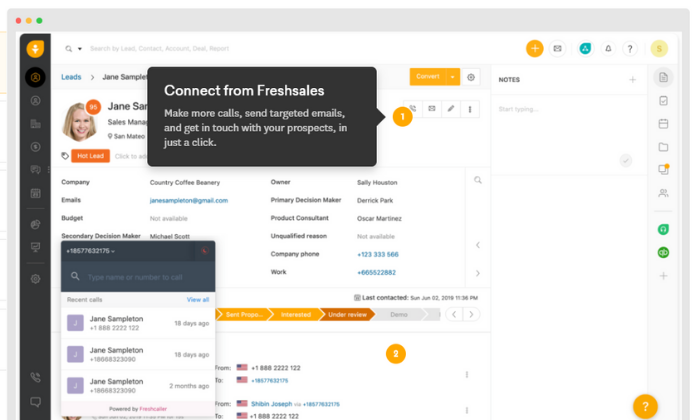
And Freshworks includes a built-in email and phone system to help simplify the process.
They have a customer base of over 40,000 businesses, including some big names like Dyson and Best Western. So, despite being newer to the industry, they’re not inexperienced by any means.
With Freshworks CRM, you get powerful sales-based features, including:
- Lead, contact, account, and deal management
- Tasks and appointment management
- Merge or clone records
- Advanced conversation views
- Lead scoring
- Time-based workflows
- Sales pipelines
- Team inboxes and email forwarding
- Email scheduling, templates, and alerts
- Website visitor tracking
- iOS and Android mobile apps
Aside from an impressive set of features, they also offer industry-specific solutions for 15 different industries, including retail, ecommerce, manufacturing, logistics, healthcare, and more.
Their free forever plan includes access for an unlimited number of users with limited features. However, it’s a great way to try it out before investing.
Freshworks’ paid plans are more robust, yet still affordable for businesses of all sizes. Their premium plans include:
- Blossom — $12/user per month (for small teams)
- Garden — $25/user per month (for growing teams)
- Estate — $45/user per month (for large teams)
- Forest — $79/user per month (for enterprises)
Sign up for a free 21-day trial to see if Freshworks CRM is right for you and your sales team today.
#5 – Creatio Review — The Best Enterprise-grade CRM Software
While some of the other CRM software on this list includes an enterprise plan, you may find them limiting if you’re managing a large operation. However, Creatio is an enterprise-grade CRM software built with businesses like yours in mind.
They offer specific CRM solutions for sales, marketing, and customer service teams.
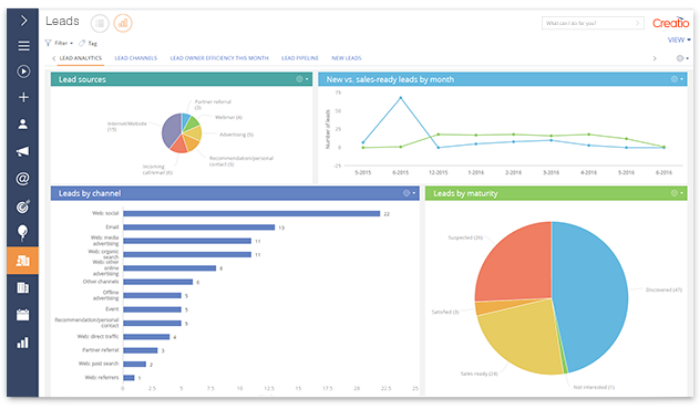
Marketing Creatio gives enterprise businesses everything they need to streamline their multichannel marketing campaigns and manage incoming leads. It includes features like:
- Visual campaign designer
- Website behavior tracking and segmentation
- Advanced trigger campaigns
- Personalized email marketing
- Event tracking and response management
Pricing depends on the number of contacts and the number of emails per contact.
Sales Creatio is perfect for large sales teams taking over after marketing hands them over. It’s an end-to-end sales management platform built to simplify the process and save you time.
It includes a wide range of features, including:
- Opportunity management
- Customer profiles and buying behavior insight
- Field sales management
- Performance and operations
Pricing starts at $30 per user per month.
Lastly, Service Creatio is for customer service teams interested in streamlining their processes and creating excellent customer experiences from start to finish. It includes features, like:
- Account and contact management
- Case and knowledge management
- Omnichannel communications
- Service catalog
- Contact center
Pricing starts at $45 per user per month.
You can bundle all three CRM solutions if you need to. And you can use their online pricing calculator to estimate the total cost.
Get started with a free trial to see if Creatio is right for you.
#6 – Salesforce Review — The Best CRM Software for Versatility
Whether you’re a small business owner or a sales, marketing, IT, or customer support team, Salesforce has the perfect CRM solution. Known for its versatility, they offer specialized software that adapts to meet your needs.
More than 150,000 businesses, including T Mobile, Adidas, and Yeti, rely on Salesforce to help them build strong relationships with their customers.
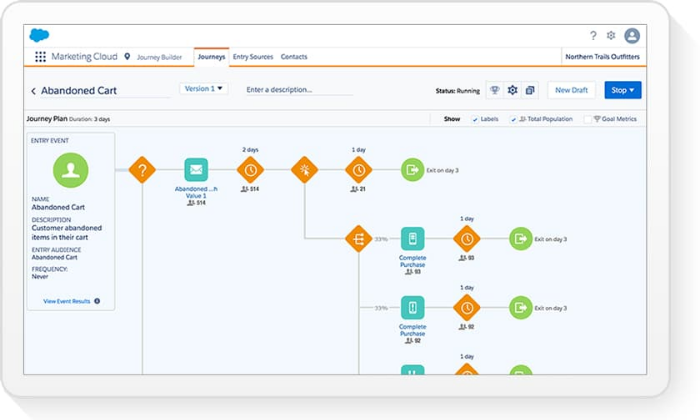
They also offer specialized solutions for 14 different industries, including:
- Financial services
- Healthcare
- Manufacturing
- Consumer goods
- Energy
- Communications
- Nonprofits
The system is so versatile because you can pick and choose which apps you need to build a complete CRM solution customized to match your business.
From marketing automation and ecommerce sales to call-center software and self-service portals, Salesforce is dedicated to providing everything you need for unprecedented customer relationships.
Their business plans include:
- Essentials — $25/user per month (basic sales and support)
- Sales Professional — $75/user per month (complete sales solution)
- Support Professional — $75/user per month (complete service solution)
- Pardot Growth — $1,250 per month for up to 10,000 contacts (marketing automation)
However, you can add additional features and applications depending on what you need. They also offer other plans for sales, customer service, commerce, and marketing CRM packages with varying features.
Start your free trial to take Salesforce for a test drive today.
What I Looked at to Find the Best CRM Software
With so many options and types to choose from, finding the best CRM software for your business can feel like looking for a four-leaf clover.
Start with this. All of these products have been built to respond to problems that businesses face every day.
Yes, there are a lot of parts to CRM software, but each has a purpose.
You know the problems you face. And by reaching out to your customer service agents, sales reps, IT team, and anyone who will be using the CRM software, you can get a rich picture of their daily challenges.
There is CRM software that will help everyone at your organization make the most out of every customer relationship.
Finding it is a matter of understanding where your company is, and where it wants to go.
Business Size
The size of your business plays a role in which CRM software is best for you. If you have separate departments for marketing, sales, IT, and customer service, you need more advanced functions than a business with five employees.
Furthermore, you need to consider who’s going to manage the software. Choosing and paying for software isn’t the same as using it to its full potential.
You have to set it up and take advantage of its features for the investment to be worth it.
For small teams, it may be a collaborative effort of everyone pitching in. However, large teams may have dedicated employees to set everything up and maintain the software moving forward.
The size of your business also plays a role in how much the software is going to cost. The more user seats you need, the more expensive the software.
Your Challenges
What’s not working? What could be working better?
Consider what systems you want to streamline and improve. It may help to think about current inefficiencies and how a CRM can help.
Typically, CRM software helps with sales, marketing, IT, and customer service. Which of those do you want to improve, and do you have the capacity to set everything up and maintain it?
There are specific CRM solutions for particular industries.
These tend to be more expensive, but if they are the right fit for your situation, it’s worth it. Teams will have to spend less time configuring such purpose-built CRM software, which is an ongoing savings.
Basic CRM Features
Most CRMs include a basic set of standard features. The CRM you choose should include them as well.
While the specifics of each feature vary from software to software, there should be a system in place to help you handle things like:
- Contact and lead management
- Document sharing and storage
- Workflow automation
- Interaction tracking
- Mobile access
Look for these core CRM features before making any final decisions. It’s probably also a good idea to watch some videos of how these users manage these features.
Something like contact management is handled differently in each platform. Which one fits best with the way your teams work?
Advanced CRM Features
It’s also important to consider advanced CRM features that can have a big impact on your business.
The ability to automate routine workflows, process payments, and send invoices can save countless hours from every employee’s day.
Really rich automation capabilities are only available with high-tier plans. There’s definitely an added cost, but what about the benefit?
In the end, having advanced features for marketing automation and lead scoring can really drive revenue. Is the juice worth the squeeze?
Also, note that these advanced features are not distributed the same way by vendors. One may offer the high-end tools you need as part of a mid-level plan.
Third-Party Integrations
To really streamline and automate your business processes, your CRM tool needs to play well with the tools you’re already using to run your business.
Make a list of the tools you use and double-check to make sure your CRM integrates with them. I’m talking about:
- Email platforms
- Social media tools
- Internal communication software
- Customer service tools
- Calling/video chat software
- Shopping cart (for ecommerce)
- Contract/proposal software
- Connectors (i.e., Zapier)
- Analytics tools
- Calendar
Once you have your list, you can use it to narrow down your choices to the right CRM software. You can also use it when speaking with a sales team to make sure they offer everything you need.
Summary
Having the right CRM software can make a huge difference very quickly. It makes staying organized easier and keeps customers happy. To recap my top picks:
- Hubspot – Best free CRM software
- Salesflare – Best lead management tools for small business
- Zoho CRM – Best for small to midsize businesses
- Freshworks CRM – Best CRM for sales teams
- Creatio CRM – Best enterprise-grade CRM solution
- Salesforce – Best CRM software for versatility
Hubspot and Salesflare are my top recommendations for most businesses. Each one offers a wide range of features suitable for teams from all departments, including sales, marketing, and customer service.
Furthermore, they’re all affordable, easy to set up, and easy to use.
However, the best CRM software for you depends on your business’s size and the features you need. So, use the criteria we talked about above as you go through the process of making your final decision.
Which CRM software do you use?
About us and this blog
We are a digital marketing company with a focus on helping our customers achieve great results across several key areas.
Request a free quote
We offer professional SEO services that help websites increase their organic search score drastically in order to compete for the highest rankings even when it comes to highly competitive keywords.
Subscribe to our newsletter!
More from our blog
See all postsRecent Posts
- Web Hosting September 26, 2023
- Affiliate Management September 26, 2023
- Online Presence Analysis September 26, 2023

