
Have you thought about running a content audit of your website?
Content needs to be updated regularly, to meet search engine optimization standards and your online marketing goals. Make sure it’s performing well, to get the most out of your content.
Brands use online content in so many ways; from explaining who we are and what we do to updating customers on our latest products and services, content is how we communicate.
What is a Content Audit?
A content audit is just as it sounds: it’s a comprehensive audit of all the content assets that reside on your website. It’s a way of evaluating what’s working well and what could use some work.
It also helps you to clearly see what the next steps should be to optimize your content, while prioritizing the highest critical needs all the way down to the options that would be nice, when you have time.
A content audit is very detailed, so it can seem tedious, but the results are worth it. At a glance, you’ll be able to get a clear picture of how your content is doing. In this way, you’ll not only know how to step back and optimize content that’s already there, but also how to proceed in the future with content that reflects what’s working well.
It may feel time consuming now, but it can save lots of time and guesswork in content creation down the road.
Why Does My Website Need a Content Audit?
You should carve out the time to do a content audit to see where the gaps are and to start creating better content.
Why should you do a content audit? There are a number of reasons a content audit can help your website perform better.
- It provides a full inventory of all the content that’s already been created, including what could be repurposed for future campaigns.
- It analyzes how content has performed in the past or is performing now, so you can identify strengths and weaknesses.
- It gives you an overall picture of your content flow by showing you who is creating content, when it’s getting posted, and more.
- It provides a framework for creating a content strategy moving forward.
Still not sure if your website needs a content audit at this point? Here are a few signs that it may be time:
- If your website has been around for a number of years.
- If you have content living there that you can’t remember or aren’t using actively.
- If your team is creating content haphazardly, without a clear plan.
- If you’re struggling to know what to create or post next.
- If your content is starting to feel dry and lifeless and you aren’t inspired to make more to support your brand’s marketing strategy.
Determine Your Content Audit’s Purpose
Before you dive into the detailed steps of a content audit, take a moment to consider your particular goal for this audit. What are you hoping to get out of it?
The only way this can be successful is if you know what the definition of success will be for this task.
Your goals will also help to determine which areas of the content audit you need to focus on most, to gather the data you need.
- Are you trying to up your content marketing game?
- Are you ready to put a content strategy in place?
- Are you pulling data together for your team to analyze?
- Are you interested in improving the SEO of your website?
If your goals are related to technical SEO, and making sure that the technical details of your content are helping your website be more visible, then check out this page about how to optimize your website. This article details how to conduct a technical, SEO-driven content audit, that can support your content marketing goals overall.
Content Audit Tools
As you are deciding whether you need a content audit right now, and what your goals will be in the process, you may want to research a couple of tools that can help you along the way. These can save you some time and manual effort so you can get to the results faster and start implementing those next steps right away.
Ubersuggest
Especially if you are looking to improve your SEO, Ubersuggest can help you see how well your website is performing overall. Just enter your URL, click “Search,” and click “Site Audit” on the left. Think of this as a quick, free overall look at how your website is doing.
You’ll also get a snapshot of which SEO issues are most prevalent on your site and how critical they are.
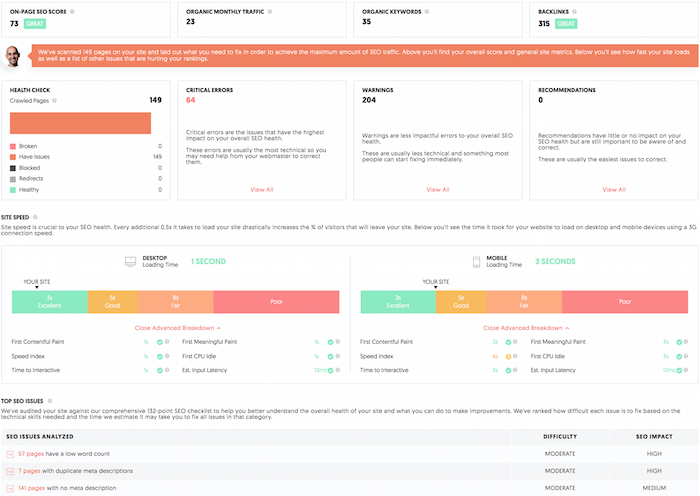
Google Analytics
Another tool to use, if you’re not already, is Google Analytics, which can provide valuable data about how your content is performing and how users are interacting with it.
Broken Link Checkers
As you’re analyzing your content, you’ll want to find and fix broken links. Integrity and Xenu Sleuth can help you there.
Content Inventory
You could manually pull each content link associated with your website, but that could take far too long and you could risk overlooking some things. Instead, you may want to try a content inventory link such as Blaze, DynoMapper, or ContentWRX Audit.
Content Audit Steps
Although there are a number of tedious tasks associated with your content audit, the overall flow is pretty straightforward.
#1: Create a List of Your Content Assets
First, you need to make a list that contains all the data you need. You need to see your content assets and associated data all in one place. This will allow you to move methodically as you compare, prioritize, and update each asset.
I mentioned a few tools that will pull the content data for you. A quick Google search will uncover more. Note that some of these have a trial period, after which you have to pay for ongoing crawling and inventory updating. For very large websites, this may be worth the cost. For others, you may just want to pull the data and move on. Some websites may be small enough for you to take inventory yourself.
However you approach it, make a spreadsheet, which will allow you to list not only the links to the content, but also the meta data, descriptions, word count, creator, date posted, and more. Here’s a snapshot of a quick Google Spreadsheet you can make for your content audit.

Content Audit Templates
As I explained above, you will want to build a content audit spreadsheet so you can keep all the data in one place. You can build one from scratch, download one of the following templates, or use these as a launching point and customize your spreadsheet.
- CoSchedule Content Audit Template
- HubSpot SEO Template
- Alexa Content Audit Template
- Distilled Content Audit Template
Keep in mind the goals we discussed earlier. There are lots of stats or data points you could pull with each content link. However, some data is going to be more relevant to you than others.
If you are using this audit to improve your content marketing engagement, you will want to check information about click throughs, social media engagement, comments, and so on.
If your goal is associated with SEO, you may want to include warnings and recommendations you gather from Ubersuggest.
#2: Create List of Content Issues to Identify
After you’ve made your comprehensive content spreadsheet, it’s time to analyze it. What’s sticking out as a major problem or gap? Where are some factors that you can address right away to improve how your website is performing?
Again, go back to your goals. Are you trying to improve technical SEO? Are you evaluating your content strategy to create better content moving forward?
Some issues will have overlap, improving all areas of your content as you update them. Here are a few things to look for:
- Duplicate Content: Search engines prioritize fresh content. If you have a lot of duplicate content living on different pages or posts, you’ll want to go back and fix that so there isn’t repetition.
- Outdated Content: This is important from a personal and technical perspective. People don’t want to read outdated content, and search engines overlook it too.
- Evergreen Content: On the other hand, evergreen content can be a versatile tool in your content toolbox, providing relevant information to customers anytime. Identifying your evergreen content will let you make use of them by sharing them again and to refresh and update it as needed.
- Content Gaps: What’s missing in your content? Are there topics you haven’t addressed yet? Target markets you haven’t spoken to? Being able to look at everything at once can help you find the gaps, and fill them in.
- Target Keyword: In your spreadsheet, you can include target keywords that pieces of content were meant to address, and how well they were incorporated. You can also do some keyword analysis to ensure you are incorporating effective keywords and continue to do so in the future.
- Meta Data: Have you written metadata descriptions for all pages? This spreadsheet is going to help you see which ones need to be written and which ones are repetitive and should be updated.
- Image Data: Do you have alt texts on them? Now’s a good time to make sure your images are SEO and accessibility friendly. Complete the alt text for the title and description of the images you use.
- Word Count: Do your pages and posts have enough words to optimize for SEO? Or are they too long? Check that word count to see if pages need to be updated or edited down.
Maybe it’s as simple as realizing that certain people are posting more often than others, or that certain topics are being addressed too often while others are overlooked.
Whatever is standing out to you, start making a list of issues to address.
#3: Address Content Issues
You can’t do everything at once, so take your list and start to prioritize based on how critical each issue is and how time consuming or difficult it will be to address it.
When you run an SEO audit on Ubersuggest, as I showed above, you’ll receive recommendations with these priority factors listed. You can use that as a guide for all your content issues. Here’s a review of how they are ranked on UberSuggest.
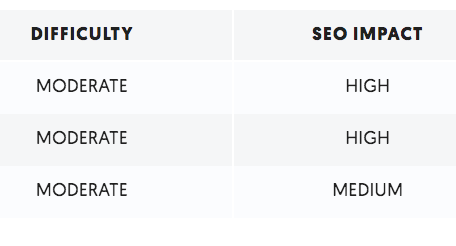
How much impact will it have?
How difficult is it?
Do the critical (SEO Impact) easy (Difficulty) ones first, then move on to the harder but still critical, as well as the less critical but super easy. Finally tackle the low priority, difficult tasks.
Don’t be afraid to ask for help, especially with the time consuming or technical tasks. You can hire someone to dive in and update duplicate content, add meta descriptions or alt tasks, or fix broken links.
Conclusion
The idea of a content audit may feel overwhelming at first glance. Don’t let that stop you.
A content audit is one of the best first steps you can take to improve your content marketing strategy. Once you see everything together, you can be empowered to use all that content in better ways.
Furthermore, once you do this comprehensive content audit, you’ll have the spreadsheet and data to work from in the future. You’ll be able to quickly go in, make updates, compare stats, and see what’s working. You may even choose to keep your spreadsheets updated on an on-going basis.
You’ll be poised to take your content marketing and creation to the next level.
What’s stopping you from tackling your first content audit?
The post How to Run a Content Audit appeared first on Neil Patel.
About us and this blog
We are a digital marketing company with a focus on helping our customers achieve great results across several key areas.
Request a free quote
We offer professional SEO services that help websites increase their organic search score drastically in order to compete for the highest rankings even when it comes to highly competitive keywords.
Subscribe to our newsletter!
More from our blog
See all postsRecent Posts
- Web Hosting September 26, 2023
- Affiliate Management September 26, 2023
- Online Presence Analysis September 26, 2023

