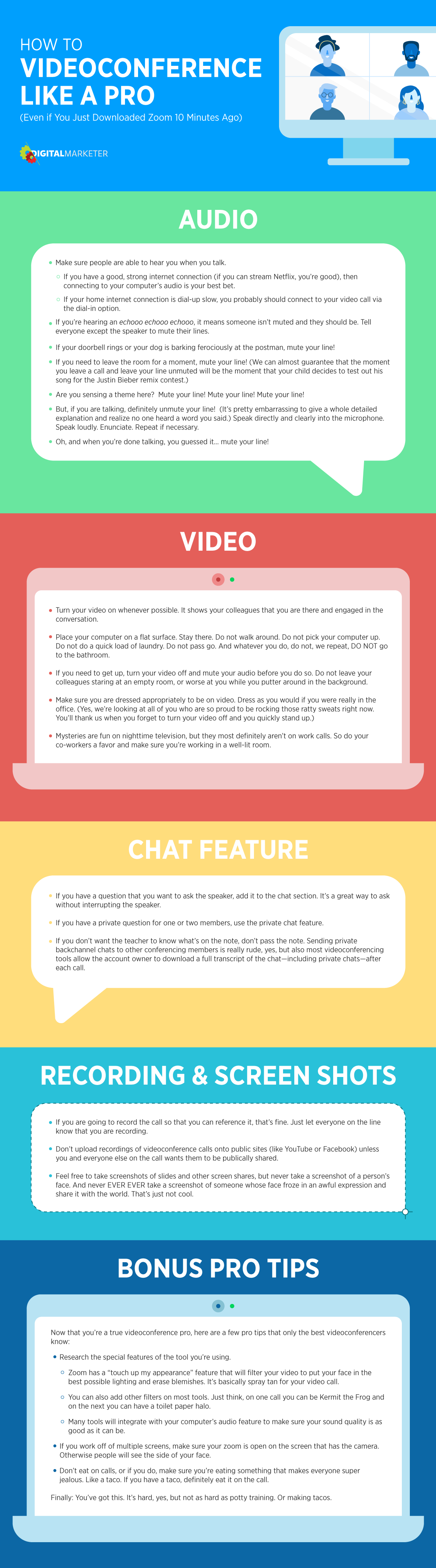How to Participate in Video Conferencing Calls Without Looking Like a Fool
- March 26, 2020
- Uncategorized
You know you’ve seen them: Cringe-worthy posts about people on video calls doing things that make you want to, well, cringe.
Like this guy whose kids snuck in while he was on a news interview. Or the woman who went to the bathroom while on a work call. (I’m not even going to link to that one because… poor Jennifer.)
I even have a cringe-worthy story of my own. Back in 2007, I was working at Nickelodeon and we had a weekly team meeting done on a good old fashioned teleconferencing line. When you were on a conference call, you had to click *68 to mute and then click *68 to unmute again. (And to be fair to me and my reputation of being generally un-foolish, our landline phones didn’t have fancy screens that showed us if we were muted or unmuted.) You can see where this is going, can’t you?
Long story short, my son (who was two at the time and potty training) needed to use the bathroom. I followed him into the room. I thought I was on mute. He started peeing straight up into the air and onto my walls, ceilings and floors. I screamed at him very loudly to tuck his little number down. I was not on mute.
It is now 2020. My co-workers still talk about it.
Due to the COVID-19 Global Pandemic, many of us are finding ourselves in the position of working from home, which means we as a global workforce are doing a whole lot more teleconferencing. (And can we all just pause in a moment of gratitude for tools like Zoom and Google Hangouts that make it super obvious when we are muted and when our video is on?)
With more teleconferencing going on, the potential for cringe-worthy moments goes up, and many of us are trying to figure out exactly how we can avoid being that one person who did that one thing.
I spent the last 15 years working from home, and I’m pretty sure I’ve been on approximately 14,324,234 hours of calls. Over that time, I’ve learned a lot about what to do, what not to do, and how to not become an internet meme.
In all seriousness, many of us are currently in a place where we are having to figure out how to be good co-workers and leaders on video calls. There are many people out there who just haven’t done this before, and while they want to do it well, they simply don’t know how.
To help, our team put together a list of tips to make you the best video conferencer you can be. Download it below for free, and make sure to share it with all of your co-workers and friends.
DOWNLOADABLE INFOGRAPHIC:
How to Videoconference Like a Pro
(Even if You Just Downloaded Zoom 10 Minutes Ago)
Audio
<speech bubble> crackle crackle business crackle growth crackle crackle revenue
- Make sure people are able to hear you when you talk.
- If you have a good, strong internet connection (if you can stream Netflix, you’re good), then connecting to your computer’s audio is your best bet.
- If your home internet connection is dial-up slow, you probably should connect to your video call via the dial-in option.
- If you’re hearing an echooo echooo echooo, it means someone isn’t muted and they should be. Tell everyone except the speaker to mute their lines.
- If your doorbell rings or your dog is barking ferociously at the postman, mute your line!
- If you need to leave the room for a moment, mute your line! (We can almost guarantee that the moment you leave a call and leave your line unmuted will be the moment that your child decides to test out his song for the Justin Bieber remix contest.)
- Are you sensing a theme here? Mute your line! Mute your line! Mute your line!
- But, if you are talking, definitely unmute your line! (It’s pretty embarrassing to give a whole detailed explanation and realize no one heard a word you said.) Speak directly and clearly into the microphone. Speak loudly. Enunciate. Repeat if necessary.
- Oh, and when you’re done talking, you guessed it… mute your line!
Video
- Turn your video on whenever possible. It shows your colleagues that you are there and engaged in the conversation.
- Place your computer on a flat surface. Stay there. Do not walk around. Do not pick your computer up. Do not do a quick load of laundry. Do not go to the gym for a quick workout. Do not pass go. And whatever you do, do not, we repeat, DO NOT go to the bathroom.
- If you need to get up, turn your video off and mute your audio before you do so. Do not leave your colleagues staring at an empty room, or worse at you while you putter around in the background.
- Make sure you are dressed appropriately to be on video. Dress as you would if you were really in the office. (Yes, we’re looking at all of you who are so proud to be rocking those ratty sweats right now. You’ll thank us when you forget to turn your video off and you quickly stand up.)
- Mysteries are fun on nighttime television, but they most definitely aren’t on work calls. So do your co-workers a favor and make sure you’re working in a well-lit room.
Recording & Screen Shots
- If you are going to record the call so that you can reference it, that’s fine. Just let everyone on the line know that you are recording.
- Don’t upload recordings of videoconference calls onto public sites (like YouTube or Facebook) unless you and everyone else on the call wants them to be publicly shared.
- Feel free to take screenshots of slides and other screen shares, but never take a screenshot of a person’s face. And never EVER EVER take a screenshot of someone whose face froze in an awful expression and share it with the world. That’s just not cool.
Chat Feature
- If you have a question that you want to ask the speaker, add it to the chat section. It’s a great way to ask without interrupting the speaker.
- If you have a private question for one or two members, use the private chat feature.
- If you don’t want the teacher to know what’s on the note, don’t pass the note. Sending private backchannel chats to other conferencing members is really rude, yes, but also most videoconferencing tools allow the account owner to download a full transcript of the chat– including private chats– after each call.
Bonus Pro Tips
Now that you’re a true videoconference pro, here are a few pro tips that only the best video conferencers know:
- Research the special features of the tool you’re using.
- Zoom has a “touch up my appearance” feature that will filter your video to put your face in the best possible lighting and erase blemishes. It’s basically spray tan for your video call.
- You can also add other filters on most tools. Just think, on one call you can be Kermit the Frog and on the next you can have a toilet paper halo.
- Many tools will integrate with your computer’s audio feature to make sure your sound quality is as good as it can be.
- If you work off of multiple screens, make sure your zoom is open on the screen that has the camera. Otherwise people will see the side of your face.
- Don’t eat on calls, or if you do, make sure you’re eating something that makes everyone super jealous. Like a taco. If you have a taco, definitely eat it on the call.
Finally: You’ve got this. It’s hard, yes, but not as hard as potty training. Or making tacos.
The post How to Participate in Video Conferencing Calls Without Looking Like a Fool appeared first on DigitalMarketer.
About us and this blog
We are a digital marketing company with a focus on helping our customers achieve great results across several key areas.
Request a free quote
We offer professional SEO services that help websites increase their organic search score drastically in order to compete for the highest rankings even when it comes to highly competitive keywords.
Subscribe to our newsletter!
More from our blog
See all postsRecent Posts
- Web Hosting September 26, 2023
- Affiliate Management September 26, 2023
- Online Presence Analysis September 26, 2023