Boosting page speed is pivotal for organic rankings and UX. In order to first diagnose the areas where gains can be made, a good place to start is Google PageSpeed Insights which will provide you with recommendations.
When looking at Time To First Byte (TTFB), in depth considerations of technical factors are required which will be above what you will find in tools that give you the top-line suggestions. We will now dive into the subject of TTFB and what we can do to improve it.
What is Time to First Byte (TTFB)?
TTFB is the number of milliseconds (ms) that users initially wait for their web browser to request information (bytes) from a server.
The Round-Trip Time (RTT) – which is the time for the browser request to reach the server, for the server to return a response and to deliver it back to the browser – is also taken into account.
It worth remembering the longer the TTFB, the slower the page. This may result in:
- Website content may not rank as well as is possible
- Traffic may go to alternative websites on the SERPs which are more reliable.
- Conversions will go to your competitors.
- The traffic will not be engaged with the content. You will inevitably have a high bounce rate and low average time on page score.
Did you know TTFB is a Core Web Vital?
In case you had missed it on the 28/05/2020, Google has a new ranking algorithm which focuses on page experience. We can now gain further insight into the search signals from Google for the experience on page via the 3 addition metrics which complements the existing signals.
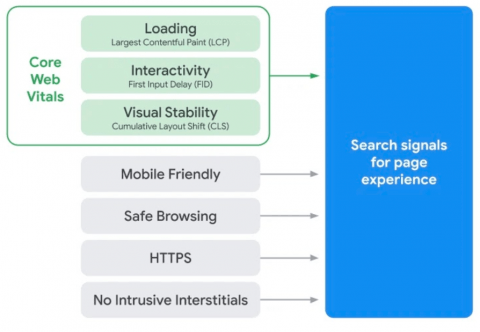
Along with First Contentful Paint (FCP), (which is the time it takes for the first element to start loading on a page) TTFB (the first measurement as to how long requests take to come back from the host server) are both crucial to analyse.
Exploring the TTFB and FCP jointly, you are able to see where the largest opportunities are for Largest Contentful Paint (LCP). This is a recognized page loading metric which indicates the point in which the main content of a page is expected to have loaded.
What is a good TTFB?
The recommendation for TTBF for pages is under 200 ms. You can see this on Tools for Web Developers. Also confirmed is that a Lighthouse audit fails when a browser takes more than 600ms to receive a server response, indicating that this is considered a poor TTFB. (source webdev)
TTFB: how to measure it?
GTMetrix, provides a waterfall view of how long different page elements take to load and show the order in which they load. See below as to how this is displayed.
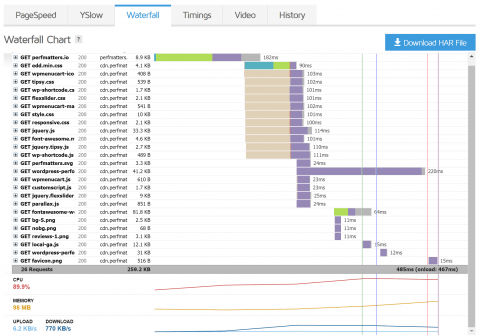
If you are a Chrome user, you can measure TTFB by using their DevTools. To do this, right click on ‘inspect’ on any on page element and then clicking ‘networking’ on the top bar and refreshing the page. See below.
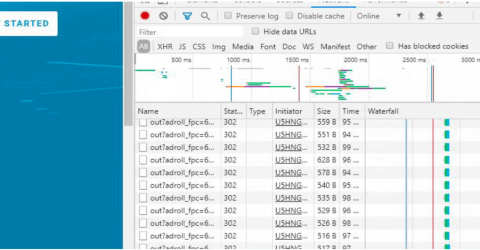
There are of course a number of other tools that can be used to measure this, and each will have a slightly different way of measuring the metrics. It is worth immersing yourself in the options and stick with one for consistency across multiple pages.
TTFB: Improve it!
To optimise TTFB, there are a number of factors that need to be considered. Your CMS and its limitations, how your content is consolidated on-site are some examples. There is no one way is the right way for this, but there are some optimisation methods to look at for your site if you have optimisation limitations and other optimises have not yielded the expected results.
CMS: Are your plugins are up-to-date?
Old or outdated CMS plugins can result in a slower TTFB. When notifications of new releases are received its important to update these not only for TTFB but for security.
Implement Transportation Layer Security (TLS 1.3)
Comparable to Secure Socket Layer (SSL) encryption, TLS provides a secure connection between web browsers and servers. Since 1999, TLS has undergone 3 iterations:
- Defined in August 2018, TLS 1.3 is quicker than SSL and the previous TLS versions due to the refinement of its handshake (the process to establish a HTTPS connection).
- TLS 1.3’s handshake only involves a single round-trip rather than three. As a result, websites that have TLS 1.3 encryption experience less latency.
Use a CDN (Content Delivery Network)
CDN’s will be encountered by everyone using the net as they go about their browsing activities. CDNs reduce the distance between users and site content by compressing and caching pages and distributing these to Points of Presence (PoPs). PoPs are access points located where there is a shared connection between two or more networks or devices.
The PoP closest to the user will serve web pages, vastly improving the TTFB and making the speed far better for that user.
Advanced CDNs such as Cloudflare offer advanced image rendering. If your site has a lot of imagery and uses it to promote and sell products, this would be a wise consideration when looking at TTFB
WordPress Platform Optimisation
Cloudflare announced the launch of their Automatic Platform Optimisation (APO) service in October 2020, which is initially available for their WordPress clients using Cloudflare. This is a very low-cost solution which will have a very positive impact on TTFB and will also reduce First Contentful Paint and Speed Index.
Servers which are close to your primary audience’s location
When considering budget limitations, you operate in a specific area or have a primary audience in a particular country, you could look at changing your host server to be closer to the users instead of financing a CDN. The shorter the distance the faster the speed. It allows the traffic to be served quickly and this will improve the engagement and the experience of that particular user.
Gzip Compression: Enable it!
Gzip Compression automatically compresses web pages and associated stylesheets before they are sent to the browser. This will of course depend on the configuration of the CMS and it already may have been activated. (e.g Apache or IIS) The compression improves the loading times of the pages and for files to transfer from the server and onto the browser.
Upgrade Your DNS
By purchasing a premium DNS – rather than the free version you are supplied with when buying your domain – you will have a safer domain in the event of a cyber attack, as well as being far quicker and secure. This in turn benefits TTFB.
Summary
To summarise on the above points and the main takeaways, the below are salient ways of improving the TTFB. There are only so many ways and options to improve TTFB of course and so taking advantage when you can is key.
- Change your host server to be closer to your primary audience
- Keep your CMS plugins updated
- Implement TLS 1.3 encryption
- Use a Content Delivery Network (CDN)
- Activate Gzip Compression
- Switch to a premium DNS
We would love to hear how your and your business are getting on with TTFB’s! Get in touch and we would be thrilled to help you through this process or any of your other SEO needs.
The post How to Improve TTFB appeared first on Koozai.com
About us and this blog
We are a digital marketing company with a focus on helping our customers achieve great results across several key areas.
Request a free quote
We offer professional SEO services that help websites increase their organic search score drastically in order to compete for the highest rankings even when it comes to highly competitive keywords.
Subscribe to our newsletter!
More from our blog
See all postsRecent Posts
- Web Hosting September 26, 2023
- Affiliate Management September 26, 2023
- Online Presence Analysis September 26, 2023

