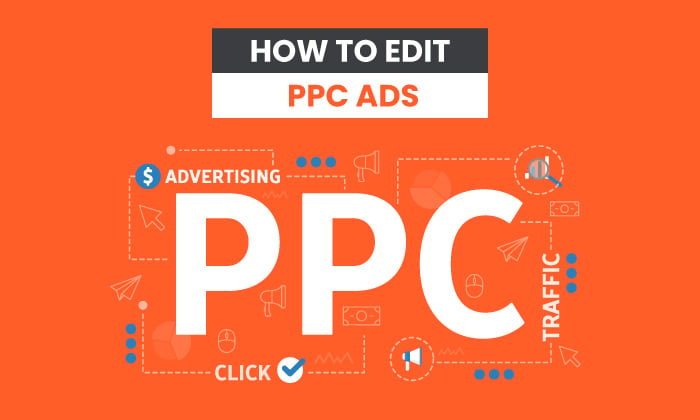
Pay-per-click (PPC) ads can add tons of value to your business, attracting and converting new consumers, while widening reach and visibility. If you’re currently not using PPC ads to promote your brand, today is the day to start.
The benefits of PPC advertising include:
- buyer conversion
- increased audience reach
- higher profits
- stronger brand recognition
- increased access to marketing data
Outside of merely increasing your profits, these five benefits work collaboratively to provide a better understanding of your buyer’s identity and habits, all while increasing name recognition and audience reach.
3 Reasons You Should Edit Your PPC Ads
The five above reasons have convinced you. You started a PPC campaign and have ads running on Google and Bing. But before you kick back and watch your profits roll in, you notice some typos.
Should you edit your PPC ads? More importantly, do you know how to edit PPC ads?
The answer to the first question is yes. By the end of this post, the answer to the second question will also be yes.
While those typos stood out immediately, there are other, less visible aspects of PPC ads that can be edited. As you dig into fixing any standout errors, be on the lookout for the following that offer opportunities for optimization.
1. Missing Ad Extensions and Bad Writing
Not having ad extensions or even optimizing them are ad mistakes that can be avoided.
Google makes it simple to write better copy and adjust settings that create the best return on investment (ROI) with ad extensions. Through using sitelinks, location, and contact extensions, you can optimize your ad.
Accessing ad extensions is easy: Log into your account, navigate to the Ad Extensions tab and get optimizing.
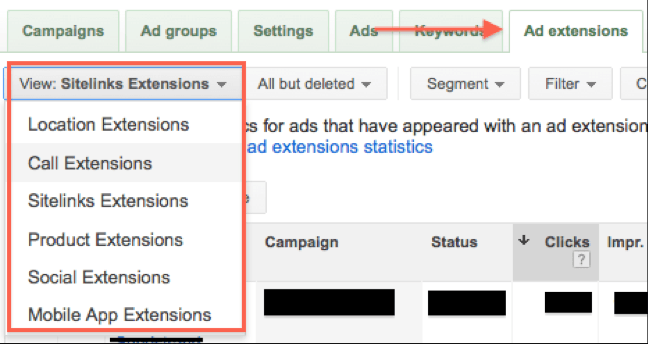
Using the right ad extensions for your intended audience can significantly boost your click rate by making your ad more substantial and providing the intel consumers seek.
Bad writing can cost you clicks. With limited character counts, PPC ads demand brevity while also enticing your intended audience. Study headlines that perform successfully and mimic their style in your own writing to hone your skills.
Also, be sure to include search engine optimization (SEO) best practices in your PPC ads. These strategies can go the distance in ensuring your ads have visibility and reach.
2. Lack of Understanding of Conversions
Whether your business is brick-and-mortar or online only, you must track your conversions and profit margins, which allow you to improve long-term revenue, rather than just short-term profit.
You should also establish conversion tracking for inquiries and sales for your PPC ads. To enable these tools, select “Tools and Analysis” menu option > Add new conversion.
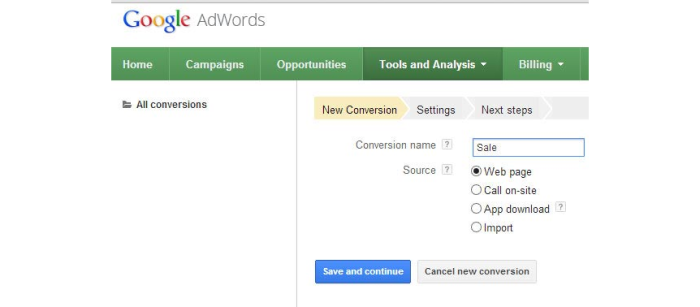
When you determine how much you could make and which conversion rate will help you reach that goal, you can save money. As you edit your campaign, employ this easy formula to determine profit margin.
3. Avoiding Negative Keywords
Although the term “negative keywords” sounds, well, negative, not using these terms is a mistake.
All keywords are not created equal, with some rating as high quality and others falling in the opposite category.
When you employ a negative keyword strategy, you remove keywords that don’t align with your product. This process can both lower costs and boost revenue.
If you’re looking to reach your intended audience, increase ROI and reduce costs, you need to use negative keywords.
To incorporate your negative keywords into your AdWords account, select the [-] sign to expand the Negative Keywords section.
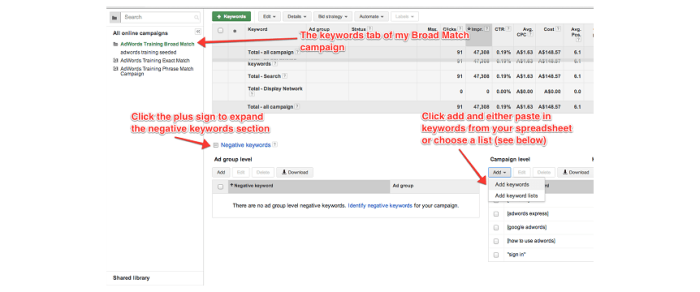
How to Edit PPC Ads
The process for revising ads differs by each search engine. Below, we break down how to edit PPC ads in the three most commonly used engines.
How to Edit PPC Ads in Google
If you’re not advertising on Google, you’re missing out on big opportunities. As the owner of 70% of the search market share, you’re truly doing your business a disservice if you’re not using the platform to reach new consumers.
For any and all changes that need to be made to your Google PPC ads, look to Google Ads Editor.
How to Edit Google PPC Ad Extensions
Want to include your organization’s phone number? You can in these 10 simple steps:
- Log on to your Google Ads account.
- Select Ads & extensions in the page menu.
- Click Extensions at the top of the page.
- Select Extensions view.
- Check the boxes next to all of the callout extensions that you want to edit.
- Select Edit in the blue bar above the table.
- Choose Edit extensions.
- Click Edit, Find and replace, Add text, or Change case.
- Select Preview to view your changes.
- Click Apply.
How to Edit Google PPC Ad Text
Typos are gone with these five simple steps:
- Select the type in the type list to find and replace the incorrect text.
- Within the data view, choose items to search and replace text. Additionally, editors can filter the items in the data view for a smaller selection.
- Next, select the Edit menu > Replace text.
- Enter the text you’re searching for and enter the replacement text.
- Select Replace.
How to Edit Google PPC Ad Conversion Values
Need to edit your conversion values given your new understanding of the conversion formula? Here’s how:
- Select the tools icon from the right corner of your account.
- Clock Conversions below Measurement.
- Select the name of the conversion to be adjusted.
- Select Edit settings.
- Select Value and how you would prefer to track the value of the respective conversions.
- Select Save.
- Select Done.
How to Edit Google PPC Ad Campaign Negative Keywords
Now that you understand the benefit of negative keywords, it’s time to incorporate them into your PPC ads. Here’s how:
- Click Add Negative Keywords.
- Decide whether you want to incorporate negative keywords into a campaign or an ad group.
- Click the intended campaign or ad group.
- Add your keywords at a rate of one per line.
- Select Save.
How to Edit PPC Ads in Bing
While Google is viewed as the preeminent search engine, Bing actually draws a steady stream of searchers as the second-highest claim to the search engine market share. If you’re looking to expand your PPC ads terrain, try Bing.
How to Edit Bing PPC Ad Extensions
Editing ad extensions in Bing is simple. Follow these 9 steps:
- Select All campaigns from the menu on the left.
- Select either Campaigns or Ad groups, depending on what you’re editing.
- Click the item you want to add an ad extension to.
- From there, select Ads & extensions.
- Select Extensions from the top of the page.
- Make sure Sitelink Extensions is selected and click Campaign or Ad group.
- Select the checkbox beside the Sitelink Extension you want to edit.
- Select Edit > Edit an extension.
- Complete your changes and select Save.
How to Edit Bing PPC Ad Text
Much like Google, here are the five simple steps for correcting errors in text in your Bing PPC ads:
- Select All campaigns.
- Select Ad groups.
- Select Ads & extensions.
- Identify the ad you want to fix and click Edit.
- Complete changes and select Save.
How to Edit Bing PPC Ad Conversions
Adjusting your conversion in Bing is simple. Follow these four steps:
- Click Conversion Tracking and then Conversion goals.
- Review the columns.
- Complete changes.
- Select Save.
How to Edit Bing PPC Ads Negative Keywords
Ready to add negative keywords to your PPC ad strategy? Follow these 7 steps:
- Select All campaigns.
- Select Keywords.
- Select Negative Keywords.
- Select Campaign or Ad group.
- Select Add negative keywords.
- Add your negative keywords.
- Click Save.
How to Edit PPC Ads in Yahoo
With 2 billion ad impressions per day, you don’t want to miss out on the chance to reach Yahoo’s audience. Luckily, you can access Yahoo Gemini, an easy-to-use platform to help you build and edit your ad campaigns.
How to Edit Yahoo PPC Ad Extensions
Follow these five simple steps for adding or adjusting ad extensions:
- Select Ad extensions from the shared library.
- Select sitelinks.
- Enter your link text, destination URL, or description.
- Select Create extension.
- Select Make changes.
How to Edit Yahoo PPC Ad Text
Four simple steps for correcting any mistakes or updating any copy:
- Click the link for the campaign you want to edit.
- Select Edit.
- Make necessary edits.
- Click Save.
How to Edit Yahoo PPC Ad Conversions
- Select the Display Ads tab of the Campaign Management Tool.
- Select the Campaigns tab.
- Select the campaign.
- Select Display on the top of the data list.
- Select Edit Items Displayed.
- Select the checkbox for the Conversion item you need to review.
- Select Apply.
How to Edit Yahoo PPC Ad Negative Keywords
Use these simple steps to start your negative keywords campaign:
- Click Negative keyword lists.
- Select New list.
- Enter List name and your list of one or more keywords per line.
- Click Save.
- Through the Apply dialog, choose the Campaign(s) in which you want to add negative keywords.
- Select Create keyword list.
3 Tools That Audit and Upload PPC Ad Revisions
If the above steps feel tedious, don’t fret; automation tools can help the busy marketer audit and upload PPC ad revisions.
PPC automation lets marketers manage their ad campaigns through artificial intelligence (AI) instead of spending laborious hours conducting countless audits and making corresponding updates to timing, scope, conversions, and targeting.
Through third-party applications, you save the most valuable asset of all: time.
Below are three tools we believe are well worth the price tag.
1. Reporting Ninja
With more than 16 integrations and a variety of reporting templates, Reporting Ninja is for the data devotee.
Equipped with cross-platform comparisons, you can aggregate data for a single view from many sources.
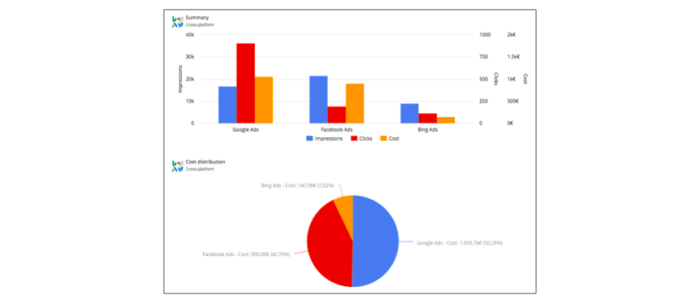
2. Wordstream PPC Advisor
Small PPC budget? No problem. Wordstream PPC Advisor offers a reasonably-priced platform that can help you optimize landing pages, generate reports and aggregate data analytics.
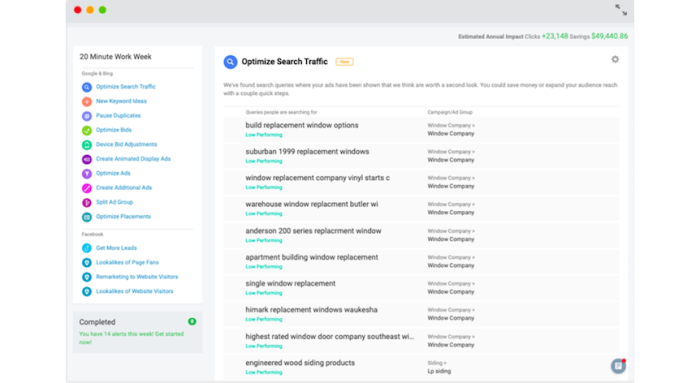
3. Swydo
Swydo automatically integrates datasets from various sources and can help monitor key points of interest and drive unified report creation.
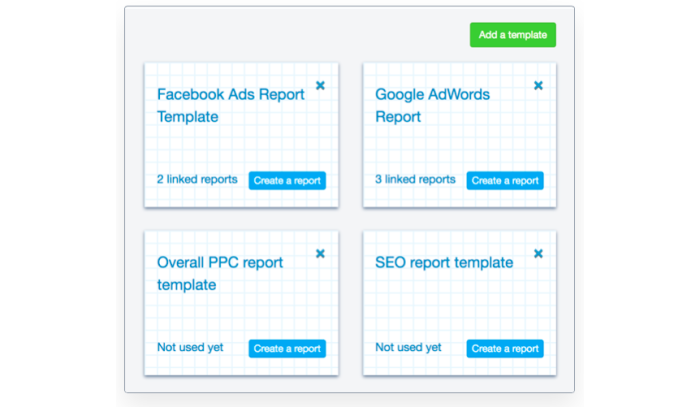
Another perk: Swydo schedules automatic report sending, so you never miss a deadline.
Conclusion
While starting your PPC ads campaign may seem overwhelming at first, your comfort level will grow as you become more familiar with the workflows in each search engine.
When you are more comfortable with building campaigns, optimize them continuously to guarantee you get the most out of your advertising spend. While this post discussed four key areas of optimization for PPC ads, there are many other places to edit to ensure your ads are getting views.
What’s the most effective PPC editing strategy you’ve used?
The post How to Edit PPC Ads appeared first on Neil Patel.
About us and this blog
We are a digital marketing company with a focus on helping our customers achieve great results across several key areas.
Request a free quote
We offer professional SEO services that help websites increase their organic search score drastically in order to compete for the highest rankings even when it comes to highly competitive keywords.
Subscribe to our newsletter!
More from our blog
See all postsRecent Posts
- Web Hosting September 26, 2023
- Affiliate Management September 26, 2023
- Online Presence Analysis September 26, 2023

