Advertising on Google is a great way of reaching your target market, either when they search for your product or service on the Google search engine or by displaying an ad to them on relevant websites. Typically, we get charged when a user clicks on our ad (PPC = pay per click). But how much exactly does it cost to advertise on Google?
It would be fantastic if there was a simple answer for this question, but in reality it depends on many different factors such as the industry in which you operate, the amount of competition and the quality of your account. We’ll discuss these in more detail in this blog post.
We are charged a CPC or cost per click. This simply means the amount that we pay for a click on our ads and can be worked out by dividing the cost by the clicks. As mentioned, CPCs can vary greatly depending on many factors and we can also see large differences within one account. One keyword could have a CPC of £1 and in the same account, another keyword could have a CPC of £4.
Wordstream benchmark their CPC data and share it for all to see. This gets updated regularly and benchmarks CPC across multiple industries. The most recent benchmarks show CPCs on Google Search campaigns at £2.01 and on Display Campaigns at £0.47, however, you can see from the below the numbers vary depending on the industry. For example, search CPCs in the legal industry are $6.75 (approx. £5.05), but in travel & hospitality they are at $1.53 (approx. £1.14). Let’s look into the factors influencing your CPC in more detail.
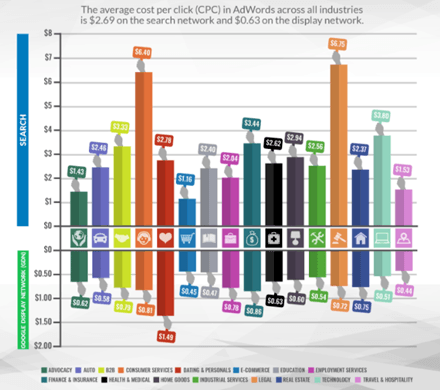
Industry
As you have seen from the image above, costs vary greatly by industry. It is important that you consider these differences when planning your Google Ads activity as you may be in for a surprise if you under-estimate what your CPCs may be.
Competition
Typically, the more competition there is on your keywords, the more expensive your CPCs will be. In highly competitive auctions, we can expect to pay more for a click on our ad and in turn will require a higher budget. In order to cut through the competition, you need to ensure your account is structured well, optimise your ads for a high quality score and have a compelling message to drive a higher click through rate (CTR). We can see the competitors who are also bidding on the same keywords as us by looking at the auction insights report. This can help us identify if new players have come into the space and whether our CPCs have increased as a result.
Account Structure
The way your account is structured has a bigger impact on your costs than you might think. A simple account structure with one campaign and lots of different keywords will perform badly and will push up your CPCs and costs. It’s vital that your account is structured according to the themes of the website so that ads can be made relevant to the keywords; improving our chances of achieving a high quality score.
Quality Score & Ad Rank
Quality score is so important for PPC managers. By structuring your account effectively and making ads relevant to your keywords, we can improve our quality score and in turn, rank higher and lower our CPCs. You can improve your keyword quality score by updating ad copy, making the ad (and ad extensions) more compelling and making changes to your landing pages. A higher quality score will benefit from cheaper CPCs, allowing more clicks to be generated within your budget.
Max CPC Bids
We set keyword bids to stipulate what we are willing to pay for a click on our ads. This gives us a level of control over our costs. For example, we can set a bid of £1 on a keyword, which tells Google that we are not willing to pay any more than this for a click on our ad. This helps to manage our costs, but we need to be mindful of competition and industry benchmarks. A bid of £1 may not be high enough to get visibility. This will result in low (or even no) impressions, preventing our ads from showing. We want to aim to get on to the first page, but in position 1-4 if possible. By focusing on quality score and structure (above) we can improve our ad rank and ultimately pay less for clicks in the top positions.
Match Types & Search Queries
There are multiple keyword match types that can be used to reach our users. Feel free to read our blog on keyword match types for more information on these. We typically achieve cheaper CPCs when using exact match keywords, as relevance is higher. Using broad keywords can result in irrelevant queries triggering our ads to show resulting in higher CPCs. If we do use more broad keyword match types, it’s important that we analyse the search queries that are triggering our ads to show and add any irrelevant terms as negative keywords. This will prevent ads from showing against these terms and save the budget.
In summary, we pay for a cost per click (CPC) on Google Ads, but these CPCs vary depending on a number of factors. Some of these factors such as competition and industry benchmarks are out of our control. However, there’s a number of factors which we can control that can help us achieve a lower CPC and ultimately get more clicks. We need to ensure a clear and logical structure is applied to our campaigns with a focus on quality score. Control the bidding based on performance and how you are stacking up against your KPIs, ensuring we manage search queries to prevent irrelevant terms from triggering your ads.
If you’d like any more information on how much you could expect your Google Ads campaigns to cost or if you’d like our expert team to build a PPC strategy for you then don’t hesitate to get in touch with the Koozai Team.
The post How Much Do Google Ads Cost? appeared first on Koozai.com
About us and this blog
We are a digital marketing company with a focus on helping our customers achieve great results across several key areas.
Request a free quote
We offer professional SEO services that help websites increase their organic search score drastically in order to compete for the highest rankings even when it comes to highly competitive keywords.
Subscribe to our newsletter!
More from our blog
See all postsRecent Posts
- Web Hosting September 26, 2023
- Affiliate Management September 26, 2023
- Online Presence Analysis September 26, 2023

