The name of the game with email marketing is to deliver emails that make people take action.
Sometimes that action is to open the email and read what’s inside. Other times it’s to get the reader to click a link that brings them to a checkout page for a 4-figure product.
Regardless of how you’re looking to use email, it’s pretty much essential that you do. Email marketing has the highest impact on conversions for pretty much every marketing team. It nearly always results in profit and growth.
It pulls its weight (and then some) and has alone created over 8-figures in revenue for DigitalMarketer.
We love email marketing. Not just because it helps us hit our financial goals, but because it spreads the word about who we are, what we do, and how we can help people grow their business.
It’s a super exciting topic for us and there’s a lot to cover when it comes to the possibilities of email marketing.
For starters, email marketing can be used for:
- Branding
- Traffic
- Engagement
- Direct sales
- Referral marketing
- Reactivation
- Customer retention
- Acquisition
From the first time your customer avatar engages with your business to the day they reach the last stage of the customer value journey, email marketing is involved.
Let’s start with a warm introduction to email marketing so we can create a stable foundation to build on.
What is email marketing?
Email marketing is the strategic use of email to promote your business or products. Someone signs up through a form on your website to get emails from you. Then, you send them relevant emails. Your goal with each email depends on where your reader is in the customer value journey.
Not sure if email is for you? Let’s have the data do the talking here:
- Email has an average ROI of $38 for each $1 spent
- Segmented campaigns can have as much as a 760% increase in revenue
- Email is 40 times more effective at acquiring new customers than Facebook or Twitter
Your email’s goal can range from getting people to tell you more about themselves to bringing in 6-figures (or more) in product sales.
Depending on your goal, you’re going to fine-tune your subject line, body text, and call to action to achieve that goal.
While profits and growth are certainly goals of your email marketing strategy, they should never be your only goal. If you only focus on the end result, you’ll end up trying to convert prospects too soon, scaring them away from your business, and motivating them to hit the unsubscribe button.
That’s why your email marketing strategy needs to fit into the customer value journey so you’re reaching your avatar where they are in their relationship with your business…
…and then automating that at scale.
The Role of Email Marketing in the CVJ
The customer value journey is a crucial part of any marketing strategy because it tells you what stage your relationship with your customer is at.
Without this information, you can send thousands of emails—but you’re not going to get the conversion you’re looking for. You need to know who you’re selling to and where your relationship with them is to know how to maximize your experience with your customer avatar.
This isn’t any different than making a new friend. You know that person you met at that event who won’t stop messaging you and asking you to get together again? They were cool at first but now, you kind of want them to go away—really far away…
Your email marketing strategy can easily risk becoming that person if you’re asking your subscribers to buy a $1,000+ product the first time they ever get an email from you.
Slow it down. This is a relationship, like any other human to human relationship. It has to be built on a foundation of getting to know you, trusting you, and liking you.
You want to be the new friend that sends one message asking to grab coffee and gets a “hell yes!” in return.
To be that person, you have to build the relationship, which is exactly what the customer value journey does.
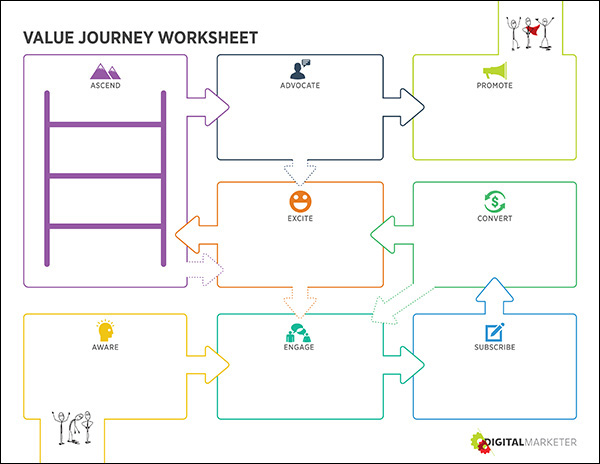
At each of the 7 stages of the customer value journey, aside from the Awareness Stage, you’re going to be sending strategic emails that build this relationship.
At the Engage Stage, your email most likely has a deliverable (like a lead magnet) that motivated your website visitor to fill out your contact form and agree to receive emails from you. This email:
- Acknowledges and thank the reader for opting in
- Delivers (or re-delivers) whatever they opted-in for (ex. lead magnet)
- Teases your Welcome Email Series
This email should be structured and intentional. Break this email up into 3 sections:
- A pattern interrupt with a call to action button breaking up text (the call to action button will have the same copy as your subject line)
- What the reader will learn from the deliverable
- A sign-off with a P.S. that tells readers what to expect from the emails you send in the future
The Subscribe Stage triggers your official Welcome Email Series. This email series:
- Welcomes subscribers by telling them who you are, what you believe in, and what you can do for them
- Tells them exactly what to expect from being on your email list
- Highlights some of your best content
- Talks about your other channels (Facebook, Instagram, Twitter, etc.)
Our email series is structured into 3 separate emails delivered in the 3 days after someone subscribes:
Email #1: Welcomes subscribers and tells them who DigitalMarketer is, what we believe in, and how we can help them
Email #2: Tell the subscriber about the other channels they can find us on (Facebook, Instagram, YouTube, etc.)
Email #3: Highlights our best content
The emails sent at the Convert Stage and Excite Stage both follow the same strategy:
Get the subscriber to convert into a customer.
At DigitalMarketer, we do this by offering a low price product or a free trial of Lab ELITE. We send anywhere from 3-10 emails over 3-15 days.
An important note: These emails only have 1 call to action and no more than 3 of the same link per email. This ensures deliverability to our subscribers’ inbox and makes sure the Internet Service Providers (like Gmail, Yahoo, etc.) don’t think we’re spam.
Once a subscriber has turned into a customer, we want them to ascend from our low-tier product to our higher-tier products. This is the Ascension Stage and our emails are going to focus on increasing this customer’s value. We do this through our Ascension or Activation Series.
This is when we bridge the gap between what someone already knows about our product line and what they’ll get from taking the next step. We’ll send 3-5 emails over 3-7 days and we’ll make sure to reference the fact they’ve bought a product or taken a trial already.
And, once we’ve shown a customer the value in buying one of our higher-tier products, we want them to start advocating for how well that product worked for them. We’re lucky to have products that double our customers’ businesses, easily moving them into the Advocate Stage and the Promotion Stage of the Customer Value Journey.
At these stages, you’ll offer your customers:
- Affiliate offers
- Joint-venture offers
- Referral programs
- Loyalty programs
Now you know what emails to send to customers in the different stages of their journey with your business. Let’s build an email marketing strategy around that.
The 3 Types of Emails
There are 3 types of emails we can use to pretty much categorize every email you’ll ever send.
The first is a Transactional Email. These are typically sent from your customer service team and cover:
- Invoices
- Receipts
- Log-in credentials
- Billing notifications
- Cancellation requests
- Etc.
Here’s an example of a transaction email from Apple:
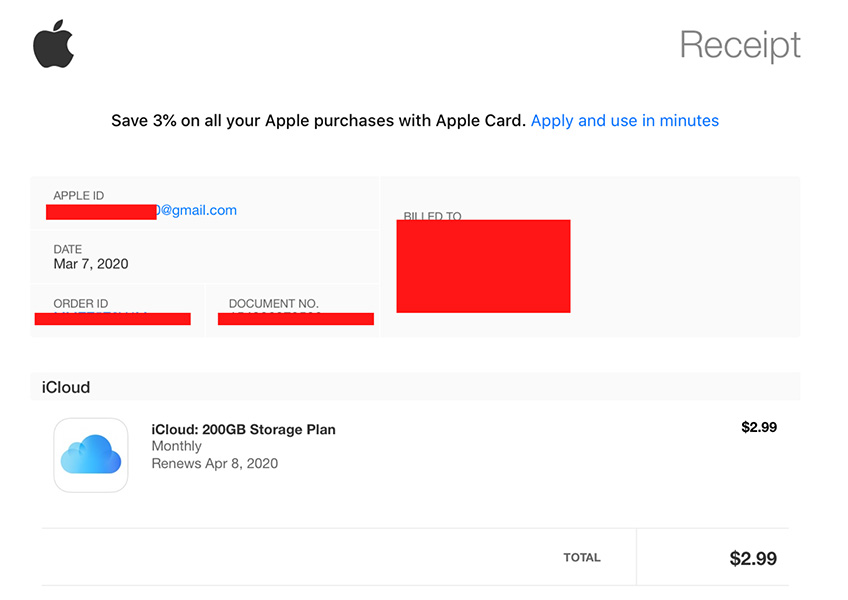
While transactional emails are generally really dry, there’s no reason to keep them this way. You can brand these emails to the copy of your business, congratulating customers on their purchase in the best way that suits your brand voice.
The second type of email is a Relational Email, and these are commonly:
- Weekly newsletters
- Content emails
- Product updates
- Anything that’s meant to nurture your relationship with your subscribers
Relational emails are a great way to remind your subscribers and customers of how awesome you are by delivering free value.
For example, at DigitalMarketer we have a weekly newsletter called DM Insider that delivers free value to our subscribers interested in knowing more about what’s going on in marketing today.
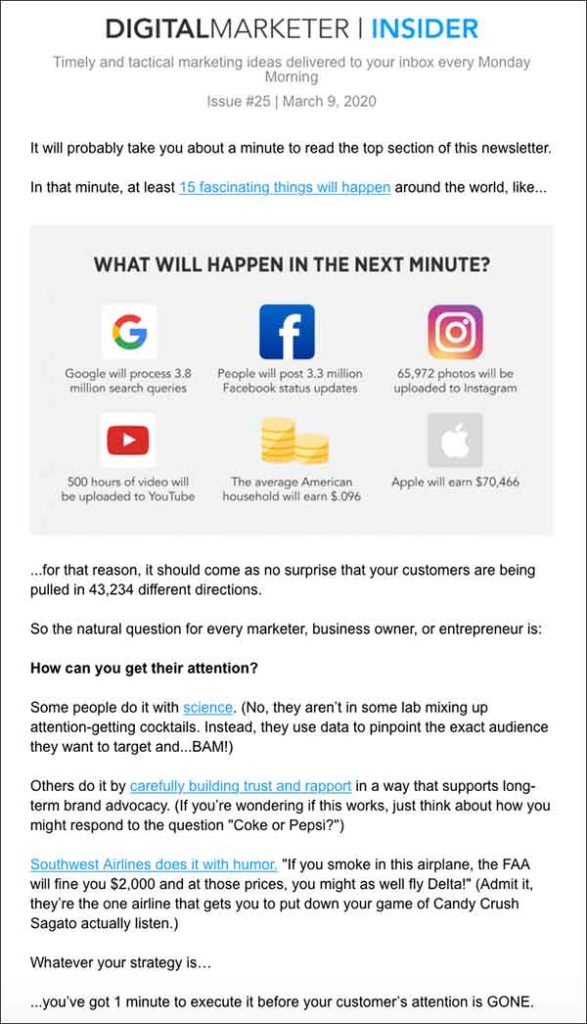
The third type of email is a Promotional Email:
- Drive immediate sales and qualified leads to sales team
- Often written in the voice of whoever your figurehead is
For example, our Promotional Emails are written in Ryan Deiss’ voice and even sent from him, even though we have our copywriters doing the actual writing (he is a seriously busy man).
Here’s an example of a promotional email from Southwest, where they’re promoting their cheapest flights:
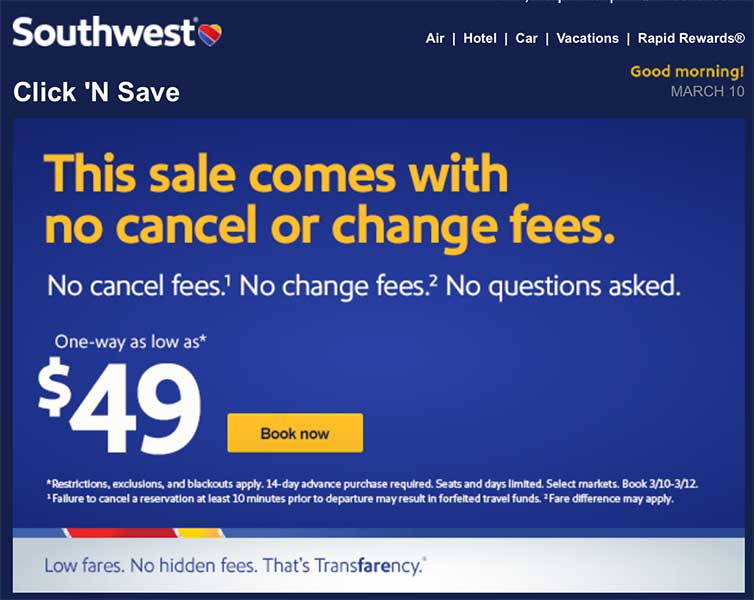
So Transactional, Relational, and Promotional emails are going to be the category that every single one of your emails falls into. From here, depending on if you manually send an email or automate the sending of an email, you’re going to classify them as either a Broadcast Email and Follow-Up Email:
Broadcast Emails:
- Manually sent
- The bulk of your promotional and relational emails
- Commonly sent to your “Main List” of email subscribers
- Sent to anyone who is NOT in an automated follow-up campaign
- Anything that’s particularly time sensitive
Follow-Up Emails
- Not manually sent
- Every transaction email, welcome series, deliverable series, onboarding series, list hygiene series, etc.
- Anything that doesn’t make sense to regularly send manually
- Safe to send 3-5 consecutive emails
- Measure engagement drop-off from campaigns to know how many emails is best to send to your list and segments
- Note: If your email service provider allows for it, set up a 3,5, and 7-day welcome series to see which series creates the most engagement and subscribers
Woot woot! You can now classify every email that comes into your inbox and start to see how other companies are curating their welcome series, branding their transaction emails, and sending broadcast emails during product launches.
You’ll never look at your inbox the same way again.
Building an Email Marketing Strategy
So far we’ve told you why email marketing matters, what emails to send customers in different stages of the customer value journey, and every type of email you’ll ever send.
Now it’s time to tie that together with a pretty red ribbon and make this email marketing strategy look like a work of art (which really feels like what marketing actually is… a blank canvas to be filled by your imagination with beautiful scenes of pastures, horses, blue skies, conversions… we mean clouds… ahem, sorry back to the logistics).
There are 5 types of email marketing campaigns:
- Welcome Emails: Welcomes your subscribers and manages their expectations for future emails from you
- Engagement Emails: Drives sales and trials from your marketing team and/or leads for your sales team
- Ascension Emails: Drive logical upsells and/or incentivize early subscription activations
- Segmentation Emails: Drive the raising of hands for you to be able to send specialized offers via engagement emails
- Re-engagement Emails: Re-engages subscribers who have either never engaged with your emails or who haven’t engaged in the past 30-90 days
We’ve talked about Welcome Emails, Engagement/Conversion Emails, and Ascension Emails, but we haven’t explained Segmentation Emails yet.
Why You Need to Segment Your Email List
You’re going to have a list of every email subscriber that has opted-in to receive emails from you. This is called your Master List and it’s awesome.
What’s even more awesome is that you can break this Master List into different segments of customers that are interested in specific products, promotions, content, etc.
For example, here are 3 of DigitalMarketer’s customer avatars:
- Marketers
- Sales and Marketing Team Managers
- Agencies
- Entrepreneurs and solopreneurs
Subscribers who are marketers don’t care about our Digital Advertiser Hiring Guide or our Social Media Marketer Hiring Guide. Sending them a broadcast email with a promotion to buy one of these guides isn’t going to give us much of an ROI.
Subscribers who lead a sales and marketing team or own an agency, do care about these guides. These are great products for them and creating a broadcast promotion for these guides could have a big ROI.
To avoid sending our marketing subscribers a promotion like this one that doesn’t relate to them, we’ve segmented our Master List.
This is called High-Value Segmentation and it matters because:
- You want your emails to be personalized, both from a messaging and offer standpoint
- You don’t want to bother your main list with things they don’t want
- You want to increase customer value
By segmenting your list, it’ll help you:
- Gauge your audience’s interest in topics
- Send relevant offers to qualified leads via engagement/conversion emails
- Avoid sending irrelevant offers to everyone on your email list
- Excite portions of your email list before you send offers out
There are 2 ways to initially segment your email list. The first way is in the example we showed you above, where we segment our list by marketers, sales and teams, and agencies.
The first way to segment your email list is called Static High-Value Segments:
Once subscribers are in this segment, they remain in it, unless they unsubscribe from your list.
- Examples of segments:
- Agencies
- Managers
- CEOs/founders
- Purchasers
- Multi-purchasers
- Subscription members
The second way to segment your email list is called Rolling High-Value Segments:
Dynamic segmentation that is used commonly for time sensitive broadcast emails.
- Examples of segments:
- Trial members
- Highly engaged contacts
- Recent purchasers
- Recent trainee attendees
Here are 3 examples of Rolling High-Value Segments:
Interest-Based Segmentation:
- Gauges your Main List’s interests in different topics
- Gets people to raise their hands for Engagement Campaigns
Engagement Frequency Segmentation
- Segmenting subscribers by their engagement with your previous emails
- This tells Internet Service Providers (Gmail, iCloud, Yahoo, etc.) that you’re sending relevant emails
- The more engagement you’re getting the highly engaged audiences, the more likely ISPs are to place your mails favorably
- Helps you gauge your list health
Purchase Frequency Segmentation:
- Helps you identify who is willing to part with their money in exchange for your products/services
- Great for identifying who you should send Engagement and Ascension campaigns to
With your segments ready for emails specific to their interests, you can now start writing the subject lines and body text of the emails you’re going to send, perfectly curated for the reader.
How To Write Email Copy
Email copywriting, on top of being very important to achieve your goals, can also be really fun. It gives you the chance to experiment with what works best for each segment of your list and your main list.
The copy for each of your emails is going to push on 4 persuasion buttons of the mind. These are called triggers and they’re principles of persuasion that can be applied anytime you want your subscribers to take an action.
The 4 triggers to use in your email copy are:
- Gain
- Logic
- Fear
- Scarcity
This part of email marketing seems intimidating, but you’ll be pleasantly surprised to find your copy isn’t as hard to write as you may think.
For example, your Welcome Email series is going to focus on the gain and logic of reading your emails. You’ll be explaining who you are, what you believe in, and what you can do for the reader.
Your promotion emails are going to focus on these same triggers and also utilize the last two: fear and scarcity. Let’s look at how to write email copy for your promotion emails.
To start writing your email copy, ask yourself this question.
What copy is currently being used to generate leads and make sales?
If you have a new business that doesn’t have any leads or sales, then you’ll ask yourself, “What copy are my competitors using to generate leads and make sales?”
There’s copy that is working for you or your competitors and you can find it in:
- Headlines
- Hooks & leads
- Lists & benefits
- Proof & stories
- Calls to action
Now, ask yourself these 4 email copywriting questions to figure out why it’s important for you to be telling your readers about this now, why they should care, how it affects them, and how you can prove it.
Question #1: Why now?
- Is it new?
- Is it on sale?
- Is it limited or exclusive?
- Is it timely?
Question #2: Who cares?
- Who would be affected the most, positively or negatively, by having, or not having, what you’re selling?
Question #3: Why should they care?
- What does their life look like before your product or service…and after?
Question #4: How can you prove it?
- Testimonials
- Case studies
- New stories
With this aggregate of information, you can start writing your subject lines and copy chunks.
Crafting Subject Lines:
There are 4 types of categories that subject lines fall into. Here are those 4 categories and 3 examples of each type of subject line:
- Blind or curiosity
- Why he paid $524,838.71
- Kinda weird, but VERY profitable
- 7 business doubling “hacks”
- Direct or benefit based
- [Facebook Ads] Get more clicks…
- Create opt-in pages that convert like crazy
- Generate traffic on demand
- Urgency or scarcity
- 85% off sale ends at Midnight
- No More Discounts on T&C
- Closing Down Soon!
- Proof of results
- [Case Study] $188,674 from a dead list
- Mom of two “makes” $10K in 4 days
- AZ shoe store owner 20X’s business by sending what?
Just like with your subject lines, your body copy is also going to use these categories to drive clicks.
Crafting Your Body Copy:
Look at email copywriting as writing chunks and transitions. Generally, every email is going to have an introduction, a transition, a body, a transition, a close, a transition, and a PS.
The introduction, body, close, and PS are going to be where you explain your product (why now, who cares, etc.) and the transitions are going to lead the reader to your call to action button or link text.
The 4 Chunks of An Email:
- Introduction
- Body
- Close
- P.S. (Not always used)
Remember our 4 triggers, gain, logic, fear, scarcity? You’ll use a variation of these in your email chunks. For example, you may use logic in your introduction, gain in your body, and fear in your close. You might even add in a P.S. with another logical point for taking the action that you’re asking for in your email.
The last part of crafting a perfect email is getting your transitions to your call to action right. Remember, this is the text that leads up to your call to action button or link text, teeing you up to make the pitch.
Crafting A Clear Call to Action
This is the transitional copy between the copy chunks where you queue the click.
#1: Post a benefit driven question
- Example: How do our high-converting email templates? Click here to find out
#2: Connect proof with product
- Example: The machine boosts conversion rates by 34%-tomorrow! See how it works here
#3: Lead them to “yes”!
- Example: Want to generate more sales from email? Use this link.
#4: Show them the “after”
- Example: Once you have my templates, you’ll never have to write another email again…I will have already done it for you. Just copy, paste, send. Get my templates here
#5: Show them you’re human
- Example: This is the only time I’ve ever cried as an adult. Find out why here.
Now, you want to put your subject lines, body chunks, transitions, and call to actions together, tie it up with a red ribbon, and hit send.
Let’s take a look at an email DigitalMarketer sends promoting our Customer Avatar Worksheet.
The email subject line is:

This is a benefit-based subject line that tells the subscriber that inside of the email is access to the Customer Avatar Worksheet.
Here’s our body copy:
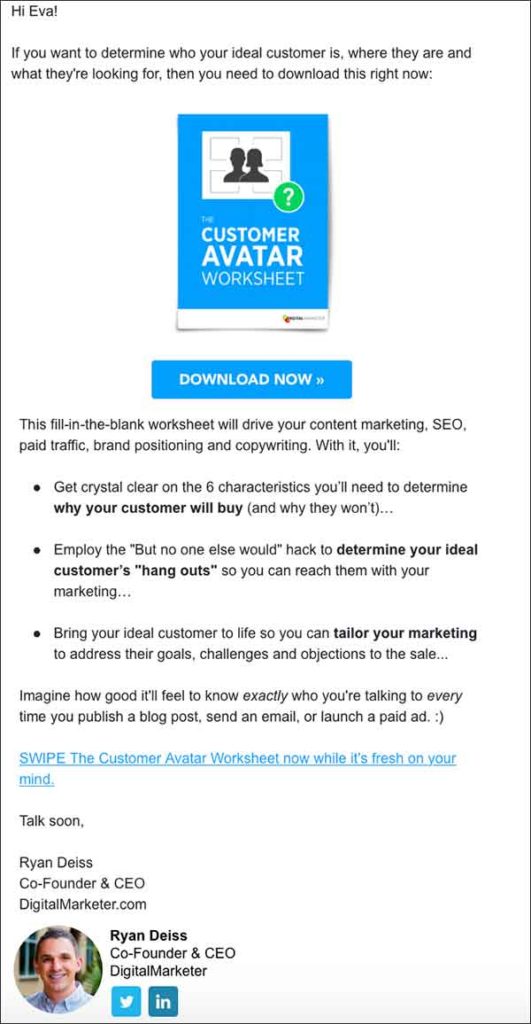
Notice how our introduction gives the logic of getting our customer avatar worksheet? We’re being crystal clear on exactly what the subscriber will get if they download the worksheet, “determine who your ideal customer is, where they are and what they’re looking for…”
Then, our body dives deeper into this worksheet, showing exactly what to gain by downloading in our three bullet points.
Lastly, we show how much better this subscriber will feel about their marketing strategy if they knew who they were actually marketing to. This is the after state we talk about in our customer value optimization.
Here are some email copywriting best practices to keep in your back pocket:
- Test, test, test your copy
- Find your voice
- Pay the subject line off by putting what you promised in the body of the email
- Include a maximum of 3 call to actions to the same link in your email
- Make call to actions go to the same place, but address a different pain point or objection
- Use images intentionally
- Don’t be afraid to put timers in your emails when necessary
- Personalize your emails as much as possible
- Remember that your job is to sell the click over to the page
Measure These Metrics
There is a lot of lingo in email marketing. If you want to dive into what it all means, you can read our article on email marketing terms here. You’ll see a lot of different metrics covered in that article, but not all of these metrics are necessary for every email or business.
The most actionable metrics to measure are:
Open rates: The number of unique opens you get on an email campaign
Why do open rates matter?
- They gauge your list’s interest in your emails
- They diagnose lead quality and help determine whether or not you’re wasting money on acquisition
- They show whether or not your subject lines are getting your leads’ interest
- They highlight other problems with inboxing and deliverability
These are the open rates you’ll want to hit for your email campaigns:
- Transactional email open rates should be at least 70%
- Manually broadcasted email open rates should be at least 15%
- Automated follow-up email open rates should be at least 25%
Click Rates: The number of unique clicks on a link in your email, relative to the number of unique emails sent in the email campaign
- They tell you if readers are interested in this call to action
- They show you how well your body copy and transition copy is doing to tee up your call to action
- They show you how successful an email campaign was in converting readers
You’ll want to get these click rates on your campaigns:
- Transactional email click rates should be at least 10%
- Promotional email click rates should be at least 2%
- Relational email click rates should be at least 3%
Click to Open Rates: The number of unique clicks on a link in your email, relative to the number of unique opens of the campaign
Why do click to open rates matter?
- They gauge the quality of email copy
- They diagnose lead quality
- They inform email creative
Here’s what your aiming for from your click to open rates:
- Transactional email click rates should be at least 25%
- Promotional email click rates should be at least 20%
- Relational email click rates should be at least 20%
Unsubscribe rate: The number of unsubscribes your email has received, relative to the number of unique emails sent in the campaign
- It gauges quality of email copy
- It diagnoses lead quality
- It shows other problems like inboxing and deliverability
- It helps you avoid being blacklisted from ISPs
Your unsubscribe rate should be no more than 0.5% of the total number of emails sent in a given campaign.
Spam rates: The number of spam-marks your email has received, relative to the number of unique emails sent in the campaign
Spam rates shouldn’t be more than 0.1% of the total number of emails sent in a given campaign.
Best Modern Practices for Email Marketing
There are a few best practices to follow when creating your email marketing strategy. They range from best send-times, to how many emails to send at a time, to something called list hygiene.
Let’s dive in.
The Best Send-Times
Historically, the best day to send an email has been on Tuesday. Past that, there’s always been debate about how Monday, Wednesday, and Thursday perform. At the end of the day, here’s 3 good general rules to follow:
- Send emails to your list when it makes the most sense, depending on their time zone and working hours
- (Generally) don’t send emails that you’re COUNTING on engagement from during the weekends
- Let your metrics tell you the best time to send an email based on your past highest open rates
How Many Emails Should You Send?
The frequency of how often you’re hitting send on your emails is going to depend on you audience and what campaign they’re being sent.
For example, during a welcome series campaign they may get 3-5 emails within a week. During a promotion campaign, they may get 5. For a newsletter, they’ll get 1-5 a week, depending on the frequency of the newsletter.
When deciding how many emails to send, you can look up how many emails are generally found in the type of campaign you’re going to run and then use that as your baseline when first starting your email marketing strategy.
Cleaning Your List
List Hygiene is when you clean out your unengaged email subscribers. While this may sound like a bad idea because it means that you’re reducing the amount of subscribers on your main list, it’s actually going to have a positive effect on your email list.
Look at it this way,
List hygiene keeps your email deliverability up and spam scores down which means → Your Internet Service Providers (Gmail, iCloud, Yahoo!, etc.) are happy which means → Customers get emails which means → Customers know what you’re offering which means → You can get more sales which means → You have a successful email marketing system!
Here’s a quick look at the phases of list hygiene:
- Identify unengaged leads (trigger phase)
- Create segments of contacts who have engaged in the last 30 days, 60 days, 90 days, and 120 days and look for the point of the largest drop off in engagement
- The re-engagement email series
- The win-back email series
- Post list hygiene strategy
Great Email Examples
Phew! You’re almost through this entire email marketing mastery article. We’ve given you all of the information you need to be a great email marketer, but now we want to show you examples of everything we just talked about at work.
For example, check out Email #1 of Klaviyo’s Welcome Email Series. What’s the first thing you notice that they’re doing in this welcome email?
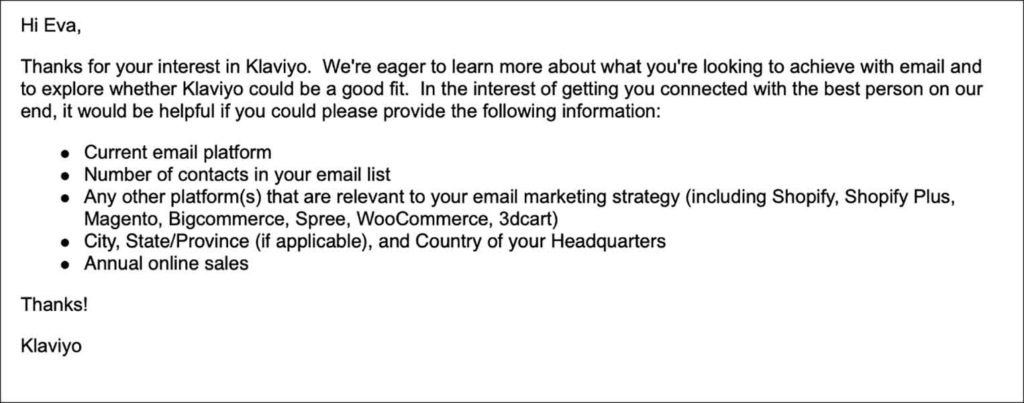
And the answer is: segmenting the subscriber! They’re asking the subscriber to tell them what they need from Klaviyo so that Klaviyo can put them into the right segment and send the most relevant and helpful content in the future.
Morning Brew only has one email list for their Morning Brew 6x a week newsletter. They don’t need to ask subscribers a question that can help Morning Brew segment them, they want to make sure their product (their newsletter) is seen by the new subscriber and doesn’t end up in the Junk Folder.
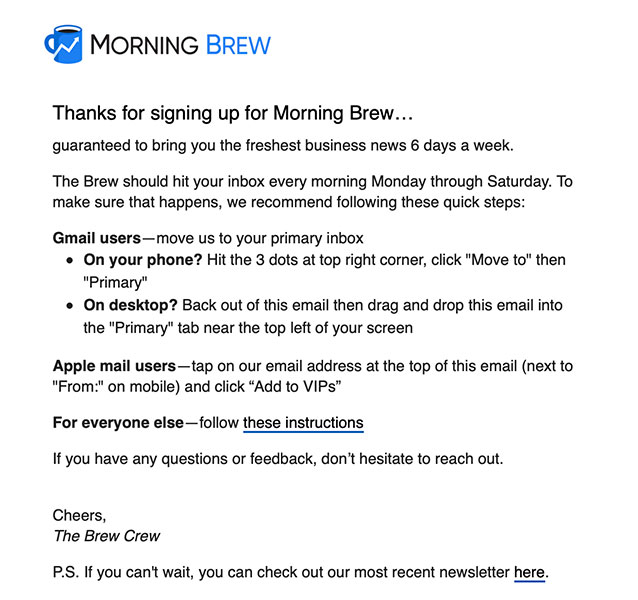
Did you also notice how they told the subscriber what to expect from them? “…guaranteed to bring you the freshest business news 6 days a week”, and “The Brew should hit your inbox every morning Monday through Saturday.”
Once a subscriber has gone through the welcome email series, they’ll start to regular promotion and relation emails. Canva sends promotional emails telling subscribers about their new features.
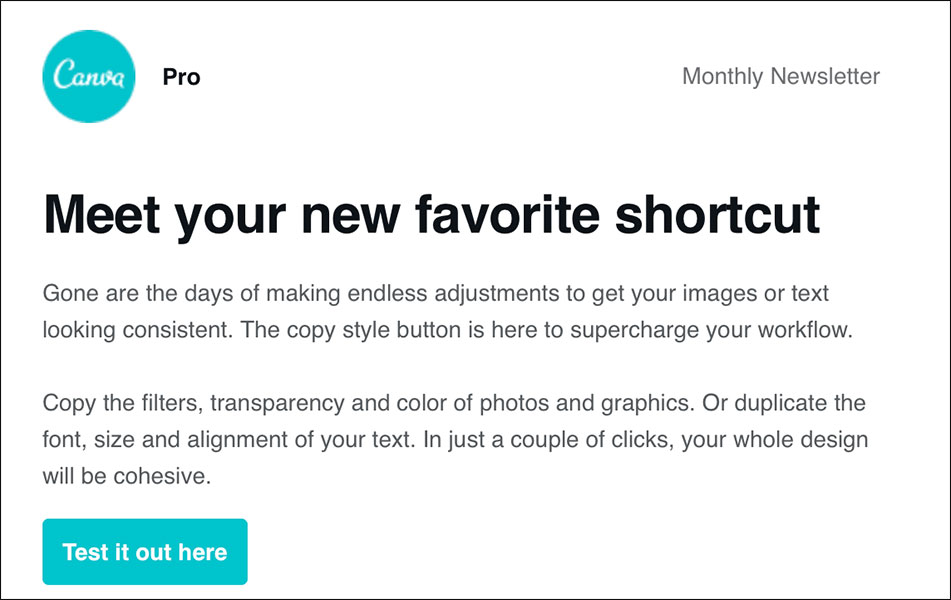
This broadcast promotion email motivates a subscriber to click on “Test it out here” and see how easy it is to use this long-awaited feature.
Bulletproof sends a weekly roundup of their new articles and their current product discounts to their subscribers in this relation email:

This helps drive traffic to their website, increases their product sales, and tells them what subscribers are interested in specific content and products. Add on being able to retarget any subscriber that clicks through to a website page and now you can see why this is such a great email marketing strategy.
And then we have the automated follow-up emails, that only requires putting together one time and then automating who the email gets sent to. Skyzone Trampoline Park sends this automated follow-up:
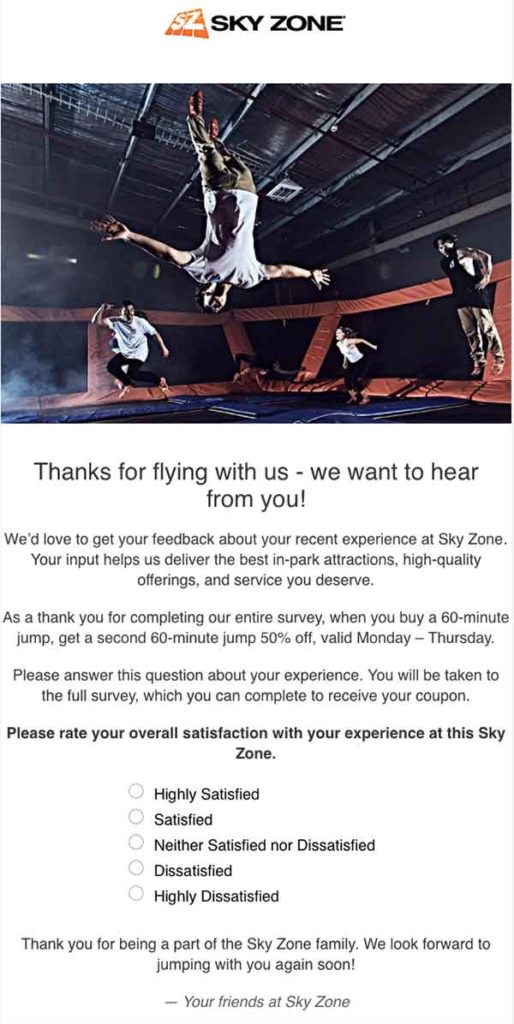
Adding in a survey or customer feedback to your follow-up emails, especially those after a transaction, are a great way to see how happy your customers are and if you can expect to see them again.
Choosing Your Email Marketing Platform
There are a lot (a lot, a lot, a lot) of different email marketing platforms to choose from. Based on the size of your business and how in-depth you plan to take your email marketing strategy, you can choose different platforms for your needs.
The most important part of choosing a platform is asking yourself what your long-term goals are. For example, if you’re a small business owner and your long-term goal is to get 100 dedicated subscribers who want to come together as a community to talk about succulents, then you’ll never need an incredibly complex platform.
On the other hand, if you’re a startup founder looking to scale your business to thousands of customers, you’re going to need a robust platform that can hold that list, segment them, trigger flows based on previous actions, and A/B test variations.
There is always the option to export your list from one email marketing platform to another. The upside of this is that you’re flexible to test new platforms. The downside of this is that learning how to use new platforms is time consuming and makes way for mistakes to be made that could lower your open rate, click through rates, or even spam rate.
We’ll cover a few of the available email marketing platforms below.
Substack
Substack is an email marketing platform that is going to let you do one thing and it’s going to let you do it well. You can send newsletter type articles to your list. This is a great platform for writers, creatives, or any small business owner who wants to build an audience but doesn’t care about segmenting, funnels, or running different campaigns. This is probably one of the simplest platforms available.
Wix, Squarespace, and Weebly
These email marketing platforms all have one thing in common: they’re actually website hosting platforms who have added email marketing to their feature list. While having your hosting platform integrated with your email marketing platform is incredibly convenient, make sure that you’re offered all of the features that you’ll need. A small business may find that this is a totally viable email marketing solution for them, but a business building itself to scale most likely won’t.
Mailchimp
Mailchimp is an email marketing specific platform. They offer a lot of more in-depth features, like segmenting, campaigns, and templates. You can consider them the first step into the more complex world of email marketing, in comparison to the above examples.
Mailchimp can definitely get the job done and is a good way to get your feet wet in the marketing world, but again—it all comes down to the features you know you’ll need after reading this article.
Klaviyo, Hubspot
These are two different email marketing platforms but they’re both very robust in their marketing capabilities. Both platforms will give you in-depth metrics, trigger-based funnels, campaigns with best send times, segments, variations, etc.
These are the platforms for businesses who are looking to scale themselves and want to be able to launch email campaigns that will give them detailed metrics about their success.
There’s a reason that there are so many email marketing platforms available. Businesses have totally different needs and depending on that need, you may want something as simple as Substack or as complex as Klaviyo.
The most important question to ask yourself when choosing, is where do I want my business to go?
And, that’s it!
You made it through almost 6,000 words of email marketing best practices, guidelines, copy, examples, and platforms.
That’s a lot of information, and we understand if you feel a little stunned right now. The good news is this article isn’t going anywhere. It’ll be here when you’re asking yourself if you included everything you needed in your welcome series or if you’re hitting the right persuasion buttons in your copy.
Or if you just need some inspiration from one of our examples.
You’ve got everything you need to start your email marketing strategy, and if you need more help we have plenty of workshops that can give you advice, best practices, and examples about specific parts of email marketing.
Now go on and write that first email!
Your marketing strategy will never be the same.
And if you want to learn even more about email marketing, feel free to check out any of these other blog posts!
10 Statistics That Show Email Marketing Isn’t Dead
14 of the Best Marketing Newsletters You Should be Subscribed To
The 4 Types of Email Newsletters
101 Best Email Subject Lines of 2019
One Problem, Two Mistakes and One Big, Fat LIE About Email Marketing
Email Terms Every Marketer Needs to Know
4 Reasons Why You Should Be Retargeting Your Email Subscribers on Facebook
What is Email Marketing? A Quick Guide to Getting it Right
Write Compelling Email Copy: 4 Questions to Ask Before You Write Your Next Email
The Only 4 Email Marketing Metrics That Matter
Increase Email Click-Through Rate with These 4 Emotional Triggers
The post Everything You Ever Needed to Know About Email Marketing appeared first on DigitalMarketer.
About us and this blog
We are a digital marketing company with a focus on helping our customers achieve great results across several key areas.
Request a free quote
We offer professional SEO services that help websites increase their organic search score drastically in order to compete for the highest rankings even when it comes to highly competitive keywords.
Subscribe to our newsletter!
More from our blog
See all postsRecent Posts
- Web Hosting September 26, 2023
- Affiliate Management September 26, 2023
- Online Presence Analysis September 26, 2023

