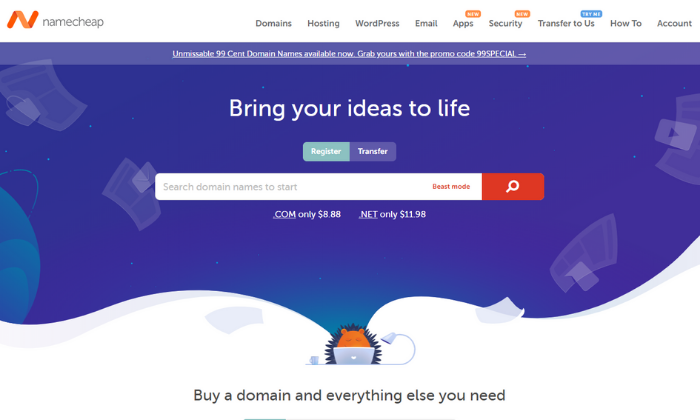
Disclosure: This content is reader-supported, which means if you click on some of our links that we may earn a commission.
Do you want to skip the read and get right to my top picks? The best domain registrar for most people is Bluehost (get a free domain with hosting).
I’ve used lots of different domain registrars over the years. With some of them, I’ve had a really great experience. It’s nothing flashy, just solid service. I was able to find and snag a domain I liked at a good price. Everything got pushed through pretty quickly with very little work on my end.
There’s also some domain registrars I will never use again.
So while it might seem like all domain registrars offer the same thing, there are important differences. Trust me.
To help you find a solution that works for you, I’ve put together a list of the top six domain registrars. Keep reading to find in-depth reviews of each one and a short buyer’s guide to help you make sense of your choices.
Let’s get started so you can lock in a great deal on your domain as soon as possible.
#1 – Bluehost Review— The Best for New WordPress Sites

If your search for a domain name registrar is part of a larger mission to launch a new WordPress site, go with Bluehost.
Bluehost is a hosting company, not a domain registrar—but if you sign up for web hosting, the company will give you a free domain name for the first year.
In order to get a new website online, you need hosting and a domain name. With Bluehost, you can get both with a single purchase.
Not only is this convenient—you don’t have to get hosting from one provider and a domain name from another—it’s also a really great deal.
With Bluehost, you can get everything you need for as low as $2.95 per month. Normally hosting isn’t that cheap. And, since Bluehost is throwing in a free domain name, that saves another $10-15 bucks in the first year.
So why is it a good idea for WordPress sites?
First off, it’s simple to set up and get oriented, even if you have never done anything like this before. WordPress is a one-click install on Bluehost. It’s as easy as it gets.
From there, you get access to free design templates and custom themes. These features help you get your site looking exactly the way you want it without having to learn HTML.
You can get a beautiful WordPress site up and running in minutes. No code necessary.
To take it to the next level without spending a dollar more, take advantage of free WordPress plugins. These add functionality to your site. Create a discussion board, open an online store, or increase your site security. There are plugins for everything.
On top of all this, Bluehost gives you free tools to drive traffic to your site, improve performance, and strengthen security:
- Intuitive domain management dashboard
- Automatic WordPress updates
- Free SSL certificate
- Free content delivery network (CDN)
- Auto renewals
- Domain locking
- Complete DNS control
- Google My Business verification
- 24/7 expert support
- Self-service knowledge base
I really like Bluehost for new sites because it takes care of so much. Enable the free SSL certificate and CDN with one click each. You don’t have to configure any of it in order to benefit from the increased site speed and security.
With other options you might have to set these features up on your own, which can be complicated. And they might cost extra, whereas both are baked into Bluehost free of charge.
With Bluehost, you can opt for Shared Hosting or WordPress Hosting. They are the same price, but Shared Hosting will let you have other types of sites besides WordPress.
Go with WordPress hosting if you just want to host a WordPress site. The servers only host WordPress, which means they are completely optimized for just that. It makes things more efficient and easier to secure—no work on your end, just faster, safer site performance.
Plus, you’ll get automatic WordPress updates—one less thing to worry about.
Like I said, it is not too pricey to get set up.
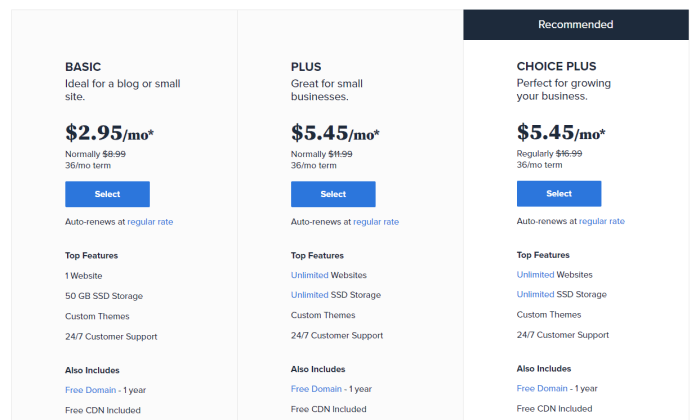
Unless you need more than one site or are expecting a ton of traffic off the bat, you can go with the Basic plan. It’s got everything I’ve mentioned up to this point. If you need more resources, you can scale up, and Bluehost pricing stays affordable.
To get the lowest possible price of $2.95 per month, you have to sign up for 3 years. I recommend doing this so that you can maximize the duration of your discount.
Bluehost is great for WordPress. Don’t take my word for it. Bluehost is one of only three web hosts that’s officially recommended by WordPress.
Hard to get better praise than that.
Sign up today with Bluehost and get your domain name free for the first year.
#2 – Domain.com Review — The Best for People Who Hate Their Current Registrar
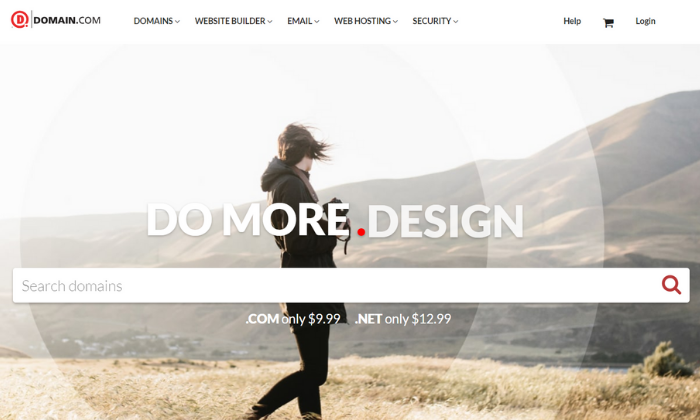
Domain.com has been around for a long time, holding on to perhaps the most coveted web address for domain registrars. Over the years, they have grown considerably by offering dependable service.
In that time, lots of people have transferred their sites to Domain.com to take advantage of the reputable performance. After a few decades, let’s just say that the company has domain transfers down to a science.
If you are not happy with your current domain registrar, Domain.com will help you transfer quickly.
When you decide to make the transition, it’s an easy, guided transfer. Whether you are a domain guru or a first-timer, the process is simple, and you can get step-by-step support from the company’s 24/7 customer service teams.
The end result is a smooth domain transfer with zero downtime.
Domain.com includes a lot of features that are great for people who need to transfer domains. You get DNS management tools, email forwarding, URL forwarding, and transfer lock to prevent someone else from hijacking your domain.
These are all important, as you may have to point your DNS to a new IP address, update DNS records, or ensure that emails from all your domains are making it to the inbox you expect.
One of the reasons people transfer their domain to Domain.com is the pricing.

You get access to a massive selection of TLDs. The introductory pricing is phenomenal, and so is the renewal pricing, depending on the TLD you pick.
For the .bid extension, for example, you are looking at $2.99 to start, and $4.99 to renew. I don’t know how many other domain registrars offer renewal pricing under $5.
One thing that doesn’t come free is WHOIS privacy protection, which is an add-on service with Domain.com.
The upside is that you also get malware scanning and blacklist monitoring as part of the WHOIS Privacy + Protection service. This will keep your site (and visitors) safer and ensure that your web address hasn’t been flagged as spam and wound up on a blacklist.
You also have to pay for SSL certificates, which Bluehost includes for free. The good news is that the prices are extremely low, starting at $3 per month for basic domain validation.
And, if you need a higher validation SSL certificate for an ecommerce website, Domain.com offers them for as low as $22.50 per year. That is exceptionally low, as such SSL certificates may be $100 per year. Sometimes they cost even more than that.
The ecommerce SSL from Domain.com comes with a $1.75 million warranty that shields your customers, were your site ever to get compromised. It’s not a cut-rate SSL certificate, even though the price is phenomenal.
One thing to be aware of when considering Domain.com is popularity. Here me out. The company has been around forever and has the best domain name you could ever want as a registrar.
Everyone finds Domain.com, including people aren’t familiar with renewing domains and introductory pricing. This is where being so well-known is kind of a double-edged sword—Domain.com gets a lot of business from people who are surprised by renewal rates, upsells, and other things that virtually all domain registrars do.
You may see some negative reviews, but I’d take those with a shovel-full of salt. The market is full of great domain registrars. There’s no way Domain.com would remain popular if the one-star reviews were an accurate depiction.
The best thing you can do is to read the fine print and be aware of what you are signing up for—with Domain.com or any popular registrar. There is simply no reason to stay with a vendor you don’t like.
Transfer your site to Domain.com today. You can get all of the services you need to establish your business’s online identity, including email, hosting, security, and a website builder.
Take care of everything through a single provider, and stop paying too much for it.
Get in touch with Domain.com today. Make the switch from a domain registrar you can’t stand to one that stands by you.
#3 – Namecheap — The Best Domain Names for $1 or Less
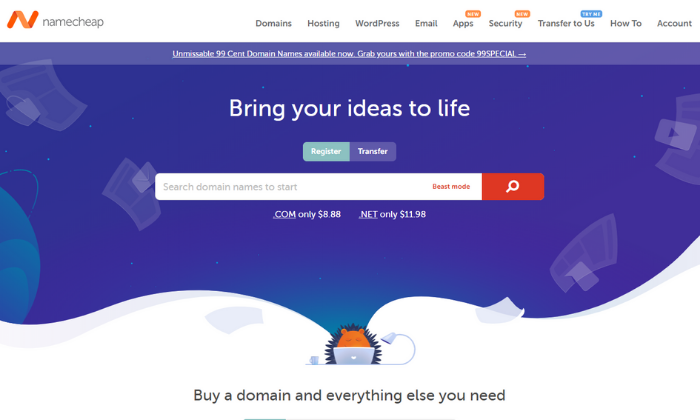
Looking for the absolute lowest cost to register your domain? Namecheap is what you want.
The company offers some of the best prices on popular domain extensions. You’ll find .com domain names for less than $10 per year. It’s very competitive.
If you are looking for a newer domain extension, the price drops even lower.
There are plenty of $5 and $6 domains, and you can usually discover a few dozen that start at $0.99 for the first year.
This isn’t some gimmick to get you in the door. I mean, it’s definitely eye-catching, but Namecheap doesn’t have any hidden costs or extra fees. There’s no catch.
In fact, there’s a lot about going with Namecheap as your domain registrar that will save you money in the long term.
WHOIS privacy is free forever with your domain. That saves around $15 per year compared to registrars who charge for it.
You also get email forwarding, which lets you set up professional email addresses with your domain name. Receive all your messages in your current inbox or set up another free Gmail to handle it. Your call, it won’t cost anything either way.
Namecheap also includes free DNS management and security tools. From time to time you will need these to update records and keep your site secure. When you do, the tools are right there, for free. Some providers won’t offer this or will make you pay extra.
And if you are unsure about DNS records or how to get your site set up, you can reach out to Namecheap 24/7.
One might think that rock-bottom prices would mean shoddy customer service, but the reverse is true. Most users report that Namecheap is extremely reliable. The relatively few people who report issues speak highly of the customer service reps they talked to.
Another reason I like Namecheap is the huge selection of TLDs and the excellent search tool to help you find the right one.
The search tool has a Beast Mode, not kidding, which lets you search up to 5,000 keywords at once. It’s also got a Domain Hacks feature that offers available domains you might not think of. Namecheap uses hireme.com → hire.me as an example of how the hack gets you a great looking domain with a less common extension.
It’s pretty handy, and you’re going to get a deal on the domain you find. Plus, Namecheap includes
- Free privacy protection
- Domain name security
- 24/7 live chat support
- Extensive knowledge base
- Full DNS access
- Free PositiveSSL certificate for one year
As I’ve been saying, the prices are about as good as you are likely to find anywhere, especially if you can catch a deal on a domain you want.
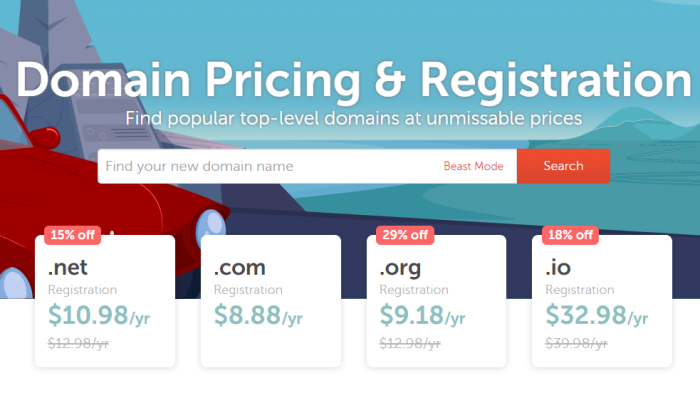
Sure, you can get deals on domains through other registrars, but I recommend Namecheap because renewal pricing stays low.
It’s not like you get a cheap domain and pay down the road once you’ve invested your energy into building your site and brand. A one year renewal of a .com is $12.98, which is lower than the promotional pricing you’ll find with other vendors
Even if you go for one of the $0.99 TLDs, the renewal price is still good for most of your options. Yes, there are some pricey renewals for certain domains, but plenty of them are $9 or less to renew.
If you are paying way too much for your domain right now, consider transferring to Namecheap. When you switch, Namecheap will carry over unused time from your previous registrar if possible. It’s a nice bonus on top of all the other great savings.
Register for one year, two years, on up to 10 years. It’s just a good deal.
Explore Namecheap’s fantastic selection of domain names and get one for the lowest possible cost.
#4 – Network Solutions Review — The Best for Long-Term Domain Registration
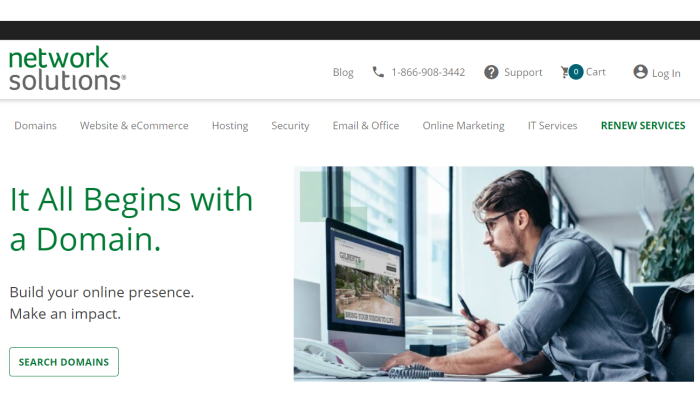
Network Solutions offers the full range of services a company needs to establish and maintain a professional presence online. That doesn’t separate the company from other domain registrars like Namecheap and Domain.com, but I’ll tell you what does.
You can register your domain for a century with Network Solutions. I’m not kidding. If you want, the company will let you sign up for 100 years.
Let your great-grandkids worry about the renewal.
I understand that option is not for everyone, but Network Solutions also offers 20-year registrations. This is twice as long as you can get with other vendors.
Every day, hundreds if not thousands of domains fail to get renewed. For companies with a brand or identity tied to their domain, this is a nightmare. Best case scenario, they are able to buy their domain out of redemption, which can be like $200 or more.
But if their registration is expired for long enough, they might lose their domain altogether. This is bad news, especially if they have sunk a ton of time and energy into building their site and online presence.
So if you are looking for a long-term domain registration to avoid these type of headaches and hassles altogether, Network Solutions offers you peace of mind like no one else.
One potential downside to Network Solutions is that there is not much more than your domain included. Whereas other vendors throw in domain forwarding, SSL certificates, and such, Network Solutions does not.
Every feature and capability you could ever want is available, you just have to purchase them a la carte.
But these sorts of features are less important if you are focused on locking down a domain for as long as possible. And this is where Network Solutions really shines.
It’s $13.99/year for the 20-year registration. Sure, that price is maybe a little higher than some of the introductory prices you will find elsewhere. But it’s extremely affordable compared to other renewal prices, which may jump to the $15-$20 range or higher, depending on the domain.
With a 100-year registration, the savings are even greater. Lock in the best price of $9.99/year for a century. You get entry level pricing basically forever.
It’s a higher upfront cost, for sure, but you never have to worry about renewing the domain.
For those looking for long-term domain registration, there are plenty of good options, but nothing compared to Network Solutions. Get started with them today and use coupon code NEILPATEL to get 25% off.
#5 – NameSilo Review — The Best for Buying Domains by the Dozen
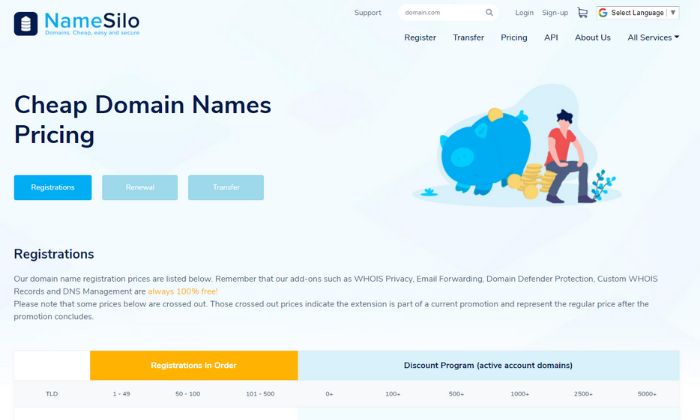
NameSilo is a great all-around domain registrar, and my top pick for people who need a lot of domains.
Along with Namecheap, NameSilo has some of the best prices on domain names out there. This is obviously important if you are buying domains in bulk.
If you order more than 50 domains, NameSilo will cut the price. If you order more than 100, the price drops even further. Need 500? 1,000? 2,500? The price keeps going lower at every tier.
The bulk pricing discounts through NameSilo can give the edge to resellers or provide a huge discount to buyers who need a whole bunch of domains to secure their online presence.
Since WHOIS privacy is free forever with every purchase, you are saving $10-15 per year per site compared to a domain registrar who charges for it. With dozens or hundreds of sites, this adds up quick.
NameSilo has a massive selection of TLDs. You’re never going to run out of options.
The incredibly rich search tools make it easy to find similar domains with different TLDs. Or you can search based on batches of keywords (up to 5,000), which can yield results of available domains you might not have thought about otherwise.
The bulk domain search is useful, too. You can simply check off the domains you want, filtering your search by TLD or extension category.
Another nice perk is that you can earn money off parked domains. This is not always the case, but with NameSilo, you get to keep all the ad revenue.
If you have a lot of domains, this is a big deal. With other providers, you might only get a cut of what your parked domain earns. Or, you might get nothing. NameSilo doesn’t get in your way.
Every domain you register through NameSilo comes with:
- Free privacy protection for life
- DNS management tools
- Email and domain forwarding
- Domain defender protection
- Domain lock
- Domain portfolio management
- 24/7 customer support
These features are really important at scale. With email forwarding and portfolio management, it’s a lot easier to keep track of all your domains.
Let’s talk about those low prices on domains:

As you can see, the price starts low, stays low (the red with strikethrough is renewal), and gets cheaper the more you get. I couldn’t fit the entire chart in a nice screenshot, but the bulk pricing for .com drops all the way to $7.29 for 5,000+ domains.
At such volume, that’s a serious discount.
One of the few things you don’t get with NameSilo are SSL certificates. Those cost extra, and the price is fairly high. I wouldn’t worry about that too much as it’s fairly easy to get a free SSL certificate.
A final benefit I have to mention is that NameSilo will add a year onto your coverage if you transfer your domain. Instead of losing out on the time you already paid for with your old registrar (which is usually the case), you get to keep it.
It’s just another way that NameSilo helps you save money.
Choose NameSilo for the massive selection of TLD’s, the fantastic search tools, great prices, and discounts for bulk purchases.
Get the best deal on the most domains with NameSilo today.
#6 – Google Domains Review — The Best Free Security and Privacy Features
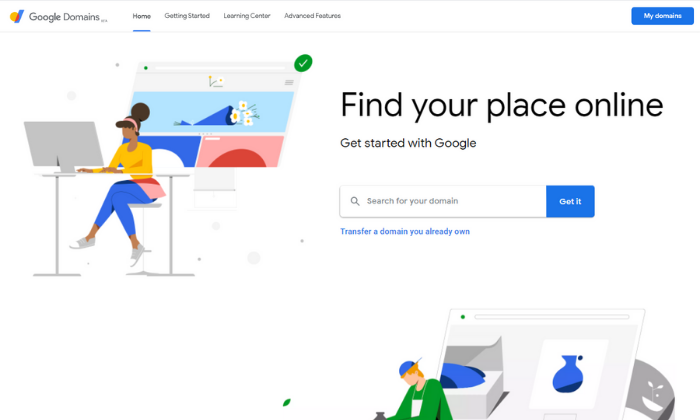
Google Domains is as powerful and easy to use as you would expect from one of the world’s most recognizable companies.
The prices for domains are very competitive, starting at $9/year, but it’s everything that comes with that low price that sets Google apart.
You get privacy protection for free, for all your domains, forever. Instead of putting contact information for your or your company on the WHOIS database (where it will no doubt be spammed relentlessly), Google Domains will let you keep that information masked.
You also get a comprehensive selection of tools for DNS management, and you can enable DNSSEC (Domain Name System Security Extensions) with a single click. DNSSEC protects your domain from spoofing, cache poison attacks, and other common threats.
Google 2-Step Verification is also included with every purchase, which adds an additional layer of protection to your accounts. Even if an attacker got a hold of your password, they’d still be locked out of your account unless they got a hold of your mobile device or security key.
None of these features would be worth much if they were too hard to enable or maintain. Google Domains makes it as simple as possible.
If you have experience with Chrome, Gmail, or any Google product you’re going to be fine.
The interface and navigation scheme will be very familiar. It’s really easy to find your way around, even if domain management is not your forte.
Even if you don’t use Google products on the regular, you’ll be pleasantly surprised by the minimal learning curve. Plus, the online knowledge base is extensive and organized really well.
Google Domains has a good selection of TLDs, more than 300 in fact. Virtually any popular TLD is available and quite a few of the newer ones as well.
Unsurprisingly, Google makes it really easy to search for the domain you want. What can I say—Google knows search. You can quickly discover which popular TLDs are available for your desired keywords, as well as a host of less common TLDs.
Including the privacy and security features I’ve listed, Google Domains includes:
- Free privacy protection (unlike Domain.com and Bluehost)
- Native integration with Google services
- Domain management sharing
- Cloud DNS
- DNS exporting
- 24/7 customer support
- Email forwarding
You can get a business email from Google if you want, but you don’t have to because of email forwarding. So, if you don’t need the collaborative tools included with G Suite or Workspace, just use a personal Gmail account with email forwarding.
Google Domains will give you up to 100 aliases for free, so you can receive email at plenty of different professional looking email addresses.
As I said, you can definitely find good deals through Google Domains:
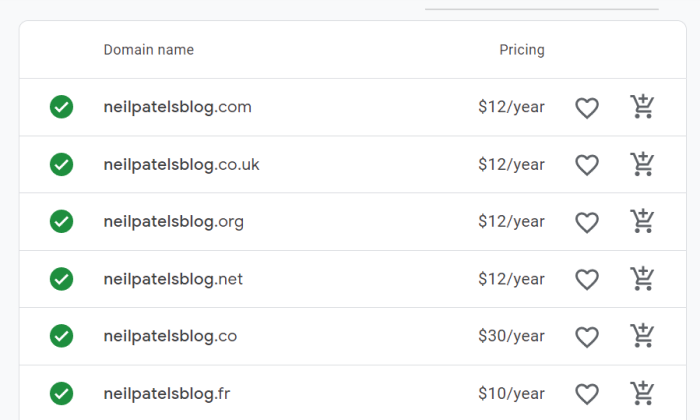
These are great prices, plus you can register for up to 10 years through Google. There are no hidden charges and all of the great features I just listed come standard with your registration fee.
There are no bulk pricing options, so it’s not for people who want to purchase a lot of domains. But for the small business owner who wants to keep their information private, this is a really cost-effective solution.
You get well-built tools that don’t take a ton of technical skill to use. Connect your site with confidence to other Google and third-party services, like your email, online store, or business databases.
Improve security, take advantage of Google’s best-in-class IT infrastructure, and save money doing it. Start using Google Domains today.
What I Looked at to Find the Best Domain Registrar
Finding a good domain registrar is a task I’m very familiar with.
I don’t always pick the same one, because certain domain registrars are better to use in different situations.
Let’s go through your options.
There are basically three ways to get a domain name:
- Use a domain registrar
- Get a domain name bundled with hosting
- Buy a domain name through a reseller
Domain registrars handle the tech side of assigning IP addresses to domain names and reserving domain names as well.
Popular domain registrars include Domain.com and Namecheap. Both of these sites make it incredibly easy to find and purchase an available domain name.
In order to get your site online, however, you need to get web hosting in addition to a domain name.
Some great web hosting providers, like Bluehost, offer domain names bundled with hosting. In fact, Bluehost includes a free domain name for the first year when you sign up for hosting.
If you already have a web host you like, I recommend using a domain registrar.
But if you don’t currently have web hosting for your site or you aren’t thrilled by the quality of your current hosting situation, I’d go with Bluehost.
The third option, domain resellers, are exactly what they sound like. They resell domain names in partnership with domain registrars, but resellers typically charge extra so they can make money, too. Also, they usually don’t have dedicated support.
For these reasons, I don’t recommend buying through a reseller.
All of the recommendations on my list are domain registrars, with the exception of Bluehost.
How do you decide which of these good options will be the best for you?
Let’s walk through the criteria I use when evaluating my domain registration options.
Note: Once you buy a domain name, you won’t be able to transfer for 60 days. Picking a good option the first time is really important.
Registration Period and Renewal Rates
Most domain registrars offer promotional pricing for your initial contract term. Some limit your initial contract term to one or two years, while others may give you five to 10 years.
So if you’re looking to save money, your best bet is opting for the longest registration period available. Max out the discount for as long as possible.
This is also a great way to ensure no one else can buy it, since you don’t have to remember to renew it every year.
Of the domain registrars that I’ve reviewed in this post, Namecheap, NameSilo, and Google Domains will each allow you to purchase a domain for the full 10-year term at checkout. Domain.com maxes out at five years. There aren’t any tricky rebate policies with any of them, though, which is why I like these registrars the best.
With Bluehost, you get a free domain for the first year when you sign up for hosting and the renewal rate is usually only a few dollars more.
For Bluehost and the domain registrars, both the promotional and renewal prices will vary according to the top level domain (TLD) you choose. See the table from Bluehost below:

As you can see, the price changes a lot depending on the TLD (.com, .org, .net, etc.). Another name for TLD is domain extension, so you might see that term, too. They are the same thing.
Let’s talk a little bit more about these TLDs and how to choose a registrar that will make your hunt for the perfect domain as easy (and as affordable) as possible
Domain Extensions and Search Tools
I really like it when a domain registrar makes it easy for you to take advantage of all the different domain extensions available. Basically, you are looking at two things:
- How many different TLDs do they offer?
- How easy is it to search for domain names?
Every domain registrar on my list offers the familiar TLDs like .com, but some offer a larger selection of alternative TLDs. There are hundreds of new TLDs, like .online, .blog, and even .ninja.
This is great for people starting new sites because, as you can imagine, most of the desirable domain names are already taken for the .com extension.
A great place to check for a bargain deal on one of the newer TLDs is Namecheap. They run promotional pricing for domains as low as $0.99/year:
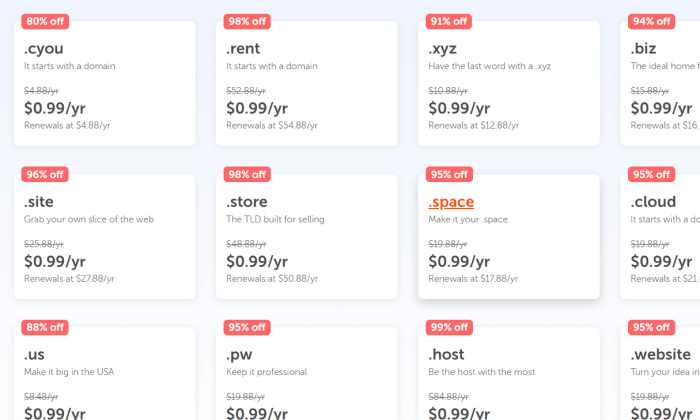
That’s a steal right there.
With new TLDs, you want to pick something that’s going to age well and makes sense with your business. Just keep searching until you find one that works.
Be aware that not all domain registrars offer the same selection of TLDs. As a random example, Bluehost doesn’t offer .theater, but Google Domains does. NameSilo offers both .theater and .theatre, whereas Google doesn’t have the British spelling.
Speaking of searching for an available domain name, some companies make it really easy. You can use this search tool from Bluehost to check if the domain you want is available:
If the name you want isn’t available, Bluehost and others will offer suggestions for slightly different names or alternative TLDs that are available. This can help you find something much quicker than having to search each name individually.
Namecheap and NameSilo let you search up to 5,000 keywords at once. This is incredibly helpful when you are trying to brainstorm an effective domain name.
Here are some strategies you can use if your domain name is unavailable. If you are having trouble, I recommend Namecheap and NameSilo, as they offer the best search tools and largest variety of TLDs.
Domain Transfers
If you want to change domain registrars in the future, you have to do a domain transfer. Some registrars make this free and easy, while others charge for it.
Make sure you read through your registrar’s transfer policy before making any final decisions. It’s important to choose a company you can count on, even when you’re transferring to a different service.
Otherwise, the transfer can cause unwanted downtime or accessibility issues for your website.
All of the domain registrars I’ve picked have guided transfer processes designed to make the transition as smooth as possible.
Namecheap, for example, has a process that you can follow that results in zero downtime. On top of that, you get to carry over any remaining time from your previous registration to Namecheap.
That’s not typical. Usually you just lose whatever time you had remaining from your old registrar.
NameSilo is another good option for domain transfers, as they will add a full year to your expiration date when you transfer.
WHOIS Privacy
Domain name registration involves providing your personal details to the domain registrar. However, doing so means your information is now part of the public record.
But the good news is it doesn’t have to be, thanks to WHOIS privacy.
This is a privacy service that masks private information, like your email, address, phone number from the public record. This way, it’s not accessible to scammers, hackers, or anyone looking for your information online.
Some registrars charge for this service, while others offer it for free. Bluehost, for example, charges $15/year for domain privacy and protection. Domain.com charges for it, as well.
With Google Domains, NameSilo, and Namecheap, WHOIS privacy is free forever.
I always recommend you use it, unless you’re registering your domain with your company’s address, phone number, etc. This information is already public so it won’t hurt to have it attached to your domain.
Number of Domains
It’s common for large and small companies alike to buy multiple domain names, including:
- Common misspellings of their original name
- Various domain extensions
- Semantically similar domain names
Why? To make sure no one else can buy a similar name or intentional misspelling to steal their traffic. It also ensures your website is easy to find, even if someone doesn’t know how to spell it or what extension you’re using.
And while a multiple domain strategy is great for growing your business, it’s rarely necessary if you’re just starting out.
If you’re interested in buying 50+ domains, NameSilo is your best option. You get competitive pricing on domains and free WHOIS privacy forever (which saves money on every site).
You can also wield NameSilo’s powerful bulk domain search, which lets you find and buy as many domains as you need:
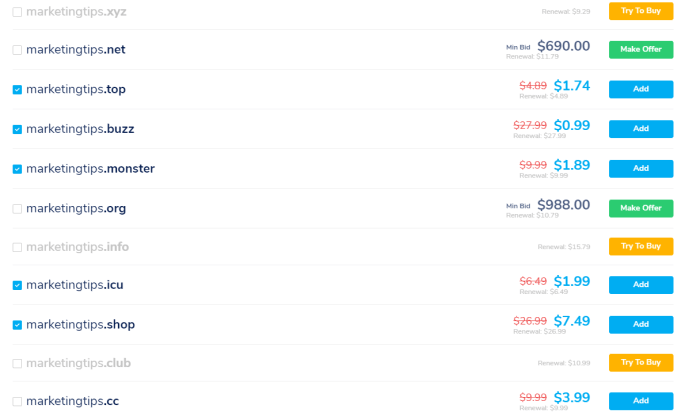
Another nice aspect of NameSilo is that you earn 100% of the profits from parked domains. These are sites you own that are directed to your main site and, usually, they have advertising that brings in a little revenue.
Normally, hosts or registrars take some of the advertising earnings from parked domains. NameSilo doesn’t.
Namecheap also offers a bulk domain search and good prices, so it might be another good option for people who need a lot of domain names.
If you just need one site, Bluehost offers one domain name free for the first year. So, this is an excellent option if you need a single domain name and web hosting for a new website
Domain Management
Domain names may feel like a “set it and forget it” type of thing. But in reality, they require ongoing management including renewals, security, and accessibility.
The good news is that there is not a ton of work that goes into domain management, especially if you only have one site. If you have a bunch of domains under your control, the management features become a lot more important.
Different domain registrars may handle domain management differently, so it’s crucial to understand how things work with the company you choose.
For example, most registrars offer auto renew services, meaning you don’t have to manually renew your domain registration every year. It’s important to get the auto renewal set up properly, because if your domain expires, it might cost you a lot to get it back.
With Domain.com, your website will be replaced by a parked domain and the email will stop working if you do not renew on time. From there, you’ll have 30 days to renew your domain for the normal price.
If you don’t renew during that time, someone else can snatch up your domain. And even if no one purchases it, you will still have to purchase the domain out of redemption, which costs around $100 on Domain.com.
I know that sounds bad, but it’s about half as much as buying your name out of redemption on Namecheap.
So you want to stay on top of domain management. In addition to autorenewals, some of the key management features to look out for include:
- Email: Having email accounts @yourdomainname.com looks professional and serves as the place where you receive information about your domain. Some registrars a few free email accounts, whereas others only provide email forwarding.
- Two-Factor Authentication (2FA): This is an extra layer of protection that makes sure someone can’t hack your account with a stolen username/password. The second factor of authentication could be a text message sent to a trusted device that only you own.
- Domain lock: Sometimes called “Transfer lock,” this feature prevents anyone from transferring your domain.
- DNS management tools: Domain name system (DNS) records are stored in databases called nameservers and tell web browsers where to find websites. You may have to update DNS records from time to time. It’s not difficult, so long as your domain registrar provides easy DNS tools.
Namecheap provides a free email account for the first two months and a DNS management tool that’s free forever. You can use Namecheap’s free DNS even if you use a different domain registrar.
Domain.com, NameSilo, and Google Domains offer free email forwarding, so you can keep using your current accounts to manage your new domain. All three of these registrars also offer free DNS management tools.
If you sign up for hosting and get a free domain name through Bluehost, you can add email services for a low rate and manage your DNS free forever.
Summary
At the end of the day, the registrar you choose doesn’t really matter, so long as you go with one of my recommendations:
- Bluehost – Best for new WordPress sites
- Domain.com – Best for people who hate their current registrar
- Namecheap – Best domain names for $1 or less
- Network Solutions – Best for long-term registrations
- NameSilo – Best for buying domains by the dozen
- Google Domains – Best free security and privacy features
What’s important is getting the domain name and extension you want at a reasonable price with the protection and security you need.
With that said, Domain.com is great for most users and Bluehost offers a free domain for the first year if you need web hosting services as well.
However, both charge extra for privacy protection.
On the other hand, NameSilo, Google Domains, and Namecheap offer this protection for free.
NameSilo is excellent if you need hundreds of domains. Google Domains makes sense if you’re comfortable with the Google interface (and sharing more info with Google). And Namecheap is the most affordable registrar for .com domains.
So, regardless of what you need, your new domain name is just a few clicks away.
Which domain registrars have you tried in the past? And how was your experience?
About us and this blog
We are a digital marketing company with a focus on helping our customers achieve great results across several key areas.
Request a free quote
We offer professional SEO services that help websites increase their organic search score drastically in order to compete for the highest rankings even when it comes to highly competitive keywords.
Subscribe to our newsletter!
More from our blog
See all postsRecent Posts
- Web Hosting September 26, 2023
- Affiliate Management September 26, 2023
- Online Presence Analysis September 26, 2023

