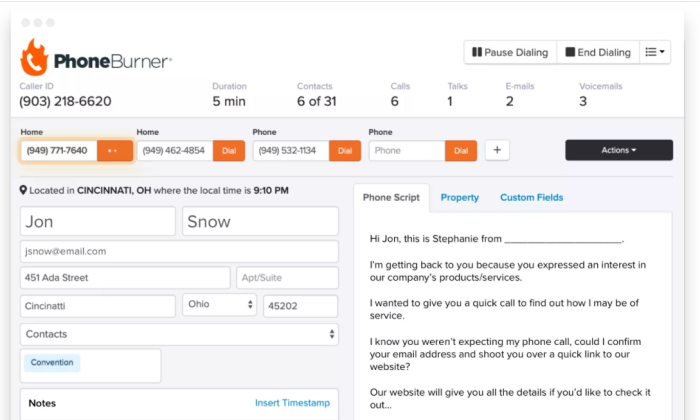
Disclosure: This content is reader-supported, which means if you click on some of our links that we may earn a commission.
You’re making a lot of calls, but leads aren’t converting and agents are losing track of conversations.
These are just two of the reasons that any business looking to grow should get auto dialer software. It automates thousands of repetitive manual tasks—not just dialing—and optimizes the experience of everyone involved.
That way, agents can focus totally on customers.
Managers get real-time KPIs at a glance.
And customers never get another 2 a.m. phone call.
What I’m saying is: everyone loves these products.
Here are the top six auto dialer software options on the market. They’re helping companies revolutionize outreach and connecting agents with a higher number of high-quality leads every hour.
Which one is right for you? Let’s find out.
#1 – PhoneBurner Review — The Best If Your Sales Team Isn’t In An Office
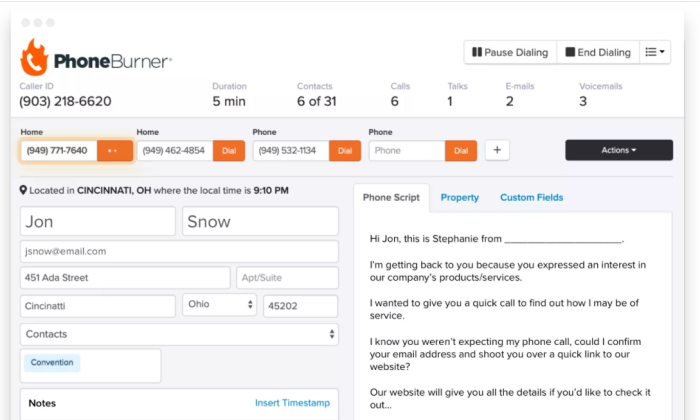
Need an auto dialer that works whether people are in the office or not? PhoneBurner should be one of the first tools you check out.
There’s no special equipment necessary. Employees can log into the dialing platform from their browser or call in from their phone. From there, they can start to make 60-80 calls per hour. All the wasted time from manual dialing is gone.
There is no lag in the calls between when a person answers and your reps start talking. It’s not like someone knows they’re receiving a call from an auto dialer, which does a lot to help first impressions. Get the call-quality you’d expect from an office landline anywhere you call from.
Using the PhoneBurner interface is stupid simple. Critical information is prominently displayed, and any action a rep needs to take has been streamlined. With one click, they can drop a voicemail, log a call, send an email follow-up, and more.
There’s a lot you can do to automate workflows in PhoneBurner, but no code to worry about. All the automation is handled with clicks. Move prospects from one group to another based on whether an agent reaches them, gets a busy signal, or hits a fax machine.
That’s just one small example, but sorts of post-call busy work can be completely eliminated. Now it will take some setup, but all of your configurations and phone scripts can be shared easily in PhoneBurner.
When employees aren’t always in the office, these collaborative features become really important. Admins can add seats that are perfectly ready to go for new employees with the click of a button.
Managing a high-volume of calls in PhoneBurner’s LeadStream platform is no problem from admins. This is crucial considering a small team will be making several hundred calls an hour.
Select from distribution types like depending on the nature of the calling. Do you want to divide up leads evenly or make sure your most experienced agents are getting the hottest leads?
There’s no need to be in an office to make sure that every lead is getting the attention it deserves.
Every call is tracked in PhoneBurner’s built-in CRM. It’s easy to stay organized, monitor agent performance, and manage contact lists. Alternatively, you can connect PhoneBurner to your own CRM. There’s a direct integration with Salesforce, and connections via Zapier to hundreds of other apps.
For my part, I think of PhoneBurner as a suite of best-in-breed outreach tools. Reps love to use it because the platform has been trimmed down to the essential features. There’s no clutter, and every feature available does exactly what it needs to.
Sending an email or text followup is one click. And unlike many other platforms, reps will be able to tell which emails have been opened. Work those metrics into your calling lists to hit contacts that are showing interest.
PhoneBurner is an all-in platform. You’re not paying extra to get premium features or per-minute charges. There are simply no hidden fees. Admin accounts are free unless they want to dial.
Pricing starts at $126 per user per month for a yearly subscription or $149 monthly.

There’s no set up cost, which is remarkable because PhoneBurner will onboard your team. By onboard, I mean they will help train your admins and agents. This includes understanding how to configure and use the platform to reach your business goals.
The company works with you to make sure that you are getting the most out of the auto dialer software. This includes team training and help building your first reports.
PhoneBurner insists that you use the free trial to get acquainted with the platform and see what it can do. Your trial can be as many users as you need to get an actual feel for how it will perform.
If you are in the market for an all-in-one auto dialer solution that helps agents and admins perform at the top of their game, no matter where they are, this is a great option.
Try PhoneBurner today for free, no credit card required.
#2 – RingCentral Engage Voice Review — The Best for Fearless Nationwide Telemarketing
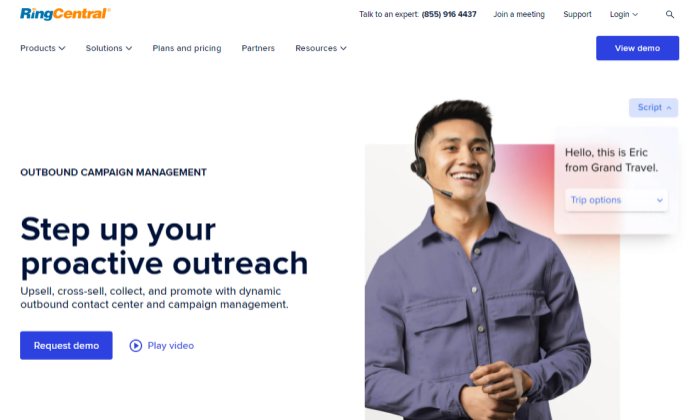
Anyone who reads my blog knows I’m all about growing your business as fast as possible.
If you are working auto dialer software into the go-big game plan, I support you, and highly recommend RingCentral Engage Voice. No other option is going to reduce your risk of regulatory violations, which is important if you are looking to hit the telemarketing game hard.
Cast a wide net. Hit a super-diverse audience. But do it carefully, respectfully, and most of all, legally.
Something as simple as calling a cell phone that hasn’t opted in to a campaign could result in a fine. Or maybe a new rep forgets to read a mandatory disclaimer before ending a call. A single violation can be thousands of dollars—a string of them is a lot worse.
RingCentral Engage Voice is an auto dialer that’s been designed for safe outreach on a large scale.
There are easy-to-use tools for scrubbing your lists of numbers on national and state cellular Do Not Call lists. RingCentral can also run a time check to ensure that people aren’t called outside of authorized time windows.
These hands-off features help you stay compliant without taking a hit to productivity.
One of the key elements is the TCPA Dialer, which is purpose-built for keeping your callers compliant. It’s a separate manual system that fits into your auto dialer work flow. It adds the minimum number of steps to get around the restrictions against calling cell phone numbers with an auto dialer.
Lots of other “safe” dialing solutions are really cumbersome. RingCentral has streamlined everything so your teams can focus on conversations instead of compliance.
I also want to highlight the powerful scripting features included with RingCentral Engage Voice. You can customize scripts for every situation, revising and updating them within a simple drag-and-drop builder.
You can also create guided workflows that help new hires learn the ropes. Make it as easy as possible for them to remember mandatory disclaimers, consent to record, and all that annoying but super important boilerplate.
It has basically everything but an attorney to keep you in the clear. Supervisors have a complete view of what’s happening. They will have robust real-time and historic reports, as well as the ability to drill down into individual performance.
You’ll have to get in touch with RingCentral for Engage Voice’s pricing. One of the sales team members will put together a custom package that includes all the tools you need.
RingCentral connects to hundreds of popular tools: dozens of CRMs, marketing automation software, merchant services, and more. No matter what other channels you are using to increase your reach, you’ll be able to keep everything centralized.
Some companies work off highly curated lists of corporate clients. They probably don’t need the advanced compliance features as much.
But if you are looking to reach out on a grand scale, you want an auto dialer that’s built to match. RingCentral offers the complete arsenal of tools to ensure that your newest rep has everything they need to start having courteous conversations on day one.
#3 – VanillaSoft Review — The Best For Managing a Long Sales Cycle
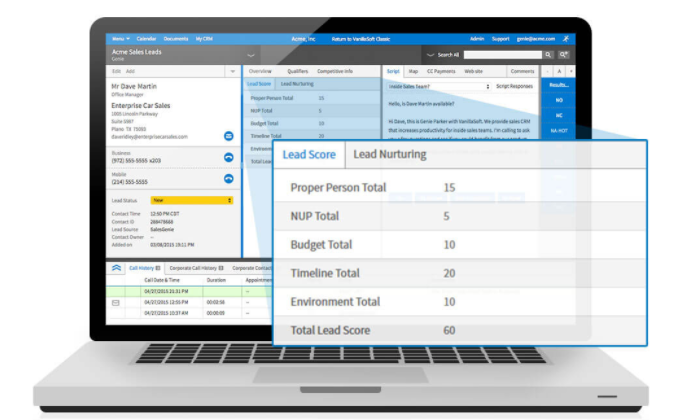
Not everyone needs an auto dialer simply to reach more leads. For some, the real benefit lies in staying connected with prospects over months (if not years) and never once missing a follow up call.
VanillaSoft is a great option for people who have to navigate these long, complex customer journeys.
The auto dialer is supported by lead tracking and routing capabilities that put people on the phone with the person they need to talk to next. Leads are tracked, scored, and prioritized according to rules you set.
And you’re going to have a lot of control. Intellective Routing allows you to be really granular with how leads are managed. Prioritize based on job title, company revenue, or use geolocation data to get leads to reps based in that territory.
VanillaSoft makes it as easy as possible to keep track of everything you learn about potential buyers.
You can create custom fields, which let reps track whatever metrics and information are actually important. Reps are prompted to collect data at the right time, so you’re not making people remember more.
It’s barely any extra work, but it ensures you’re capturing all the relevant information and getting higher quality data. Your reporting will improve tremendously.
Another helpful feature is the Corporate View, which lets you keep track of multiple people at the same organization.
This helps reps keep things straight dealing with different points of contact. They’ll be able to see the whole conversation, not just one voice, and you can set it up so all calls from a company get routed automatically to the same rep.
It’s rarely a straight path to reaching the decision maker, and it may be the case that influencing people in their orbit winds up being more important.
Appointment setting couldn’t be easier. You can tell VanillaSoft was designed with input from busy sales reps. Little things like having calendar items displayed in the contact’s local time help minimize errors.
No more double booking, or accidentally scheduling a demo outside business hours for your first international prospect.
With one click, you can set up automated text and reminders sent to prospects once you get something on the schedule. It also gives your prospect more channels to get in touch when they are ready to take the next step.
VanillaSoft pricing is very straightforward. Start with the base sales engagement platform, and add on the features you need: dialing, recording, VoIP, and SmartCaller ID.
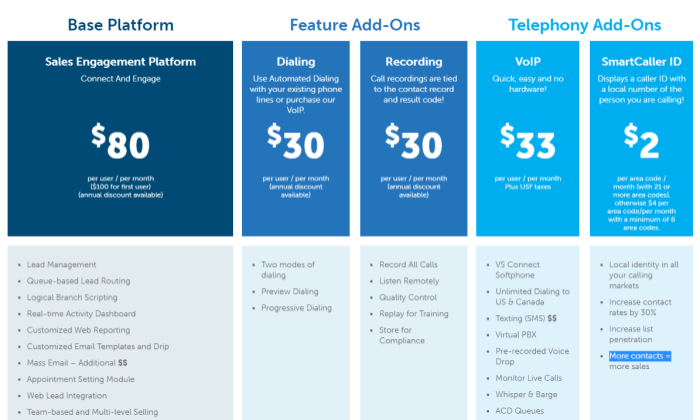
If you purchase all of these services through VanillaSoft, the total price will come in on the high end. But if you already have a business phone service or VoIP set up, Vanilla soft will plug into that just fine, and the price drops to the lower middle of the pack.
A company that only needed the base platform plus auto dialer would be looking at $110 per month per user to start, which is an exceptional price on a premium product.
I highly recommend VanillaSoft to companies that don’t have a CRM they are in love with. The sales engagement platform is worth every penny. You’ll be able to track and nurture leads with high levels of control and visibility.
It also works very well for people using Salesforce, as VanillaSoft offers direct integration.
You can also use Zapier to connect VanillaSoft to other CRMs and business applications to automate data transfer. It may take some doing to set everything up, but it’s very worth it in the long run to be able to manage a massive number of leads at different stages of the buying journey.
If you are looking for an auto dialer that helps you stay in touch over the course of a long and productive relationship, VanillaSoft is the best tool for the job. Try VanillaSoft for up to 6 users for free for 14 days or 2,000 calls.
#4 – Voicent Cloud Review — The Best Pay-As-You-Go Auto Dialer
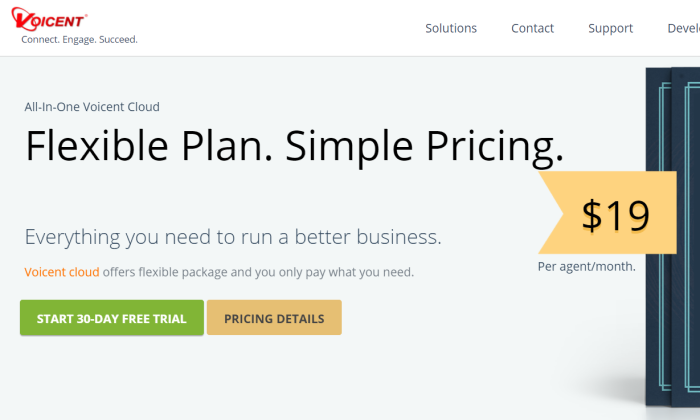
Paying hundreds of dollars a month of auto dialer software doesn’t pencil out for everyone. Some companies need the ability for massive outreach a few times a week or seasonally.
Voicent Cloud gives companies that don’t use auto dialers all day everyday a cost-effective option to pay for exactly what they need.
At an exceptionally low starting cost of $19 for a single user each month, Voicent Cloud includes a CRM, 2 voice channels per user, and every mode of auto dialer on the market.
It’s everything you need to supercharge your outreach. Call more people per hour and track every lead within the intuitive CRM. Use the auto dialer to make tons of connections, the progressive dialer to work through lists, and the preview dialer to follow up with customers.
You can add on virtually any other feature you need à la carte, but you don’t need to purchase an expensive package just to get the powerful calling features. Pay for exactly what you need, and nothing you don’t.
Now you don’t get unlimited calling—there are a few different plans to pay as you go—but for teams that aren’t using an auto dialer day in day out, the savings can be pretty substantial compared to other options.
For such an affordable plan, you might think that you’d be on your own in terms of support. However, Voicent actually includes a dedicated account rep with every plan they offer.
You’ll have a point person at the company, the ability to open support tickets 24/7, and even the ability to file urgent support tickets, which are usually answered within a few minutes.
All of this for the starting price of $19 per month.

If you only want to sign up month-to-month, it’s $29 per user with no long term commitment.
As I mentioned, your total cost will be the plan plus usage fees. For a true pay-as-you-go plan, the cost is 4¢ per minute. Alternatively, you can purchase 1.5¢, 2¢, and 3¢ per minute plans, which include several thousand minutes per month and lower your per-minute costs.
If you have consistently high call volumes, Voicent Cloud could wind up being way more expensive than one of the unlimited calling plans. But for the company that doesn’t isn’t always auto dialing, this can be much more cost-effective.
Another option is to purchase Voicent’s on-premise auto dialer software. This is a one-time purchase, but it only comes with full support for a year.
I recommend the cloud-based options for most users, but the on-premise software could be more cost-effective for buyers with a strong in-house IT department.
Shortlist Voicent Cloud if you are in the market for an auto dialer instead of an all-in-one platform. Take control and only pay for what you need.
Voicent Cloud will let you try their service free for 30 days. Get in touch to see how little you need to spend to get started.
#5 – Mojo Review — The Best for Cold Calling The Most Numbers Per Hour

If cold calling is a big part of your sales process, nothing on the planet will get you through more numbers as fast as Mojo Dialer.
You can choose a single line dialer (80 calls per hour) or go with the triple line dialer (up to 300 calls per hour).
It almost seems like too much, but Mojo has taken several important steps to ensure that calling remains productive at such high volumes.
For one thing, you can throttle the speed of calls with the triple line dialer. Match the pace with the type of prospecting you are doing to work through a list as fast or carefully as you need to.
Another key factor is that all calls are made across Mojo’s copper wire technology, so you are getting crystal clear communication. Customers probably think you’re calling from a landline because the quality is so good and there’s never any awkward telemarketer delay when they pick up.
This remains true even if you’re calling from the Mojo app, which works just as well on cell phones and tablets as it does on a desktop.
If you think 300 calls per hour is stretching the bounds of reality, let me tell you this. Mojo power users have been known to use two triple-line dialers at the same time. They wear two headsets with one speaker in each ear and hit the phones like nobody’s business.
It’s not for everyone, but just be aware that Mojo has the power to let one person make five to six hundred calls in a single hour.
Mojo was originally built to help real estate agents, but all the sector-specific parts of the product are extras. You can just get the ultra-powerful auto dialer and lead management tools that are going to work fine regardless of your line of business.
It’s got more than 500 integrations via Zapier and incredibly easy to import your lists to the lead manager. You’re not going to have much trouble pushing or pulling your information from Mojo.
One of the reasons I like Mojo so much is that you’re set up for everything after the cold call. It’s easy to track leads and move them through the later stages of the relationship. Mojo has the power, but also the finesse to let you set appointments, categorize leads, send customizable Q&A forms, and more.
Mojo pricing breaks down differently if you are a single user or a team. For the single user, a single line dialer costs $99 per month, and a triple line dialer costs $149.
There are zero hidden fees or extra charges. This is an all-in price. There are some extra lead generation services aimed at real estate, which I can’t speak to, but they are optional.
For teams, the pricing breaks down a little differently.
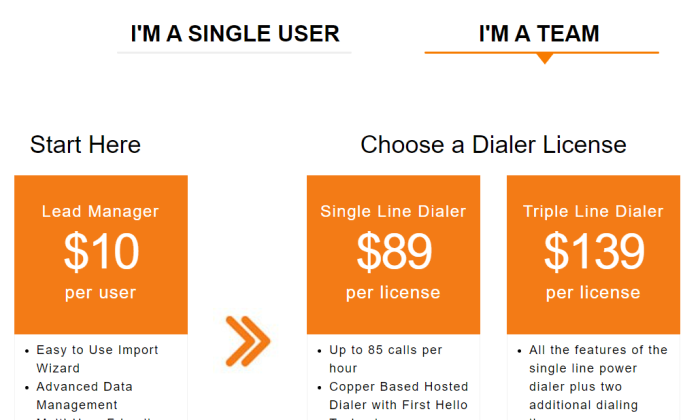
Each user pays $10 for the lead management platform, and then purchases the number of lines they want. It’s very straight forward, and there is nothing else you need to buy in order to start calling.
I like the pricing structure because you can set up each agent with the dialer that makes sense. Can a new hire handle the triple-line? Start them off on the single line and upgrade when they’re ready.
If you are looking for a no-hassle way to start making more calls, I highly recommend taking a close look at Mojo today.
#6 – Kixie Review — The Fastest Way to Respond to Inbound Leads
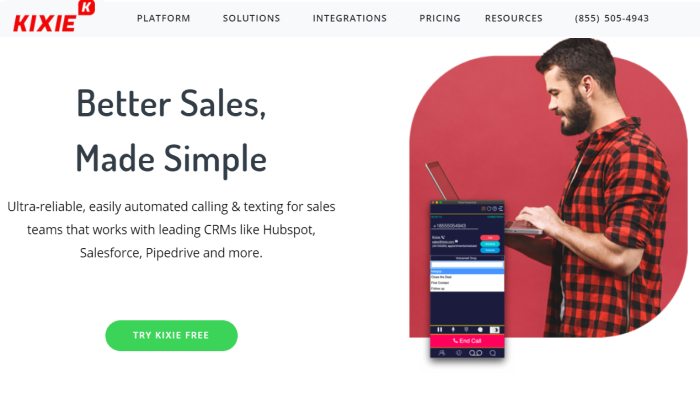
Kixie can turn leads from your website into conversations within minutes.
Say someone fills out a form on your website. They want to know a little bit more about your product, but they’re just browsing the best options according to Google, putting out the feelers, thinking about lunch, and then their phone rings.
It’s one of your sales development reps, ready to learn more about why they are interested in your company.
This is a great way to start a productive conversation. Your rep is speaking with someone who’s actively engaged. Potential customers have real questions in their mind about how you might be able to help their business. They’re not trying to think back through the hundreds of options they skimmed last week.
Behind the scenes, Kixie’s auto dialer and lead routing tools have put this conversation together. Your employee is simply calling the next best number because Kixie routes new leads from your website to the front of the call queue.
Kixie lets you reach inbound leads with the efficiency of an auto dialer. You can skip the steps it normally takes to turn online visitors into a prospecting list because it’s already done.
Expand your reach on social media and meet your potential clients where they spend their time. When they are ready to learn more, you can make that human-to-human connection at the exact right time.
This is a platform reps love to use. They’re going to have better conversations and all the tools they need to stay organized and efficient.
Account executives, too, will enjoy the clean dashboards for keeping track of how their reps are doing. There’s live call coaching features, to improve training and quality control.
It’s like a call center for a sales team—you get all the core inbound/outbound functions, but it’s not freighted with additional tools they don’t need. The interface is clean, easy to navigate, and plugs right into many of the most popular CRM software.
Kixie has one-click integrations with Salesforce, Hubspot, Pipedrive, Zoho, and more. There’s also integrations with Slack, Zapier, and Mailchimp, to further extend the reach of your auto dialer.
It’s going to take a little set up to get everything working just right for your dream sales workflow, but the integrations are going to minimize the basic legwork a lot.
Kixie offers three plans at quarterly and yearly rates:
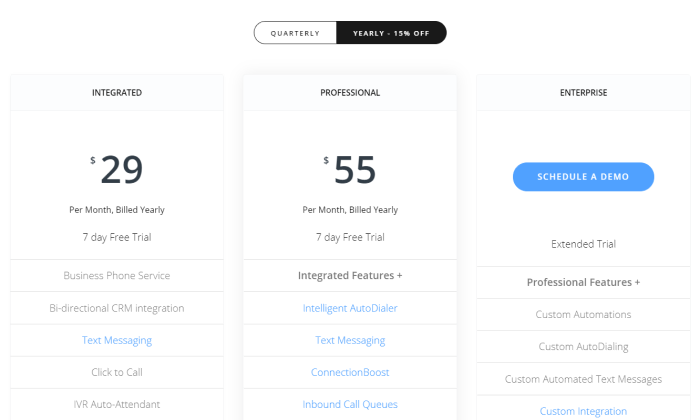
I highly recommend the Professional plan because it comes with the key features you need to sync your auto dialer with your inbound marketing. If you want to capitalize on website visitors, this is what you need.
The Integrated plan is a low-cost way to add auto dialer power to your CRM. I’d consider it if you’re wasting time trying to call out of your CRM. It’s the perfect tool for giving your reps a more efficient, enjoyable calling experience.
These prices are not all-in. You can opt for a per-minute plan or unlimited calling plan. To get exact pricing, you’ll have to get in touch with Kixie, but the company recommends that anyone who’s making more than an hour’s worth of calls a day should just get an unlimited plan.
Texting is also an additional charge ($0.007 per text or $7 per 1,000). Bear in mind that texting is often an additional charge, even with some of the “all-in” platforms.
And don’t forget, Kixie’s base price is less than half of what other premium auto dialers cost. I don’t think it cuts any corners. Kixie is just as good at helping reps manage leads and connect across multiple channels.
If you have put time in trying to draw people to your business, Kixie is the best way to bridge the gap between timid and active interest. Put a rep on the phone moments after someone’s curiosity has been piqued.
Strike while the iron is hot. Call Kixie today for a seven-day free trial.
What I Looked at To Find the Best Auto Dialer Software
Auto dialers call a list of numbers from a preset contact list. As soon as a call is answered, the auto dialer plays a pre-recorded message or transfers the call to an agent.
Sounds simple.
And it is, until you start thinking about multiple agents calling 70 to 80 numbers every hour.
This is why popular auto dialers come with additional tools to help agents manage contact lists, store information, and push trackable leads through the pipeline.
Here are the main factors you should be using to assess your choices.
Flawless Integration With Your Customer Records
Before you fall in love with any auto dialer software, you need to make 100% certain that it will sync perfectly with your customer relationship management (CRM) software.
This is a must, as far as I’m concerned. Most auto dialers have a decent list of integrations with popular CRM software. You should be able to find several auto dialer options that will plug right in.
Now your agents can start dialing simply by clicking on a contact in their CRM screen. Call notes, recordings, customer statuses—everything is stored perfectly, with no extra work.
This is ultra-important when your reps are trying to field upwards of 60 calls an hour. An autodialer won’t even break a sweat, but are your employees prepared for 20-30 productive conversations?
CRM integration means that reps get up-to-date accurate information about who they are talking with. No digging necessary.
Virtually all the second-order benefits of an auto dialer are tied to your CRM integration. Leaving contact notes, grooming lists, prioritizing leads—none of that is possible unless your auto dialer is integrated with your CRM.
Or, it’s only possible through time-consuming data entry and repetitive manual tasks. That is to say, you will wind up doing exactly the type of stuff you are getting an autodialer to avoid.
Best case scenario, there’s a direct one-click integration. It’s ready to go off the shelf. I would definitely shortlist the products that have direct integration with your CRM.
Next best case would be integration via Zapier or APIs. Even if that’s in your wheelhouse, it’s going to be more work with more that could go wrong.
If you aren’t using CRM software, be sure your auto dialer works with whatever you use for organizing your current clients and future opportunities, like Google Calendar, Outlook, Airtable, and so on.
You might also consider choosing one of the auto dialer options that has a built-in CRM. With the exception of RingCentral Engage Voice, every option on my list comes with a platform dedicated to helping you manage customer relationships at scale.
One last thing—test the quality of the integration before committing. Demo the product, take a free trial. Ensure that it has tight and predictable integration in order to get the most out of your auto dialer software.
People Can Basically Train Themselves
The auto dialer interface has to be intuitive and self-explanatory. Supervisors can’t be taking time to help new hires perform the basic day-to-day functions.
Remote workers need to be able to teach themselves how to use and troubleshoot the platform.
This is kind of a subjective area, but there are a few ways to figure out how easy it’s going to be to start using different auto dialers.
During your free trial or demo, I’d pay attention to how your less technically confident team members fare with the new system. Are they able to get the help they need from the online knowledge base provided by the company?
Can they get in touch with customer support if they need it?
One metric that you can measure is the number of actions that can be accomplished with a single click. Some of the most important actions include:
- Calling a contact
- Recording a call
- Marking a call disposition
- Masking their personal number from a mobile phone
- Sending a text/email
- Leaving a voicemail.
This last action, leaving a voicemail with a single click is adored by users. They are not waiting 4-5 rings and then listening to an answering machine, and then leaving a message. Instead they are on to the next call as soon as they don’t get an answer. The voicemail is automatically dropped.
Just think about how many hours this feature saves a rep each month. The time-savings are huge, but it also restores agent energy. Instead of feeling like a robot leaving messages, each rep is talking more with clients instead of listening to rings and static.
And that’s just one example. Each one-click feature provides a similar boost to agent productivity and energy.
The other side of the coin is that people aren’t going to use powerful features if they aren’t easy. Marking call dispositions is critical for ensuring that leads are appropriately tracked throughout the buying process. Making this simple for agents is going to increase the quality of information.
Another aspect to consider is the mobile app. Can agents work as well from a phone or tablet as they can from a desktop? A well-developed mobile app is going to give your employees more flexibility to work on their terms.
A sales rep can have a short productive calling session while they are on the go, for example. They’ll be able to log the same quality of information from their phone as they can from their laptop, so there are no tasks left hanging.
Plus there’s no guarantee that customers are going to call back when a rep is at their desk.
You are really looking for something that cuts the number of steps it takes to complete every process in a user’s day. People are happy to use tools that make their lives easier, and equally unhappy when new tools complicate their process.
You Can Make More Connections, Not Just More Calls
Every auto dialer is going to supercharge an employee’s ability to make more calls per hour, but that’s hardly the most important metric to watch. You need to pick an auto dialer that makes more calls the right way.
Auto dialers have different modes. Some providers will give you a variety, whereas others offer a specific mode for their dialer. You want to pick one that meshes with your workflow. I’ll outline the basic types of dialer modes first, and then talk about ideal use-cases.
- Preview Dialers call a number as soon as an agent is ready. Information about the contact is automatically displayed on the agent’s screen.
- Progressive Dialers call one number at a time in a specific order. Progressive dialers will hang up or leave a message after a predetermined period of time, automatically calling the next number on the list.
- Power Dialers call more than one number at a time and keep calling based on a call-to-agent ratio. You can configure the ratio so that the dialer increases or decreases call volume based on the number of agents available.
- Predictive Dialers make calls based on algorithms that minimize the chance of someone answering when no agent is available. Essentially, they throttle the call volume according to predicted agent availability.
In general, this is the terminology you are going to see, though there is definitely some overlap and variation in the marketing lingo. For example, any auto dialer with good CRM integration is going to function as a preview dialer.
There’s a time and place for each one. A progressive dialer is great for making your way through lists methodically. You ensure that every contact is called, in the order you want, and there’s no way for brash agents to cherry-pick the good leads.
Predictive dialers are a little more of a gamble, since they start calling before an agent is done with their current call. This is great for high-volume call centers, but potentially a little challenging for sales reps trying to make an authentic connection at breakneck pace.
You’ll also see intelligent auto dialers, which prioritize leads based on factors you control. Kixie will take hot leads from your website (someone just filled out a form, for example) and put them at the front of the call queue.
VanillaSoft will let you set prioritization rules so that leads can be bumped to the front of the line based on a number of factors, such as job title, revenue, or geolocation.
You have options. Find a balance between making lots of calls without sacrificing on quality. What’s going to put your reps on the best possible footing for conversations?
Know What Your Team Is Doing
The auto dialers I like come with tools that make it easier for managers and supervisors to know what’s going on. This goes beyond the CRM integration of logging information to give those in charge real-time visibility and tools to respond quickly.
I’m definitely a fan of dashboards for every user, not just the managers. Agents need to keep tabs on their own progress in order to know when to ask for help. Having a simple dashboard with their calendar, next steps, and KPIs can help them understand and improve their efficiency.
Obviously live performance dashboards are critical for supervisors to have at-a-glance knowledge of what’s happening. Who are the top performers? Who needs more support and guidance?
Call monitoring tools can also be really beneficial. Some of the auto dialers I reviewed allow managers to whisper to reps, which means only the rep can hear what the manager is saying. This can be an important coaching tool, providing on-the-spot guidance for someone learning the ropes or dealing with a particularly challenging client.
Managers will also want the ability to generate reports in order to steer the overall outreach strategy. What scripts are working really well? Which ones need some serious revision?
The richer the reporting and easier it is to query, the more informed decisions you can make about your campaigns.
If you are using an auto dialer, you are operating at a scale where it’s incredibly easy to lose track of what’s going on. Find a solution that has the tools you need to ensure reps and managers aren’t flying blind.
Compliance Tools Keep You Out of Hot Water
The Telephone Consumer Protection Act (TCPA) and other regulations have put legal limits on what telemarketers can do. In fact, “robocall” lawsuits can result in five-figure damages for a single call.
In order to meet all legal and privacy obligations, you want auto dialer software that works behind the scenes to ensure that you are only calling the right numbers and keeping every conversation securely stored for future reference.
The good news is that the best auto dialer software helps the companies who use it from getting in trouble with regulations.
All of the products on this list, for example, have tools to make sure you aren’t calling numbers on the national Do Not Call list (DNC), as well as tools for tracking your own DNC list.
At the end of the day, your employees are still on the hook for using the technology correctly.
Depending on what you are selling, there may be mandatory disclaimers that employees need to say. An auto dialer that makes it easy to share and customize scripts for agents will minimize the risk that someone makes a careless oversight.
If you are recording calls, for example, you have to let the customer know. Some auto dialers will let you automate a message that alerts people as soon as the call begins. If that’s too impersonal for you, be sure to script the disclaimer into your agent’s workflow.
Be conscious of compliance, but don’t stress too much. By picking auto dialer software from the top vendors, you know you are getting a product that has kept many other businesses safe.
Summary
Good auto dialer software can save a sales team hours each week and potentially weeks each year. Boost your productivity by eliminating the busy work that drains agent energy and give them more time to spend talking with actual customers.
The key is finding the right one. Start with the reviews of my top recommendations:
- Phoneburner – Best if your sales team isn’t in an office
- RingCentral Engage Voice – Best for fearless nationwide telemarketing
- VanillaSoft – Best for managing a long sales cycle
- Voicent Cloud – Best pay-as-you-go auto dialer
- Mojo – Best for cold calling the most numbers per hour
- Kixie – Fastest way to respond to inbound leads
With Phoneburner, remote and work-from-home teams are completely set up. The lead distribution system routes calls to the right agents without oversight. Agents can quickly and easily transfer calls and share information within the platform, making coordination easy in the distributed workplace.
RingCentral Engage Voice is going to let you call on a massive scale without worrying about compliance. Agents will be able to stay in the clear with less work. Reduce violations without taking a hit to productivity.
VanillaSoft is a boon for companies that have to negotiate a long buying process.Build relationships over a dozen calls with multiple people at the same company. Find and convince a decision maker over months with an auto dialer that never drops the baton.
Companies that need an auto dialer now and again will enjoy Voicent Cloud’s pricing structure. Get the ability to powercall for a fraction of what it costs through other vendors and pay per minute for exactly what you need.
Mojo is your ticket to the most calls per hour. Supercharge your cold call game by giving a single agent the ability to make 300 calls an hour.
For businesses looking to capitalize on their inbound marketing, Kixie is a great choice. Draw your audience to your site, blog, and social media. Once they reach out, one of your agents will be in touch within minutes to find out why.
What are your thoughts? Have you had success with auto dialer software?
About us and this blog
We are a digital marketing company with a focus on helping our customers achieve great results across several key areas.
Request a free quote
We offer professional SEO services that help websites increase their organic search score drastically in order to compete for the highest rankings even when it comes to highly competitive keywords.
Subscribe to our newsletter!
More from our blog
See all postsRecent Posts
- Web Hosting September 26, 2023
- Affiliate Management September 26, 2023
- Online Presence Analysis September 26, 2023

