
Yahoo Groups was one of the original online communities. You could use it to create or participate in online chats with people from across the world who have the same interests and ideas as you.
A host of new online communication tools have been released in recent years. Many of these new platforms offer features Yahoo Groups doesn’t. After lagging behind their competitors for a few years, Yahoo Groups officially shut down in December of 2020.
Thankfully, if you were a fan, there are a plethora of alternatives to Yahoo Groups. Below, we’ll discuss our favorites so you can pick the best online group platforms for you.
What Was Yahoo Groups Used For?
Yahoo launched Groups in January 2001. Users could post messages, polls, photos, events, files, mailing lists, links to websites, and more. The platform soon became a popular host for vibrant online discussion boards.
If you owned a group, you could also assign moderators to help you run and oversee all the group’s activities.
Online businesses and marketers took advantage of the platform. This is a place where you could easily post a recent blog, image, or file to drive brand awareness and increase website traffic.
I know what you’re thinking—this sounds very similar to many of the online tools we have today. That’s because Yahoo Groups was similar. In fact, you could argue that Yahoo Groups was the foundation for many popular social media and online groups.
At the height of its popularity, Yahoo announced it had 115 million users and 10 million groups.
But a quick search for the platform today will show you this:
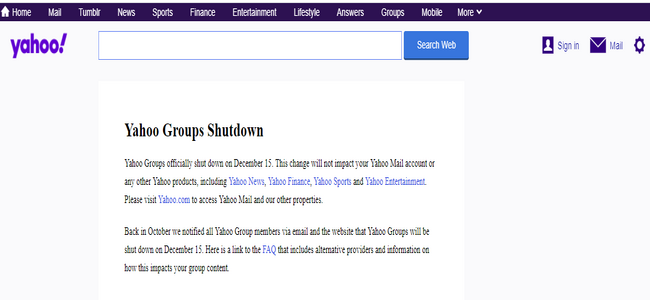
Where do you go from here?
Here’s a list of the best Yahoo Groups alternatives to create valuable online connections with your market.
What Are the Best Alternatives to Yahoo Groups?
If you used Yahoo Groups and want to continue creating online communities with like-minded people, drive traffic to your website, or build brand awareness, it’s essential to look for an alternative that will meet your needs—and the needs of your audience.
Here are five options to consider.
1. Facebook Groups
Facebook has over 2 billion monthly active users, and over 1 billion users participate in Facebook Groups each month.
Besides catching up with old and new friends, creating a group on this platform makes sense, especially for businesses. It can help you position your brand, find potential customers, and build long-term relationships with them.
Like Yahoo Groups, Facebook Groups allow you to schedule group events, share files, images, and other useful tools to continue engaging and connecting with your market.
While many brands may have Facebook Pages, Facebook Groups are where the magic lies because they see a lot more engagement than Pages.
Facebook Groups allow members to start and participate in conversations easily. They can also be private—when you have a closed group, members can engage and share their thoughts in a private setting that can only be seen by group members.
There are three types of Groups to choose from. Depending on your needs, you can create:
- A Public Group: Anyone can access the group and see what users post.
- A Closed Group: This is a private group. You can search and find the group, but members still need approval before gaining access to the group.
- A Secret Group: These are invite-only groups where only invited users can find the group or see what other users post.
Here’s how to create a Facebook Group:
After logging into your account, click the + button from the top right and select Group.
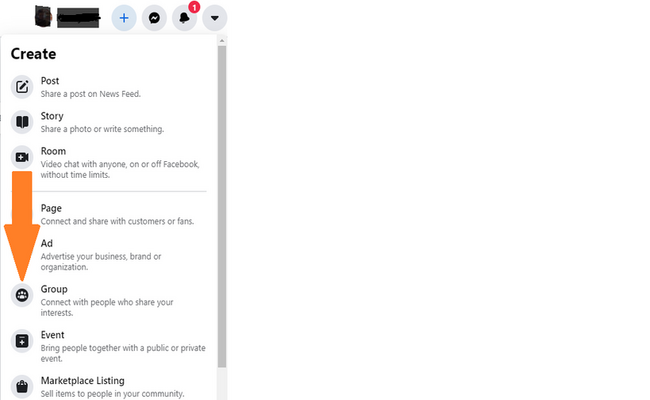
Next, enter your group name, choose privacy options, and invite people to join the group.
Once you’ve filled in the details, select Create.
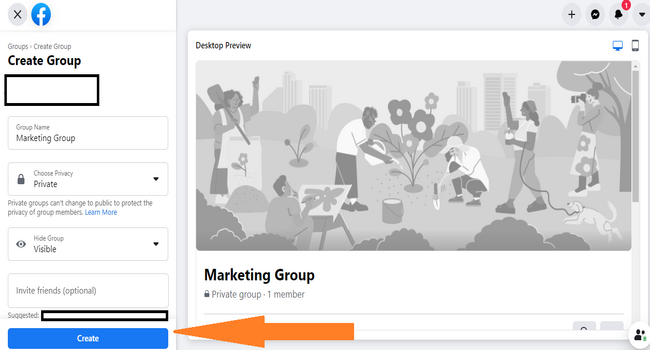
You can further personalize the group by adding a description and cover photo.
If you want to start a successful Facebook Group for your brand, the first step is to decide on your Group’s purpose.
- Are you a new brand and trying to increase brand awareness?
- Are you trying to reach new customers?
- Do you want to provide a group for your existing customers where you can nurture long-term relationships?
- Would you like to showcase your expertise and establish authority in a niche market?
Understanding the purpose of your group will help direct all the content you create.
For instance, let’s say you sell a weight loss coaching program that lasts for six months. You can create a private Group for customers who are currently in coaching to share unique content and allow members to support each other.
Creating this type of group allows members to learn more about your brand and get the support they need while using your service.
2. Meetup
The concept behind Meetup is simple—choose what you’re interested in or passionate about, find a local group that shares that same interest, attend events the group organizes, and connect with like-minded people.
The groups you join or create on this platform can be about anything: book clubs, bike rides, business networking, music, or other niche social activities.
Of course, the main difference between Meetup and Yahoo Groups is that Meetup focuses on creating real-life encounters with the people you meet online.
If your business or brand caters to local communities, then Meetup could be a great fit.
Let’s say you own a coffee shop in New York. You can find and join groups of other coffee lovers in the area. Once you’ve joined the groups, you can engage with members, build relationships, and invite them to a company event.
If you can’t find a relevant group, you can create one.
Once you’ve signed up, you’ll go through a seven-step process. This includes:
Selecting your group’s location:
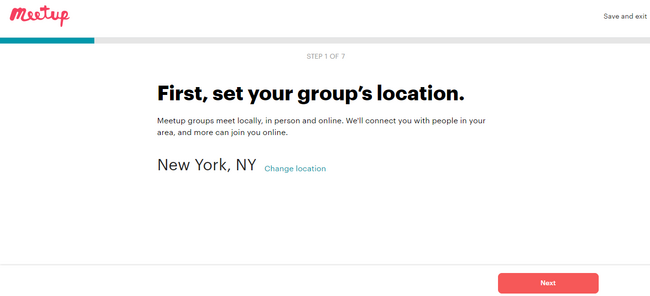
Choosing topics that best relate to your group:
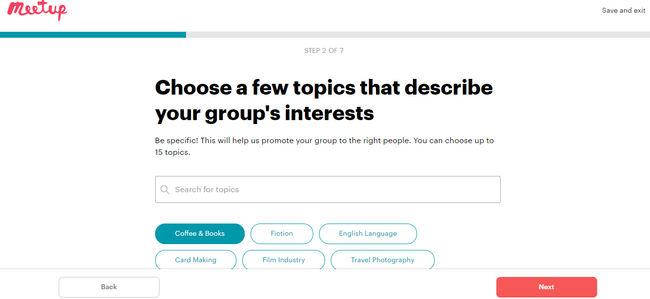
Choosing a group name:
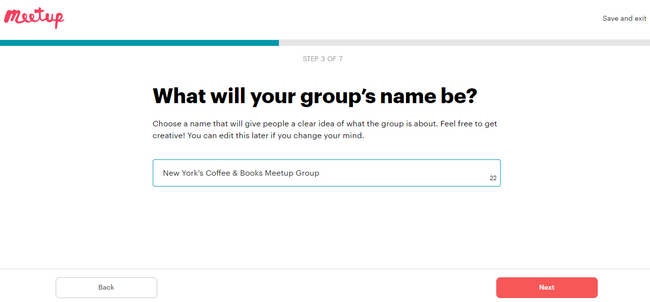
Describing what your group will be about:
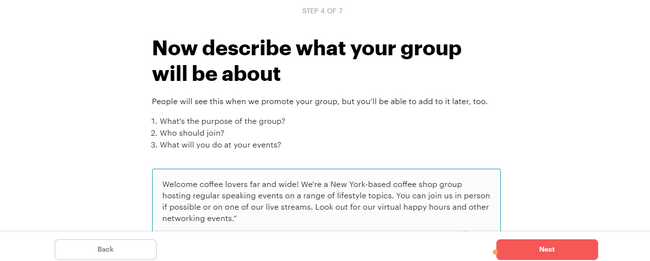
It is free for users to sign up for the service. However, meeting organizers pay a monthly fee.
There are currently two pricing options:
- $4.99 per month for six months. This plan is for smaller groups.
- $15.00 per group per month for six months. This plan includes unlimited groups and allows you access to attendee emails.
Whichever plan you choose, creating a Meetup group will help you connect with relevant people in real-life.
3. Nextdoor
Like Meetup, Nextdoor is a platform where local communities connect in real life, outside of online communications.
For Nextdoor, you must be a part of a particular neighborhood, as the focus is more on building a good network with your neighbors.
On the site, they explain:
“It’s where communities come together to greet newcomers, exchange recommendations, and read the latest local news. Where neighbors support local businesses and get updates from public agencies, borrow tools, and sell couches. It’s how to get the most out of everything nearby. Welcome, neighbor.”
Nextdoor shares a few similar features to Yahoo Groups, such as file sharing, chat messaging, and wiki pages.
For a local business or brand, creating a Nextdoor account makes sense as the platform has grown exponentially. It doesn’t just focus on residential neighbors anymore. Local businesses, public agencies, nonprofits, and brands are also recognized on the platform.
You can then decide whether you want to create an open or a private group.
For an open group:
- Anyone in the neighborhood can search, find, and join the group.
- Potential group members outside the community can still request to join if you send them a link.
For a private group:
- Anyone in the neighborhood can find and request to join the group.
- Group admins approve requests.
- Only members of the group can view messages and discussions.
The platform is completely free to use, but you can also advertise your business or brand using Local Deals to gain traction. This is where you can share discounts and promotions with your neighborhood.
The price for Local Deals depends on your neighborhood and how long you want to advertise, but the average cost is $75.
4. Groups.io
Mark Fletcher created groups.io. You might have heard of him before. He founded ONElist, which eventually became known as Yahoo Groups.
When he introduced Groups.io, Fletcher explained that:
Yahoo Groups and Google Groups both exude the dank air of benign neglect. Google Groups hasn’t been updated in years, and some of Yahoo’s recent changes have actually made Yahoo Groups worse! And yet, millions of people put up with this uncertainty and neglect, because email groups are still one of the best ways to communicate with groups of people. And I have a plan to make them even better.
Groups.io is an email-based service with features that include:
- Integration with other popular products, such as Slack, GitHub, Facebook Pages, and Dropbox
- Hashtags to help keep group messages organized
- Unlimited chat rooms
Groups.io is a Freemium product, which means the basic features are free to use, but you can pay extra to customize your homepage, access extra storage space, schedule events, and send reminders.
The best part about Groups.io is that there is no advertising! If you spend a lot of time online, you’ll appreciate this.
5. Discourse
Another popular online discussion forum is Discourse. Users can use it as a discussion forum, mailing list, or chat room.
Creating an online group on a different and unfamiliar site can be an overwhelming process. There’s a free 14-day trial, which you can use to help familiarize yourself with the platform and see if it can be a good fit for you and your needs.
Like Yahoo Groups and the other options on our list, Discourse is an online discussion forum that allows you to create discussions, share links, files, and integrate with various devices and online tools.
If you’ve been on online discussion forums for a while, you’ll know that some users don’t follow the rules. The platforms we’ve covered so far allow group moderators to filter out inappropriate content and users.
On Discourse, the focus is more on community moderation. However, they do offer various moderation tools, including the ability to move posts to an existing topic, merge with other posts, or delete.
Members who’ve displayed consistently positive behaviors earn likes and badges. Furthermore, they can help to maintain and moderate content and resolve disputes.
There are three pricing plan options:
- Standard: $100 per month
- Business: $300 per month
- Enterprise: You’ll need to contact them for a custom quote
Conclusion
A lot has changed in the world of online communication. Yahoo Groups was once a popular pioneer of online communities, but it’s closed down, like many other trailblazers. Thankfully, there are plenty of advanced Yahoo alternatives to choose from.
Whatever you decide on, I hope you found the above information helpful.
Can you think of other alternative online groups that are great for building connections?
The post 5 Alternatives to Yahoo Groups appeared first on Neil Patel.
About us and this blog
We are a digital marketing company with a focus on helping our customers achieve great results across several key areas.
Request a free quote
We offer professional SEO services that help websites increase their organic search score drastically in order to compete for the highest rankings even when it comes to highly competitive keywords.
Subscribe to our newsletter!
More from our blog
See all postsRecent Posts
- Web Hosting September 26, 2023
- Affiliate Management September 26, 2023
- Online Presence Analysis September 26, 2023

