10 Alternative RSS Readers if You Still Miss Google Reader
- December 31, 2020
- Uncategorized

The mid-aughts to early 2010s were the heyday for RSS feeds like Google Reader. It felt like everyone was using them.
Then, in 2013, Google Reader was switched off, and their popularity has dwindled.
Dwindled, but not vanished entirely. Google Trends data shows a massive dropoff since RSS hit its peak back around 2005. But interest has been pretty stable since about 2015:

What does this tell us?
While RSS feeds aren’t the must-use resource they once were, there’s still a dedicated base of users who aren’t prepared to say goodbye.
If you’re one of them, you might still be searching for the perfect alternative to your beloved Google Reader. Here are a few options, as well as some practical tips on using them to improve your content marketing strategy.
What Was Google Reader?
Google Reader was an RSS reader. RSS, which stands for “really simple syndication,” is an XML-based format used to distribute and share online content. It allows users to subscribe to news feeds from their favorite website and receive updates every time they post new content.
Google launched Google Reader in 2005 and quickly built up a loyal following because it was simple, efficient, and free. But as online habits changed, usage declined, prompting the search giant to permanently retire Google Reader back in July 2013.
10 Alternative RSS Readers to Google Reader
While Google no longer saw the value in RSS readers, lots of people still find them useful. Presumably, if you’re reading this article, you’re one of them, so here are ten Google Reader alternatives to try out.
Feedly
- Priced from: Free
- Best for: Cutting through the noise
RSS readers can become victims of their own effectiveness. Say you want to curate all the latest news on a topic like blockchain, or a keyword like Microsoft. Pretty soon, you’ll have more relevant content than you could ever read.
Feedly is all about providing a decluttered RSS experience. Its free tier allows you to follow up to 100 sources, from news sites to YouTube channels. But the real value comes from its AI assistant, Leo.
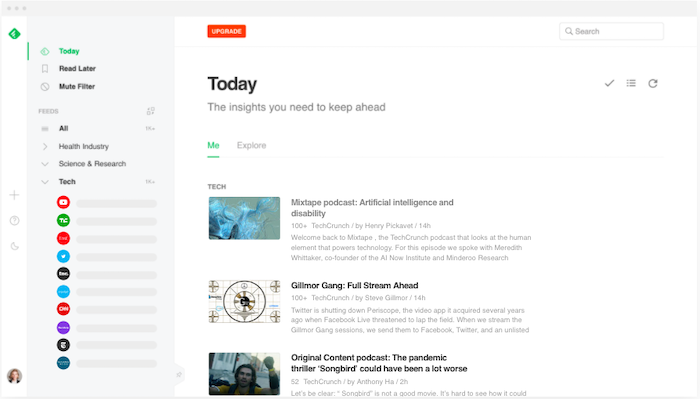
Leo allows users to define what content is most relevant to them. You can prioritize by keywords, trends, topics, similar articles, and even critical software vulnerabilities. Then teach Leo what’s useful to you by upvoting or downvoting its recommendations.
Inoreader
- Priced from: Free
- Best for: Saving the content you love long-term
Inoreader has one feature that sets it apart from all the other Google Reader alternatives: the ability to build long-term archives of content.
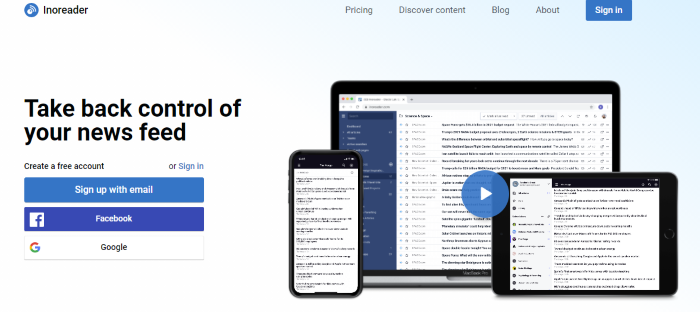
Most RSS readers only store content for a short period. But with Inoreader, limited-time archives aren’t a thing. The content you’ve already read is stored permanently, so you can access it at any time.
To stop things from getting unmanageable, Inoreader allows you to categorize your feeds into folders and add tags to individual articles.
Bloglovin’
- Priced from: Free
- Best for: Lifestyle content curation
Unlike most Google Reader alternatives, Bloglovin’ focuses on a single niche: lifestyle content. That means everything from fashion and beauty, to travel and interior design. Its colorful, image-heavy interface feels more like a social media site than an RSS reader.
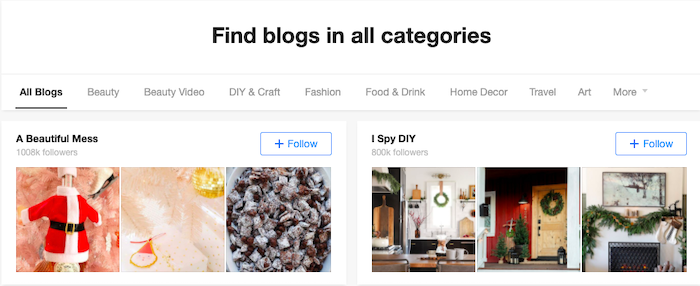
Similar to Pinterest, Bloglovin’ lets you curate content around the lifestyle topics and themes most helpful to you. So if you’re planning a wedding or a big DIY project, you can start a new collection and expand it with relevant content.
Flowreader
- Priced from: Free
- Best for: Combining RSS and social feeds
Flowreader is an easy-to-use tool that acts as a one-stop-shop for content from all your favorite websites, plus your most-loved accounts on Twitter, YouTube, Reddit, and Pinterest. It saves you a lot of time navigating between multiple sites to access the content you most want to see.
Because it posts content in chronological order, Flowreader effectively lets you bypass Twitter’s recommendations algorithm, which means you can read tweets in the order they were posted.
Feedreader
- Priced from: Free
- Best for: Doing the basics
There’s nothing too complex about Feedreader; it just works. Basic and ad-free, this web-based RSS reader lets you subscribe to your favorite feeds and star items to view later. Your subscriptions can be categorized for easier navigation, while a bunch of keyboard shortcuts makes it simple to expand articles, mark items as starred, or refresh the results.
NewsBlur
- Priced from: Free
- Best for: Filtering what you don’t like
It may not have the slickest interface, but NewsBlur is deceptively sophisticated. For one thing, it allows you to access the full text from each source right there in the RSS reader, which keeps your browser clean and uncluttered, while the free product tier lets you subscribe to up to 64 feeds.
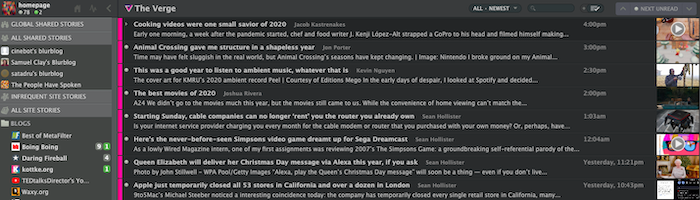
NewsBlur’s most interesting feature is its filtering. Select a piece of content, then tell the app what you like or dislike about it, including:
- Key phrases in the headline or body copy
- The author
- The publication
- The categories that are relevant to that piece of content
Spend some time selecting your preferences and NewsBlur becomes a super helpful tool for accessing only the types of content you find most valuable.
Feedspot
- Priced from: Free
- Best for: Advanced filtering
While it does all the things you’d expect a Google Reader alternative to do, Feedspot goes a step further with its advanced filtering functionality. This allows you to:
- Make searches within all the feeds you follow, including blogs, news sites, RSS feeds, YouTube channels and social sites
- Filter results from one or more specific feeds
- Search phrases within the title only
- Browse by exact phrase matches
All of which makes it easier to track down the content you most want to see, right now, from the sites and platforms that are most relevant to you.
The Old Reader
- Priced from: Free
- Best for: Finding recommendations from people you trust
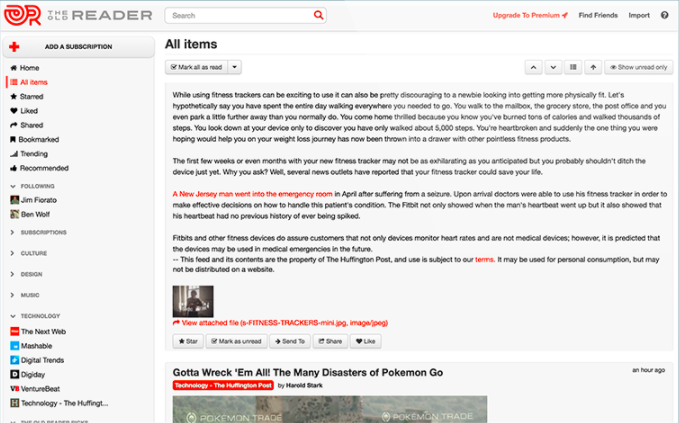
The Old Reader works best when used in groups. Connect with your Facebook or Google account to follow people in your network who also use The Old Reader, then you’ll be able to see the content they recommend. That way, you’ll never miss a piece of content they find useful or interesting.
Feeder
- Priced from: Free
- Best for: RSS on the go
Feeder offers Chrome, Firefox, Safari, and Yandex extensions, making it easy to view your RSS feeds on desktop. But perhaps its most useful feature is the dedicated Android and iOS apps, which allow you to see all the headlines from your favorite sites, plus a simple view of the full content, on mobile. Great for when you absolutely need to keep up with the news but aren’t at your computer.
Netvibes
- Priced from: Free
- Best for: Social media monitoring
While Netvibes works great as a traditional RSS reader, its real strength lies in its ability to automate interactions between multiple platforms, apps, and devices. Think of it as like the Zapier of RSS readers.
So how does that work in practice?
Well, Netvibes currently integrates with 43 apps, including Gmail, Google Drive, LinkedIn, and Twitter. It also does a ton of stuff, from monitoring stocks to tracking your health. From a marketing perspective, the biggest “win” is as a social media monitoring tool.
Rather than presenting you with a feed of new social posts from people you follow, Netvibes allows you to dig deeper. For example, you can create a feed for @mentions of your brand on Twitter, or one dedicated to a certain hashtag.
That makes it easy for you to keep updated on what people are saying about you or follow topics relevant to your business.
How to Use RSS Readers to Benefit Your Content Marketing
Google Reader alternatives aren’t purely for finding content. They can be a vital part of your content marketing efforts, too.
Create Your Own RSS Feed
You’ve got a blog or resource hub, and you’re producing fantastic content. But you’re struggling to bring people back to your site.
Setting up your own RSS feed can be a big help. That way, subscribers will see all your latest content every time they access their favored RSS reader. It’s a great way to amplify your content, and best of all it’s completely passive. Once you’ve implemented your RSS feed, it’ll do all the hard work.
Be sure to compel readers to subscribe to your feed by incorporating clear calls-to-action (CTAs) throughout your content. Consider adding an RSS button to your content hub landing page, too:
Keep on Top of Industry News & Thought Leadership
Does your audience come to you for your take on the latest news impacting your industry? Then an RSS reader can ensure you’ll always be one of the first to know about any new developments and key announcements.
Let’s say you’re in the marketing niche. You want to keep up to date with what’s going on, so you can react to it fast by creating your own content. Consider adding the following types of accounts to your favorite Google Reader alternative:
- The Twitter accounts of thought leaders like Rand Fishkin, Jeff Bullas, and Mari Smith (and me!)
- Marketing blogs and social feeds from big industry players like Google and Facebook
- Industry news sites like NeilPatel.com, Search Engine Journal, and Digiday
- Your biggest competitors’ blogs (it pays to be aware of the content they’re creating, too)
Segment all of those feeds into categories so they’re easy to browse. Then get into the habit of spending five minutes at the start of every day, or on your lunch or coffee break, reading through all the latest news.
Curate Your Own Newsletter
Why do people subscribe to newsletters? Well, according to one study, about three-quarters of people subscribe to learn more about topics they find interesting, or to keep abreast of content from their favorite websites.
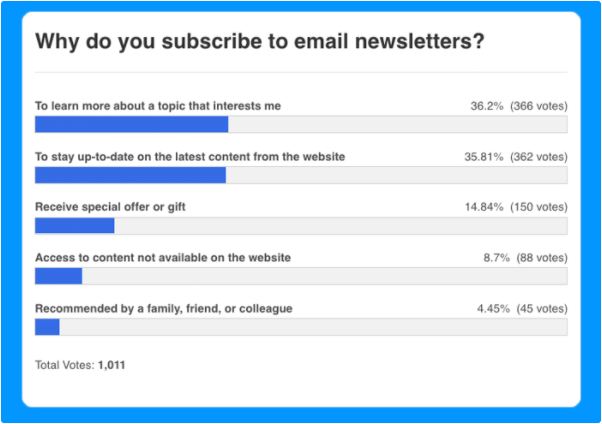
With that in mind, you can quickly and easily create your own newsletter featuring all the biggest developments in your industry, simply by curating all the top content pulled in by your RSS reader.
Include a couple of CTAs to sign up in prominent spots on your website, and you’ve got yourself a low-effort way to build up a mailing list and generate a bunch of leads.
Inspire Your Content Creation
Sure, I create a lot of content, but even I get writer’s block sometimes! If you’re struggling to come up with new topics for your blog, or podcast, or YouTube channel, your RSS reader can help.
Check out what other people in your niche are discussing. Look out for trends, breaking news, or subjects you feel passionately about and have an opinion on. And presto, there’s all the content inspiration you need.
Conclusion
RSS feeds may have gone out of fashion in the last few years, but that doesn’t mean they’re not worth your time. While everyone else gets their news from the cluttered, algorithm-influenced world of social media, you can use a Google Reader alternative to cut through all the noise and find the most relevant content.
That means you’ll never miss an important piece of news ever again. Use my tips to drive your content marketing plans, or even help you with lead generation. What’s not to like?
What’s your favorite Google Reader alternative and why?
The post 10 Alternative RSS Readers if You Still Miss Google Reader appeared first on Neil Patel.
About us and this blog
We are a digital marketing company with a focus on helping our customers achieve great results across several key areas.
Request a free quote
We offer professional SEO services that help websites increase their organic search score drastically in order to compete for the highest rankings even when it comes to highly competitive keywords.
Subscribe to our newsletter!
More from our blog
See all postsRecent Posts
- Web Hosting September 26, 2023
- Affiliate Management September 26, 2023
- Online Presence Analysis September 26, 2023

