
Disclosure: This content is reader-supported, which means if you click on some of our links that we may earn a commission.
Do you want to skip the read and get right to my top pick? The best VOIP phone services for most people are Nextiva, Ringcentral, or Ooma.
Imagine this: a potential customer calls the sales number listed on your website. Six states away, a personal cell phone rings. Your sales person picks it up, answers a few questions, and closes the sale.
With the right VoIP phone service, you can streamline the experience for your customers and employees. Faster response times with less busy work for your teams.
These services are easy to use and take minutes to set up. Plus, VoIP tends to cost a lot less than traditional phone plans.
There’s no shortage of good VoIP phone services out there, but how do you decide which one’s right for you?
If you’re not sure how to answer that question, you’re in the right place. In this article, I cover how to choose the right service for your needs, the different types of VoIP services, and my top recommendations.
#1 – Nextiva Review — The Best for Remote Teams
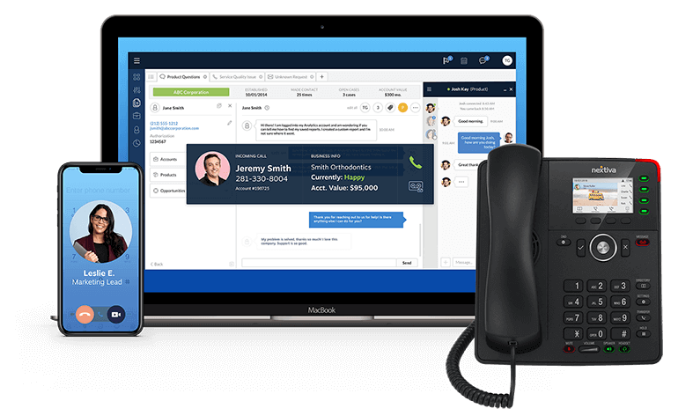
In theory, any VoIP service that allows users to make calls from their computer can work for remote teams.
In practice, however, Nextiva does a much better job than its competitors.
First of all, it’s actually easy to use. Whether you are working on a tablet, desktop, deskphone or your mobile device, the interface is modern and easy to navigate.
Ease-of-use is a huge consideration when all of your onboarding and training is remote. The VoIP platform has to be intuitive enough for employees to use and troubleshoot on their own.
Every time someone transfers a call to the wrong person or drops it all together—that’s an opportunity wasted. Selecting Nextiva’s user-friendly VoIP phone service will help you minimize the employee missteps that are so hard for managers to correct at a distance.
Getting Nextiva set up is no problem. There’s a guided installation process to get your new free number or port your old one.
Administrators don’t need any special knowledge to configure the system to make sure everyone is in the loop. With Nextiva’s drag-and-drop Call Flow Builder, it’s easy to make sure your call routing is getting callers to the right person:
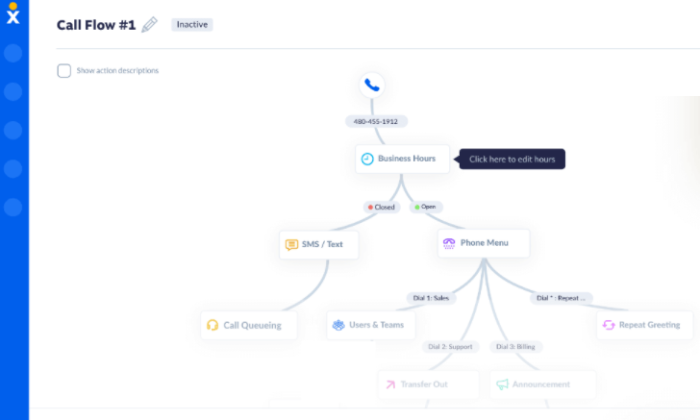
Nextiva is full of simple features like this that make the task of remote collaboration a whole lot more manageable. The features are deep without being a challenge to use, including:
- Auto attendant
- Call routing, blocking, holding, presence, transfer
- Mobile and desktop app
- Call history
- Call recording and rating
- Voicemail to email or text
- VoIP CallerID
- Custom music on hold
- Unlimited calling in North America
- Unlimited business SMS
- Unlimited online faxing
- Free local and toll-free number
You also get team messaging and unlimited peer-to-peer video calling. No more slogging through email chains to solve problems.
Whether you are in the same city as your colleagues or spread out across the country, Nextiva makes you feel like they’re at the next desk over.
I saved the best part for last. With any Nextiva plan, you get 24/7 customer support via chat, email, and phone. The company has an outstanding reputation for helping customers solve their problems quickly.
This makes setting up and getting used to the new system much easier. Your employees can reach out to Nextiva instead of having to hassle your in-house IT support team.
This is great, especially if you don’t have an IT team for them to call.
And since it’s 24/7, you don’t have to worry about time-zones or business hours, which can be paralyzing for a remote team with employees on both coasts.
Nextiva offers a range of affordable plans and add-on features flexible enough for remote teams of any size. There are four plans for business-class VoIP:
- Essential: starting at $18.95/month per user
- Professional: starting at $22.95/month per user
- Enterprise: starting at $32.95/month per user
- Ultimate: starting at $57.95/month per user
The Essential plan is going to work for many teams. It includes unlimited voice and video calling, a free local and toll-free number, and 1500 toll-free minutes. That’s a lot more than you are going to get with other entry-level plans.
For conference calling and business SMS, you’ll need the Professional plan. This comes with Salesforce, HubSpot, and Zendesk integration. Essentials only has integration with Outlook and Google Contacts.
At the Enterprise tier, which is still very competitively priced, you get more integrations, more toll-free minutes, and no limits on video conference size.
For teams that don’t have an office to coordinate activity, Nextiva is the best VoIP solution.
It’s a product new and old employees can start using immediately on whatever device they have. Should they ever have an issue, Nextiva’s reputable customer service is there to provide support.
Get in touch with Nextiva today for a demo.
#2 – RingCentral Review — The Best for Growing Teams of 50+
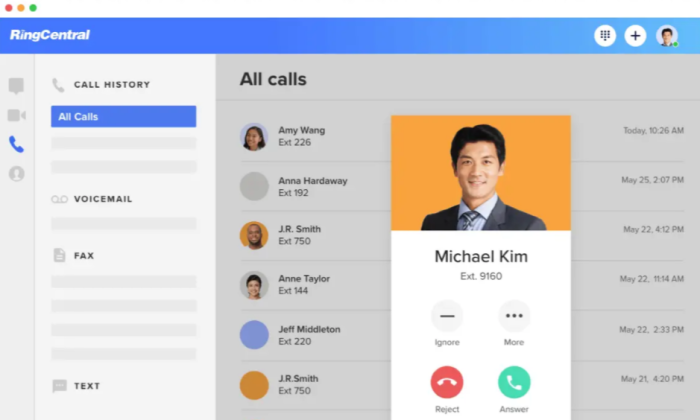
RingCentral offers powerful VoIP services as part of their larger unified communications as a service (UCaaS) platform. Centralize voice, video, chat, and text to easily reach your customers across any channel.
Whether you are looking to replace an old phone system or invest in a state-of-the-art contact center, RingCentral has the equipment and know-how to set you up for success.
I like it for larger teams because of the deep call management and phone system administration features. As you add seats and grow your business, no other VoIP provider makes it this easy to stay organized.
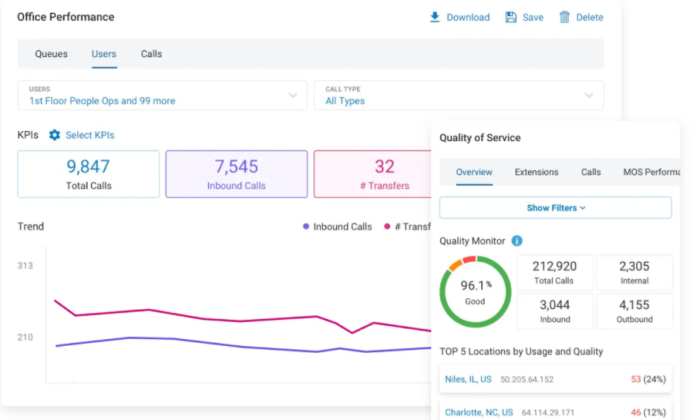
In addition to the standard call routing capabilities—like extensions, forwarding, screening, and parking—RingCentral allows for:
- Multi-level IVR (interactive voice response)
- Multi-site management
- Call delegation
- Call flip
- Intercom
- Paging
- Answering rules
- Dial-by-name directory
- Audit trail
- Hot desking
For larger teams spread across several locations, the multi-site management features allow administrators to monitor all users, numbers, and devices from a single console. This makes it easy to track the performance of branch locations and set calling rules based on time-zones.
Ensuring that customers aren’t getting 3 a.m. phone calls is key, but it’s trickier to manage if your call centers are distributed across the country or overseas. RingCentral gives managers the necessary real-time visibility and control.
An auto attendant is great for handling simple call routing, but it’s not enough for companies with a large range of services. Someone calling a company’s single customer service number may need to speak with billing, accounts, service, and so on.
RingCentral’s multi-level IVR lets you create as many menus and submenus as you need to help callers navigate to the right agent.
User templates are another feature that enables faster growth. Administrators can save and re-use account configurations to ensure that new users are set up correctly and cut down on repetitive tasks.
RingCentral offers four different plans for VoIP phone services:
- RingCentral Office Essentials: starting at $19.99/month per user
- RingCentral Office Standard: starting at $24.99/month per user
- RingCentral Office Premium: starting at $34.99/month per user
- RingCentral Office Ultimate: starting at $49.99/month per user
The Essentials plan is limited to 20 users and it doesn’t include video calling, internet fax, 24/7 customer service, or many of the super-helpful VoIP capabilities I just mentioned.
If you need fewer than 20 seats, you are probably better off choosing Nextiva or 8×8 Express, as their entry-level plans are more complete.
Looking at Standard, you get voice, video, fax, chat, text, and the ability to host video meetings of up to 100 people. Plus you get direct integrations with Microsoft 365, G Suite, Slack, and other popular business software.
With Premium and Ultimate, you get every VoIP capability you can imagine, larger meeting sizes, and integrations with leading CRM software like Salesforce and Zendesk.
If you have already invested in a business phone system, RingCentral can help you make the transition to VoIP. Support virtually any type of legacy infrastructure and deliver a modern, unified communications experience for your employees and customers.
No matter how large your team is (or will be next year), RingCentral has the expertise, equipment, and cloud platform you need to stay one step ahead.
#3 – Ooma Review — The Best for Adding VoIP to Existing SMB Phone Systems

Ooma is a great way for small businesses to improve call quality and cut their phone bill in half at the same time.
If you are holding off on replacing that aging phone system, Ooma can help you install business-class VoIP with minimal disruption to your work.
Whether you need hardware or not, Ooma can get your business set up in as little as 15 minutes. Everything is ready to go straight out of the box. You can keep your existing phone number or swap it out for a new one—for free.
When it comes to integrating VoIP with existing equipment, Ooma minimizes the steps you have to take and maximizes your flexibility. Connect to Ooma Office via WiFi, ethernet, or use the base station to get analog devices on board.
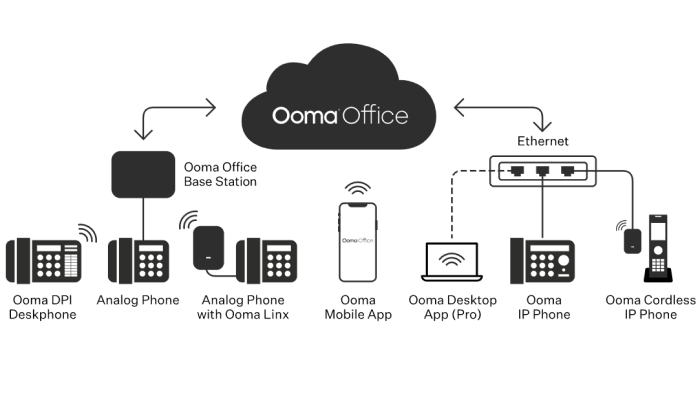
While Ooma offers solutions for enterprise, their VoIP phone services for small business really stand out from the pack. There are no contracts, affordable pricing, and the customer service is fantastic.
You can reach out 24/7 and an Ooma representative will walk you through your issue, resolve your problem, and ensure that your VoIP service is running as expected.
Ooma’s selection of VoIP capabilities isn’t quite as rich as RingCentral or Nextiva, but it covers just about everything a small business needs, including:
- Virtual receptionist
- Call forwarding, transfer, park, and flip
- Video conferencing
- SMS messaging
- Voicemail transcription
- Call recording
- Multi-device ring
- Ring groups
Multi-device ring is especially important to small businesses that can’t afford to miss opportunities to grow their business. A single incoming call will reach multiple devices, increasing the chance that customers connect quicker and more reliably.
Ring groups allows you to designate employees as part of a particular team. For example, you could add everyone in customer service to a ring group. Combine that with multi-device ring, and you can ensure that customers will reach whoever is available.
What would have taken a tangled mess of copper wires with a traditional phone system is a few clicks in Ooma. Administrators get more control with less work.
For small business, Ooma pricing breaks down into two tiers:
- Ooma Office: starting at $19.95/month per user
- Ooma Office Pro: starting at $24.95/month per user
Ooma Office is going to work fine for most users, coming with 35 VoIP capabilities and a really powerful mobile app. Employees can make calls and collaborate with their colleagues in the app, whether they are in the office or on-the-go.
Ooma Office Pro comes with video conferencing, the desktop app, call recording, enhanced call blocking and voicemail transcription. If these features are make-it-or-break-it for you, the cost of upgrading is $5/month per user.
So it’s still really affordable, and you are not ever going to have to bump up to a higher plan to get more features.
The average Ooma customer saves between 40-60% compared to what they were spending on their traditional phone service.
Will yours be the next business to capitalize on the savings by moving to Ooma’s next generation VoIP phone service?
#4 – Verizon Review — The Best for Adding VoIP to Existing Enterprise Phone Systems
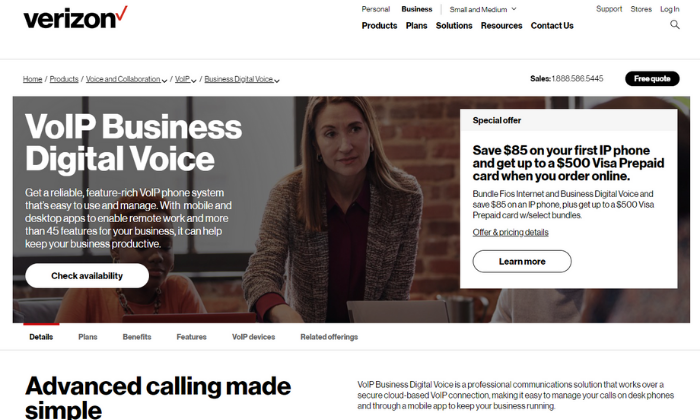
Once you’ve invested a certain amount in your business phone system, it’s hard to look at some VoIP options.
Yes, the potential to cut costs is there, but are you really going to retain the same level of administrative control across all your locations if you switch to a hosted PBX?
With Verizon, you can make the most out of your existing infrastructure and continue to grow with one of the country’s strongest communication networks.
Get reliable call quality and position your teams to respond quickly to customers demands.
I like it for large scale businesses that need a VoIP solution that’s robust enough to accommodate a range of calling needs.
For example, an enterprise may have a single “Contact Us” number to help callers interested in sales, customer service, new products, and so on. A simple virtual receptionist can get the job done for smaller businesses, but if you are a company with nationwide or global reach, you need more advanced call routing capabilities.
Verizon offers more than 45 features designed to help you manage and control communications, including:
- Auto attendant
- Call forwarding, notify, redial, return, transfer, waiting, hold & resume
- Three-way calling
- Anonymous and selective call rejection
- Group paging
- Inbound caller ID
- Simultaneous ring
- Voicemail to email
- File and screen sharing
- Hunt group
In a busy call center, sometimes there isn’t anyone to take the call right away. Instead of simply parking the call, with Verizon hunt group you can automatically transfer customers from line to line. As soon as someone is available, they’ll get the call.
Pricing for Verizon VoIP Business Digital Voice starts at $35/month for one to five lines. You can scale up to any size, but be aware that the fine print contains charges and fees.
Be sure to go over the offer and pricing information carefully so you don’t get surprised by the first bill. This is especially important for Verizon because you need to sign up for a two-year contract.
The other thing to be aware of is availability, as Verizon doesn’t offer VoIP Business Digital Voice in all areas.
There are certainly cheaper plans out there, even for large businesses. Verizon is a premium VoIP provider with the ability to help you set up and integrate any type of legacy infrastructure.
It’s not for everyone, but if Verizon is what you need, nothing else will get the job done as well.
Get in touch with a Verizon expert today to see if Business Digital Voice is available in your area.
#5 – Grasshopper Review — The Best for Businesses With Fewer Than 10 Employees
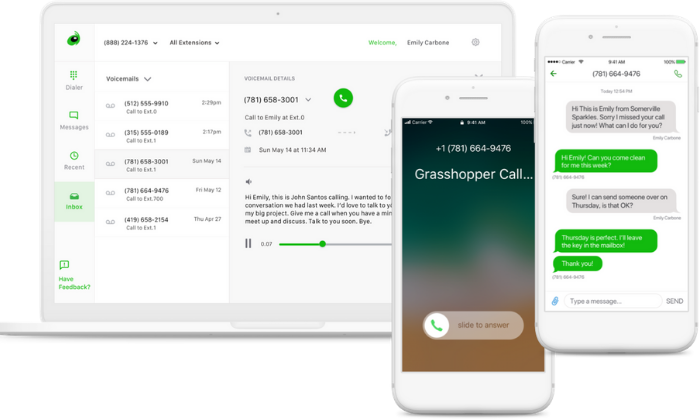
Grasshopper is the best VoIP phone service for really small businesses that don’t need the equipment or infrastructure to outfit an entire office.
I’m thinking about solopreneurs, people with side hustles, and businesses that only have a couple of employees. Grasshopper is going to set you up with everything you need—and nothing you don’t.
You can purchase a single line with multiple extensions or several lines to outfit a small team. I really like that all Grasshopper plans include the same features. So, you are never going to have to upgrade or buy a larger number of seats to access premium VoIP capabilities.
There’s no equipment to purchase, as you can make/receive calls directly from the desktop app or your mobile phone. Personal and business texts are clearly separated and caller ID lets you know who’s calling.
All of the features are easy to set up and manage. You can customize an automated greeting that gives your business a professional appearance and directs callers to the right place.

Some of the other essential VoIP capabilities that comes standard with Grasshopper include:
- Business texting
- Simultaneous call handling
- Call transfers and forwarding
- Reporting
- Virtual fax
- VoIP/WiFi calling
- Voicemail transcription
It’s a trim set of features. But, for a small office, it’s just what the doctor ordered. With other VoIP phone services, you might have to upgrade to a premium plan to get reporting, virtual fax, business texting, and voicemail transcription.
With Grasshopper, that’s all included, even if you just purchase a single line.
Pricing for Grasshopper breaks down into three plans:
- Solo: starting at $26/month for one phone number and three extensions
- Partner: starting at $44/month for one phone number and six extensions
- Small Business: starting at $80/month for one phone number and unlimited extensions
The Solo plan is unique among the VoIP phone service options I’ve reviewed. Nothing else is built specifically for an entrepreneur. You don’t have to compromise on the feature set and you can forward calls or have everything come to you with up to three extensions.
With Partner and Small Business, you can grow with the same great service. With five lines at $80/month, you are still looking at a fairly low total cost of ownership.
I can’t recommend Grasshopper for large teams or businesses, because the service lacks a lot of the administrative capabilities that are important at scale.
That said, small teams will benefit from having a sleek, easy-to-use interface that’s not freighted with a bunch of features designed for full-bore contact centers. There’s no baggage, just the tools you need.
Grasshopper customer service is beloved by users. Any time you have a problem, reach out and get the help you need immediately. For small and single-person companies that don’t have any sort of in-house IT support, this is a godsend.
If this sounds like a solution that checks your boxes, head over to Grasshopper and sign up for a free seven-day trial.
#6 – 8×8 Review — The Cheapest Way to Get Professional VoIP for Your Business
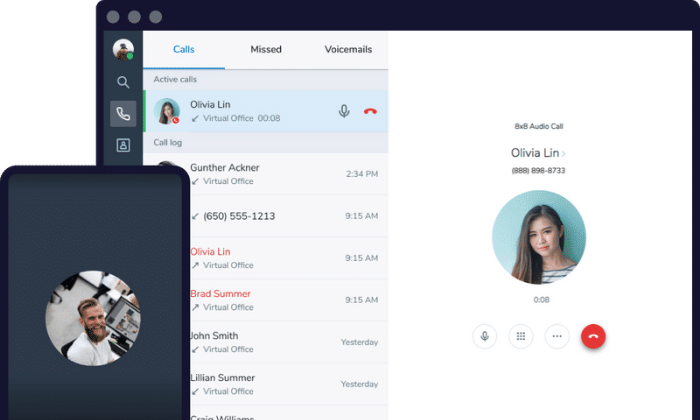
8×8 has plans for every business, but I want to call out 8×8 Express in particular because of its low-cost and unique set of VoIP capabilities tailored to small businesses.
It puts the world-class 8×8 network within reach for practically anyone. You get the same call quality as 8×8 customers like McDonalds and Farmers Insurance Group.
If you have ever thought about buying a second phone to run your business, get 8×8 Express instead. Plans start at $12/month per user.
A new phone plus the service contract is going to cost way more than several years of business-class VoiP with 8×8 Express. Plus, you can do way more with 8×8 than you could do with just another phone.
It’s as easy to install as downloading the 8×8 Work App. Instantly, you get everything you need to establish a professional identity and centralize your communications.
Go from having customers reach you by surprise on your personal phone to knowing exactly who is calling. You still have one phone, but your business and personal numbers are separate.
Plus its easy to configure the auto attendant feature to help customers get what they need faster:
All of this can be managed from your phone or desktop, regardless of where you are. When you transfer calls, customers won’t know that you are on-the-go. From their point of view, they’re talking to a single office, even if your team is spread out doing different things.
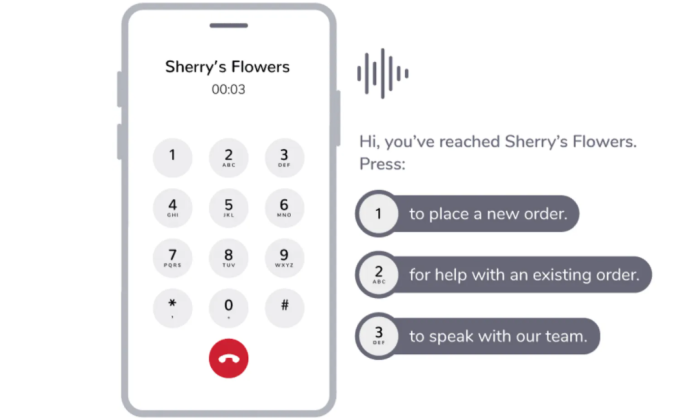
To set all this up on your own would be very difficult and probably require hiring an IT support staff. For people thinking about 8×8 Express, that’s probably not even an option.
The low price does mean limited features, but they may be all you need.
- Unified mobile app for voice, text, and video
- Call forwarding
- HD voice and video meetings
- Screen sharing
- Conference phone compatibility
- Integration with Google Calendar, Microsoft 365, and Outlook calendar
To get video meetings or integration with Microsoft 365, you normally have to get a premium tier plan. With 8×8 Express, that functionality is baked into the low price.
If you are looking for advanced call routing, you will probably want to go with one a more robust plan from 8×8, such as their X2 or X4 plans. Those plans might be a good alternative if you are looking at Nextiva or Ooma, though they’re definitely not the cheapest way to get VoIP for your business.
It’s good to know those higher-tier options are there, though, in case you outgrow 8×8 Express. You won’t have to switch VoIP providers, regardless of how much your business grows.
That hits on why I like the 8×8 Express plan so much: this isn’t a cut-rate provider that only works in the short term. It’s a trim plan built to give budget-oriented companies a chance to use one of the best VoIP phone service providers on the planet.
Start with a 30-day free trial of 8×8 Express today. And if it works well, pay an incredibly low rate per user with unlimited calling in North America and no long-term contract.
If price is a main consideration, there is no safer choice than 8×8 Express to keep the total cost of ownership as low as possible.
What I Looked at to Find the Best VoIP Phone Services
Some companies are looking to VoIP as an inexpensive way to replace a clunky, high-maintenance telephone system. Others are looking to build out a powerful contact center that supercharges their sales teams, service desks, and internal communication.
Many of the popular VoIP phone service providers like RingCentral and Nextiva deliver cloud-based solutions known as UCaaS (Unified Communications as a Service).
Unlike traditional on-premise phone systems, there are few infrastructure requirements for your business to adopt UCaaS. Talk, text, and video—it’s all centralized and accessible to your employees as long as they have an internet connection.
Ooma, on the other hand, offers a more limited range of features that are dedicated to replacing telephones.
The constraints may not matter if you are setting up an outbound call center and you are less concerned with your VoIP service unifying all company communications.
To select the solution that’s going to fit your company, you need to assess your current situation and future goals. Switching VoIP providers is asking for trouble, so you want to make the right decision on the first try.
Here are the key criteria you should use in order to find the best VoIP phone service you can stick with for the long haul.
VoIP Capabilities
VoIP can do a lot more than a traditional phone system.
Your first step in selecting an appropriate vendor should be to map out which capabilities are essential to your business, which would be nice to have, and which ones you don’t need to pay for.
Once you have a shortlist of your needs, cross-check it with the various plans offered by the vendors I’ve reviewed. Some of the VoIP capabilities you should look for include:
- Call routing uses phone trees and virtual receptionists to get callers connected to the right person automatically
- Call recording gives you a history and playback of all calls
- Mobile app turns your cell phone into a business line
- Online fax replaces the need for traditional machines
- Softphones let you make calls from any device with a mic and speakers.
- Video calls and conferencing for meetings and webinars
- Voicemail transcription turns listening to a missed call into a quick read
This is more than a simple yes/no analysis of “does the vendor offer this capability?” Consider the depth of features as they relate to your business.
A small business may only need simple call routing features to direct customers to a specific department, or enter an extension. Larger businesses may want an Interactive Voice Response (IVR) system that allows customers to check on their account information.
Some companies record calls because they have to for legal purposes. Others want to dive into that data for training or to analyze caller and agent tendencies. They’re going to need more robust call reporting features that would be unnecessary for smaller companies.
Having VoIP access from your mobile is huge for employees working from home or on-the-go. Small business owners can route after-hours calls to their mobile to make sure they don’t miss anything.
How well does the mobile app perform? Is it just as good as the desktop app or do reviewers complain about the shortcomings?
Listen to what reviewers say about ease of use, too. Employees don’t always love change.
Transitioning to VoIP is going to be much smoother if old hands can figure the new platform out quickly and new hires aren’t intimidated.
Quality of Service
I like to think about VoIP quality of service along two important lines: call reliability and technical support.
The quality of both is crucial to your success and they are deeply interrelated.
Dropped calls and fuzzy reception make a terrible impression on potential buyers and customers calling to get help. You absolutely need clear, reliable service.
Your business internet connection will play a large role in the quality of your service. And, unless you are using an entirely softphone system, you are going to need all of the right hardware installed correctly.
This is where the technical support comes in. During the sales process, you want a rep that talks you through your new system and the resources it needs to optimize call quality.
After a successful deployment, you want ongoing customer service that helps you fix issues quickly.
Ooma has an excellent reputation for high quality service. Nextiva does, as well, and has virtually 100% uptime for calls.
For VoIP, service and quality go hand-in-hand.
System and Software Integration
Old phone systems used to take months to install. Today you have cloud-based options, which can be installed overnight.
But there is still a lot to think about, even if the deployment is much more rapid.
Are you adding VoIP to an existing businesses phone system or starting from scratch?
If you are tying the new system into an existing business phone system, it’s going to involve bridging VoIP with your public branch exchange (PBX) or the public switched telephone network (PSTN). This is not likely something you want to do on your own.
For companies that have already invested a good deal in a business phone system, RingCentral and Grasshopper can help you improve it with VoIP.
Verizon is another great option for companies looking to integrate VoIP with their old system. Whatever you have, Verizon can support it.
You also want to think about the existing business software you are using, and whether or not it integrates with your new VoIP service.
Integration with your CRM software, for example, is critical for customer service desks and sales teams.
Nextiva has integration with Google Contacts, HubSpot, Salesforce, and more. This makes it so much easier for a service agent to communicate with customers—all the information they need during the call is right there.
RingCentral allows you to make calls from within HubSpot or Salesforce. Unlike Nextiva, however, the integration is an add-on instead of included as part of a particular plan.
Minimize data entry, streamline processes, and deliver a better experience by finding a VoIP solution that dovetails into the products you already use.
Total Cost of Ownership
Looking at the monthly, per-user cost of each VoIP service tells you a lot about what you’re going to spend—but it’s not the whole story.
Don’t be one of the customers who are surprised by their first bill, especially if you just signed a long contract.
Is it going to cost extra to use your same business phone number with VoIP? Ask if there is a local number portability charge, especially if you are bringing over multiple numbers.
What is the cost of installation? For 8×8, you are downloading an app, so there isn’t really a cost to deploy or new hardware you have to purchase.
Generally speaking, the more complex your deployment in terms of hardware, the higher the installation cost is going to be.
What are your limits and overage fees? Nextiva, for instance, gives you a toll-free number for customers to call and a set number of minutes each month. After that, it’s 2.5 cents per minute.
Ooma is great for small businesses because there are no contracts and super simple pricing. They offer everything you need for VoIP, and nothing else to drive up the price.
Similarly, Grasshopper has Solo and Partner plans that work really well for freelancers and companies just starting out.
Along with pricing structure, be careful about which features are included. All Grasshopper plans include voicemail transcription, for instance, but it’s an add-on with certain Nextiva plans.
If you have done a good job assessing the other criteria, it’s going to be easier to forecast the total of cost of ownership for VoIP.
One last note: there are going to be taxes. These may include Universal Service Fees, enhanced 911 fees, state and local taxes, and potentially others. Make sure these are part of the final price you evaluate.
Conclusion
My top recommendations are Nextiva, Ringcentral, and Ooma. They are affordable, reliable, and easy to set up.
However, if you’re looking for a large-scale solution, Verizon is your best bet.
Grasshopper is a simple, yet powerful, mobile app for small teams who are frequently out of the office.
If you’re on a tight budget, 8×8 is the cheapest VoIP phone service, starting at $12 per user per month. However, it’s features are limited.
So, to recap all my top picks:
- Nextiva – Best for remote teams
- RingCentral – Best for growing teams of 50+
- Ooma – Best for Adding VoIP to Existing SMB Phone Systems
- Verizon – Best for Adding VoIP to Existing Enterprise Phone Systems
- Grasshopper – Best for Businesses With Fewer Than 10 Employees
- 8×8 – Cheapest Way to Get Professional VoIP for Your Business
Regardless of the route you go, don’t forget to consider your requirements, budget, and the criteria we talked about as you go through the process of choosing the best VoIP phone service for your business.
Have you used a VoIP service provider in the past? What was your experience like?
About us and this blog
We are a digital marketing company with a focus on helping our customers achieve great results across several key areas.
Request a free quote
We offer professional SEO services that help websites increase their organic search score drastically in order to compete for the highest rankings even when it comes to highly competitive keywords.
Subscribe to our newsletter!
More from our blog
See all postsRecent Posts
- Web Hosting September 26, 2023
- Affiliate Management September 26, 2023
- Online Presence Analysis September 26, 2023

